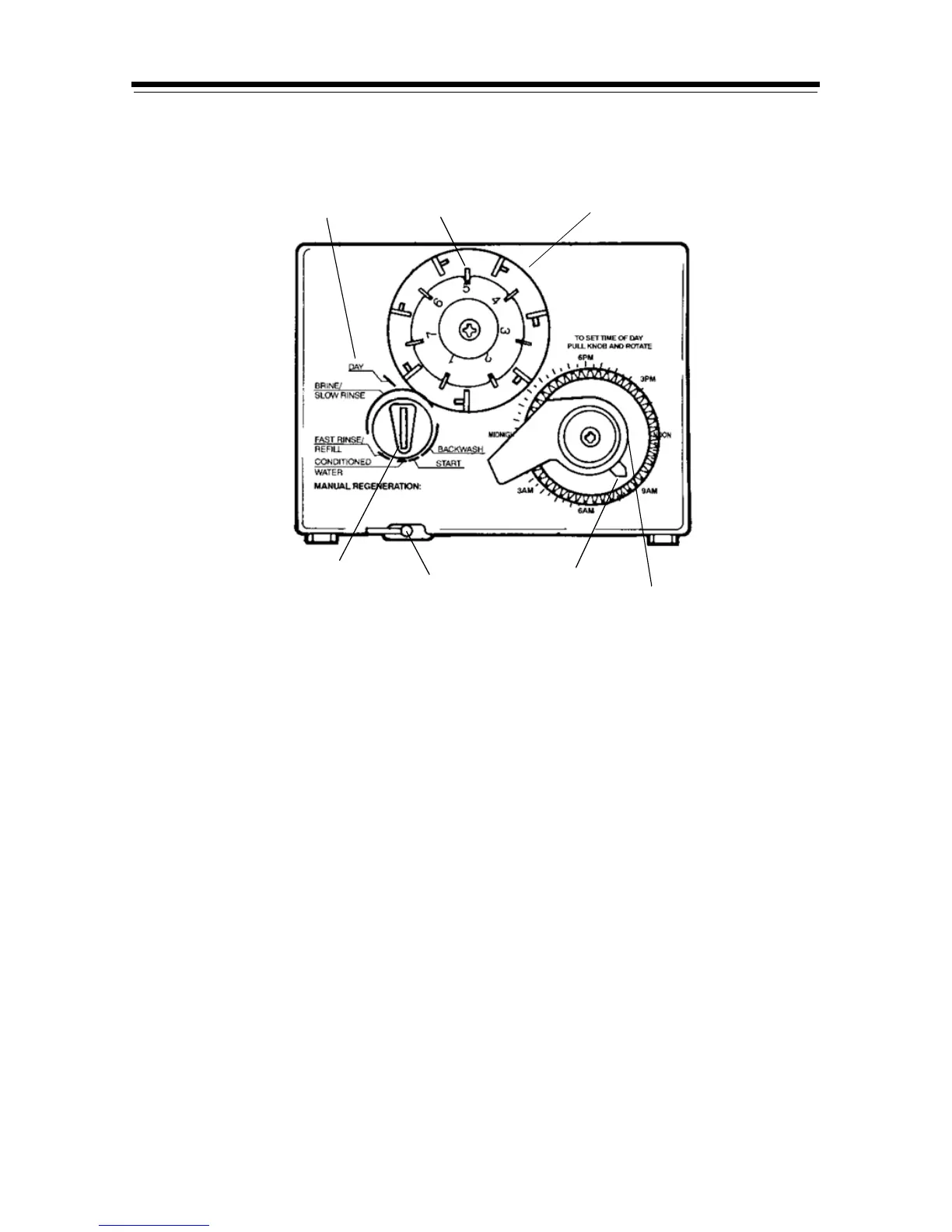13
400 Series Control Settings
440i Control
Figure 11
Programming
1. Set days of regeneration on skipper wheel (Figure 11).
• Pull all skipper pins outward (away from control).
• Rotate skipper wheel until day arrow points to current day or number 1.
• Depress skipper pin(s) at day(s) for which regeneration is desired.
2. Set the time of day.
• Grasp timer knob and pull outward.
• Rotate in either direction until the timer arrow points to the actual time of day.
• Release timer knob.
Note: With the time of day properly set, the conditioner will regenerate at about 2:30
a.m. If you prefer to have the unit regenerate at an earlier or later time, simply set
current time-of-day accordingly (e.g., to have the unit regenerate at 4:30 a.m.—two
hours later—set the clock two hours earlier than the actual time of day.)
Note: The Timer Locking Pin should always be horizontal (Figure 11) during
operation.
Indicator Knob
Timer
Locking Pin
Time Arrow
Timer Knob
Day Arrow
Skipper Pins
Skipper Wheel
PRESS KNOB AND TURN COUNTER-
CLOCKWISE TO "START" -
RELEASE
