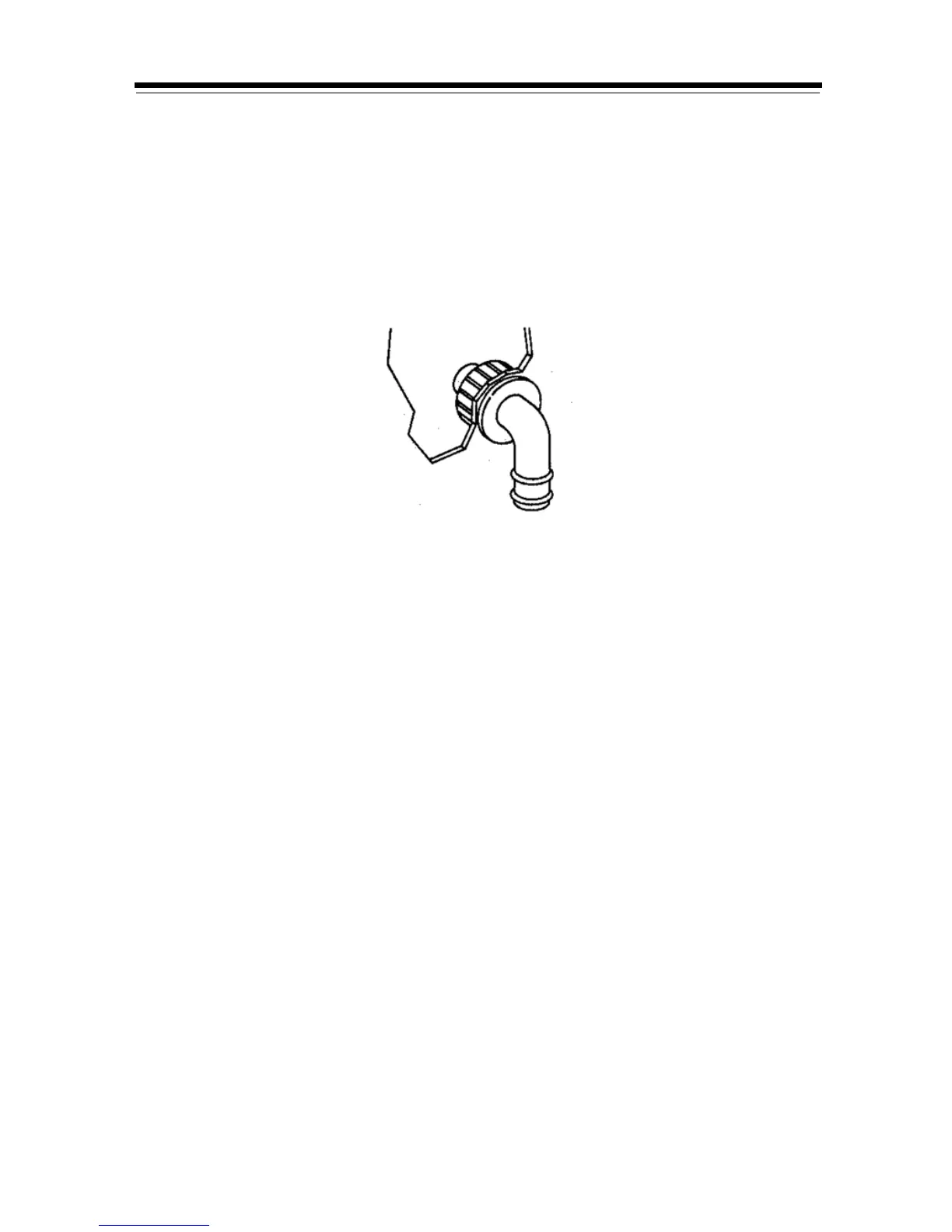8
To connect overflow, locate hole on side of brine tank. Insert overflow fitting (not
supplied) into tank and tighten with plastic thumb nut and gasket as shown (Figure 7).
Attach length of 1/2-inch (1.3-cm) I.D. tubing (not supplied) to fitting and run to drain.
Do not elevate overflow line higher than 3 inches (7.6 cm) below bottom of overflow
fitting. Do not tie into drain line of control unit. Overflow line must be a direct,
separate line from overflow fitting to drain, sewer or tub. Allow an air gap as per drain
line instructions (Figure 6).
Figure 7
Low Voltage Transformer
Use only the included transformer for powering the 400 series timers. Connect the
plug of the transformer secondary cable to the mating socket on the control (see
Figure 8).
Be certain that the transformer is plugged into a correct voltage source that is not
controlled by a wall switch.
Brine Tank
Overflow Fitting
Installed
Connect 1/2-inch (1.3-cm)
Tubing or Hose and Run
to Drain
