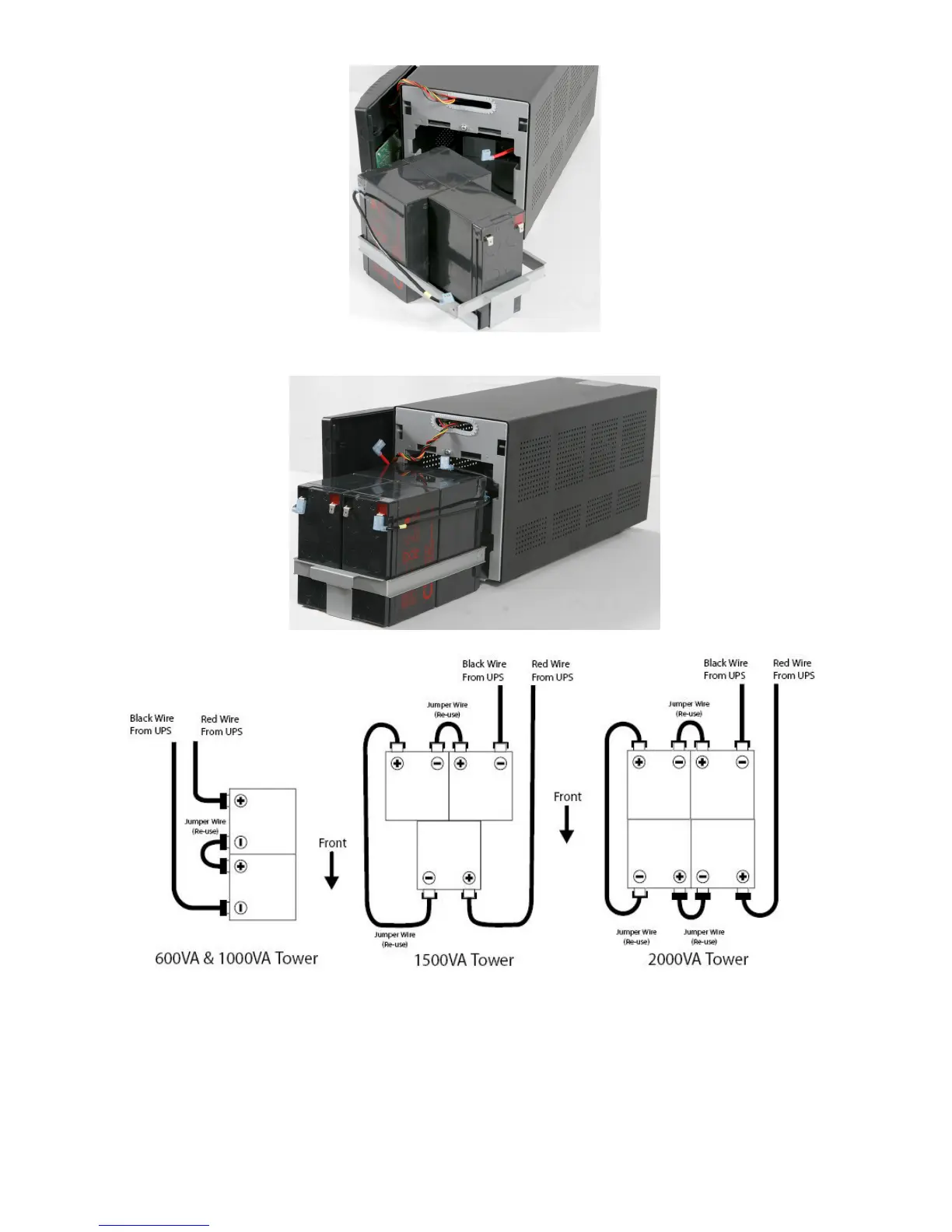Modifications Reserved 18
OPM_ITS_USM_M06_M20_0US_V011 (09/2007)
1500VA
2000VA
Step 7. Install New Batteries using same battery type and layout as shown in diagrams above.
Step 8. Connect Jumper wire(s) to the + and – of the new batteries as shown in diagrams above.
Step 9. Before inserting the batteries into the unit: Connect the Black and Red Wire on the + terminal as shown in
diagrams above.
• 600 & 1000VA – Connect the Red Wire on the + terminal as shown in diagram above.
• 1500 & 2000VA – Connect the Black Wire on the - terminal as shown in diagrams above.
