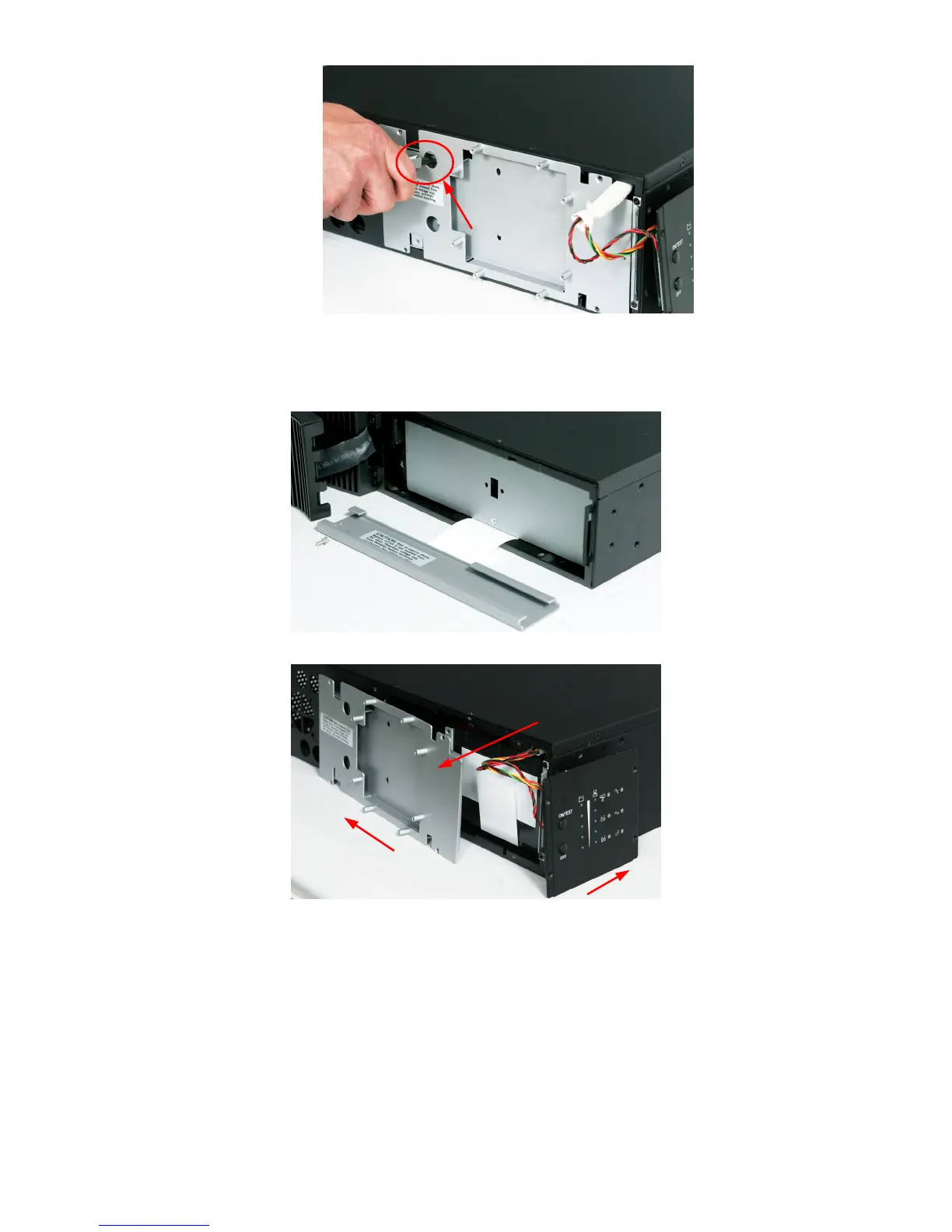Modifications Reserved 21
OPM_ITS_USM_M06_M20_0US_V011 (09/2007)
1500 & 2000VA
Step 4. Remove inside Battery cover plate. Unscrew metal cover plate, Phillips-head screws. Put screws in a safe location
for reconnection. (See diagrams below)
600VA & 1000VA
1500 & 2000VA
Step 5. Carefully slide batteries out. Pull tray to remove batteries. (See diagrams below)