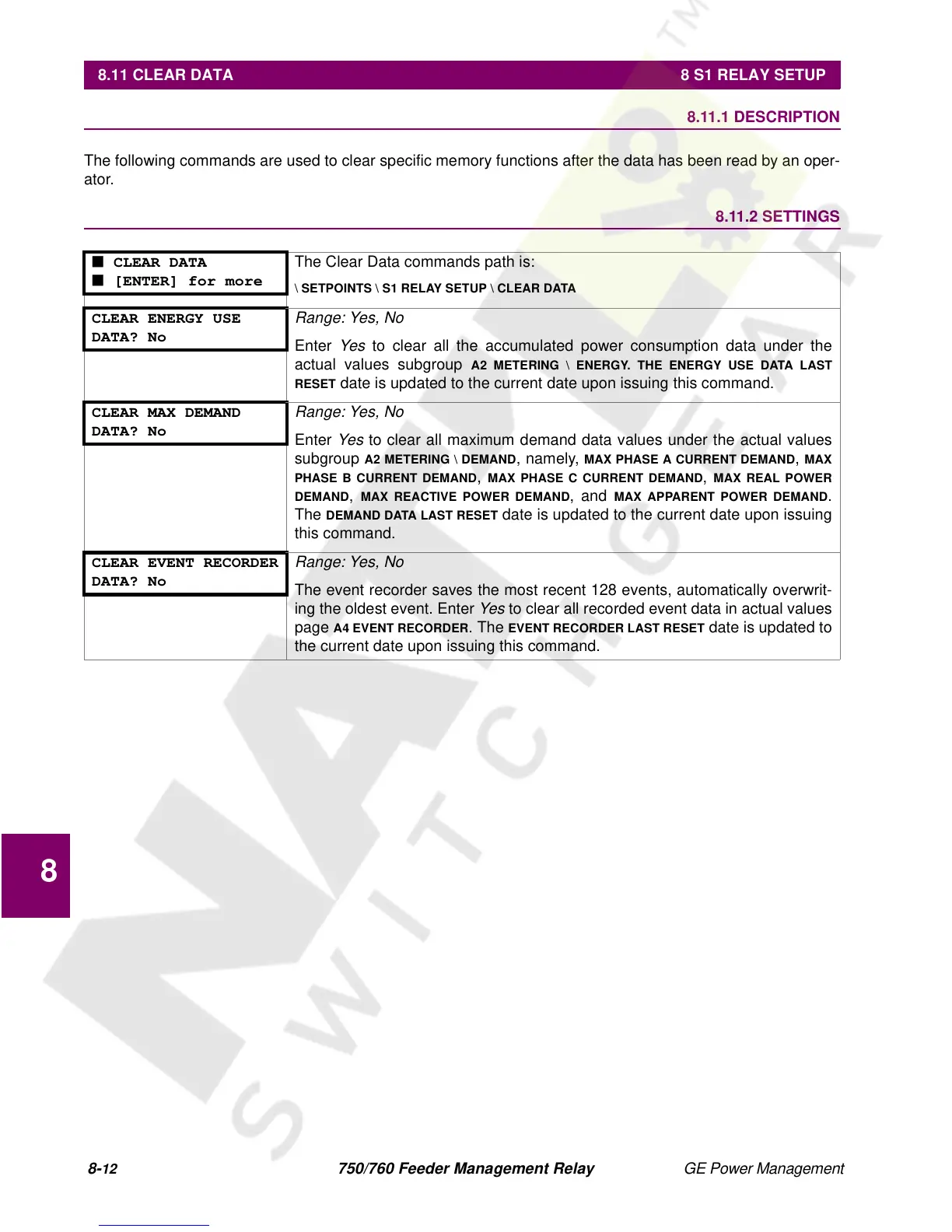8-
12
750/760 Feeder Management Relay GE Power Management
8.11 CLEAR DATA 8 S1 RELAY SETUP
8
8.11 CLEAR DATA 8.11.1 DESCRIPTION
The following commands are used to clear specific memory functions after the data has been read by an oper-
ator.
8.11.2 SETTINGS
■ CLEAR DATA
■ [ENTER] for more
The Clear Data commands path is:
\ SETPOINTS \ S1 RELAY SETUP \ CLEAR DATA
CLEAR ENERGY USE
DATA? No
Range: Yes, No
Enter
Yes
to clear all the accumulated power consumption data under the
actual values subgroup
A2 METERING \ ENERGY. THE ENERGY USE DATA LAST
RESET
date is updated to the current date upon issuing this command.
CLEAR MAX DEMAND
DATA? No
Range: Yes, No
Enter
Yes
to clear all maximum demand data values under the actual values
subgroup
A2 METERING \ DEMAND
, namely,
MAX PHASE A CURRENT DEMAND
,
MAX
PHASE B CURRENT DEMAND
,
MAX PHASE C CURRENT DEMAND
,
MAX REAL POWER
DEMAND
,
MAX REACTIVE POWER DEMAND
, and
MAX APPARENT POWER DEMAND
.
The
DEMAND DATA LAST RESET
date is updated to the current date upon issuing
this command.
CLEAR EVENT RECORDER
DATA? No
Range: Yes, No
The event recorder saves the most recent 128 events, automatically overwrit-
ing the oldest event. Enter
Yes
to clear all recorded event data in actual values
page
A4 EVENT RECORDER
. The
EVENT RECORDER LAST RESET
date is updated to
the current date upon issuing this command.