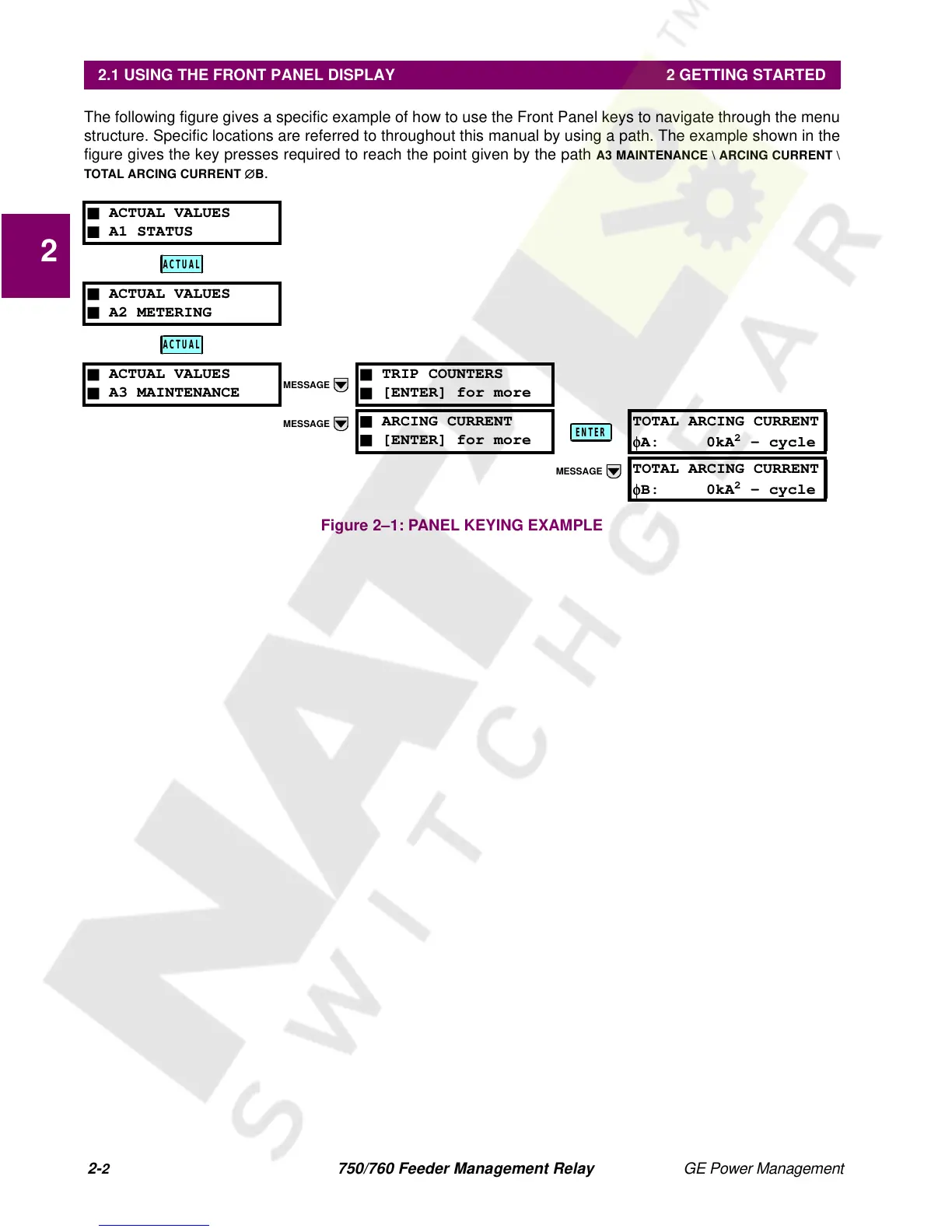2-
2
750/760 Feeder Management Relay GE Power Management
2.1 USING THE FRONT PANEL DISPLAY 2 GETTING STARTED
2
The following figure gives a specific example of how to use the Front Panel keys to navigate through the menu
structure. Specific locations are referred to throughout this manual by using a path. The example shown in the
figure gives the key presses required to reach the point given by the path
A3 MAINTENANCE \ ARCING CURRENT \
TOTAL ARCING CURRENT
∅
B
.
Figure 2–1: PANEL KEYING EXAMPLE
n
ACTUAL VALUES
n
A1 STATUS
n
ACTUAL VALUES
n
A2 METERING
n
ACTUAL VALUES
n
A3 MAINTENANCE
MESSAGE
n
TRIP COUNTERS
n
[ENTER] for more
MESSAGE
n
ARCING CURRENT
n
[ENTER] for more
TOTAL ARCING CURRENT
φ
A: 0kA
2
- cycle
MESSAGE
TOTAL ARCING CURRENT
φ
B: 0kA
2
- cycle
ACTUAL
ACTUAL
ENTER