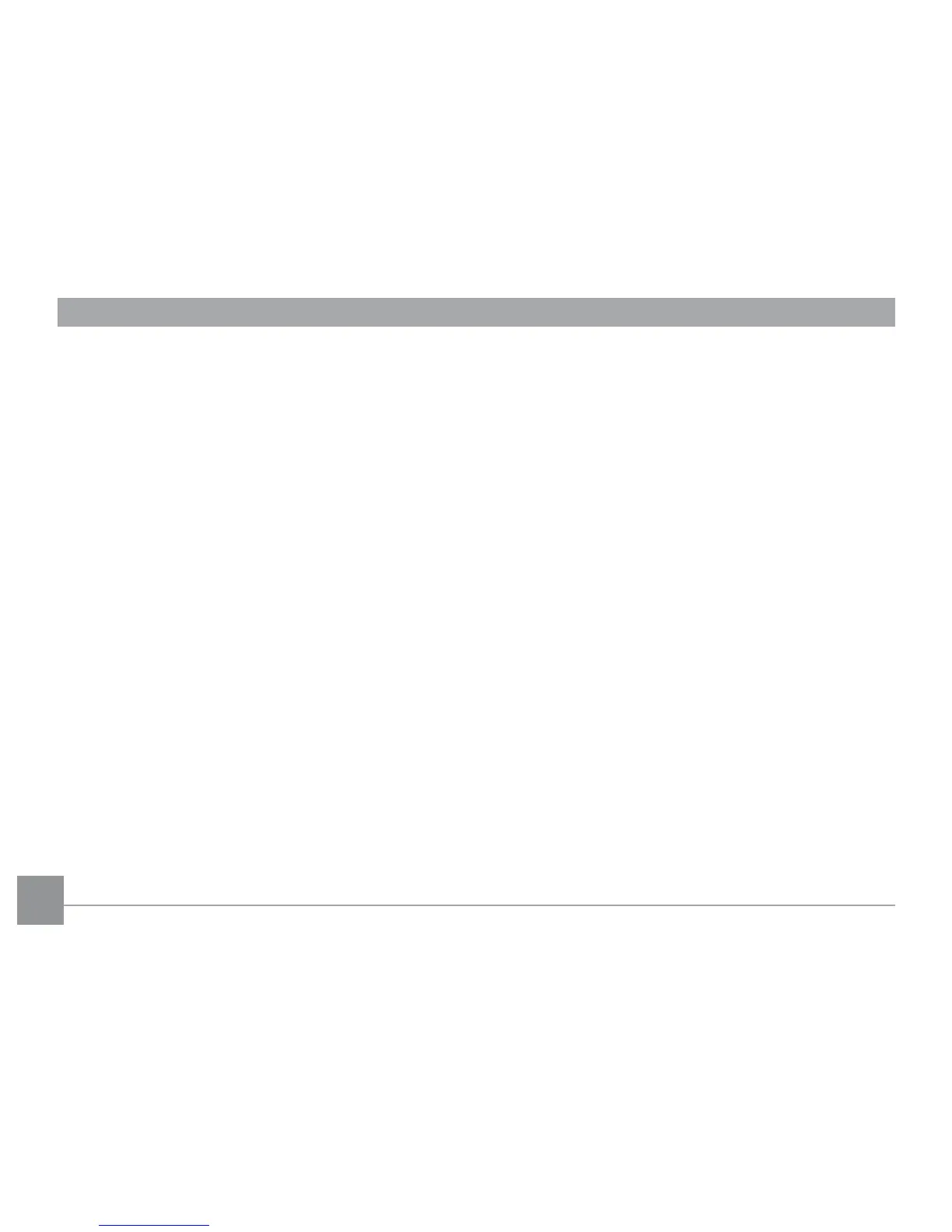6 76 7
CONNECTIONS ......................................76
Connecting to a TV .....................................76
Connecting to a PC .....................................77
Setting the USB mode ..........................78
Transferring les to your PC ..............78
Connecting to a PictBridge compatible
printer ...........................................................79
Setting the USB mode ..........................80
Using the PictBridge menu .......................82
Print with date ......................................82
Print without date ................................83
Print index ..............................................84
Print DPOF ..............................................85
Exit ...........................................................85
Appendices ............................................86
Specications:
G1 ...............................................................86
A730/A830 ...............................................90
E850/E1030/E1040/E1240 ....................94
Error messages .........................................100
Troubleshooting ........................................102
