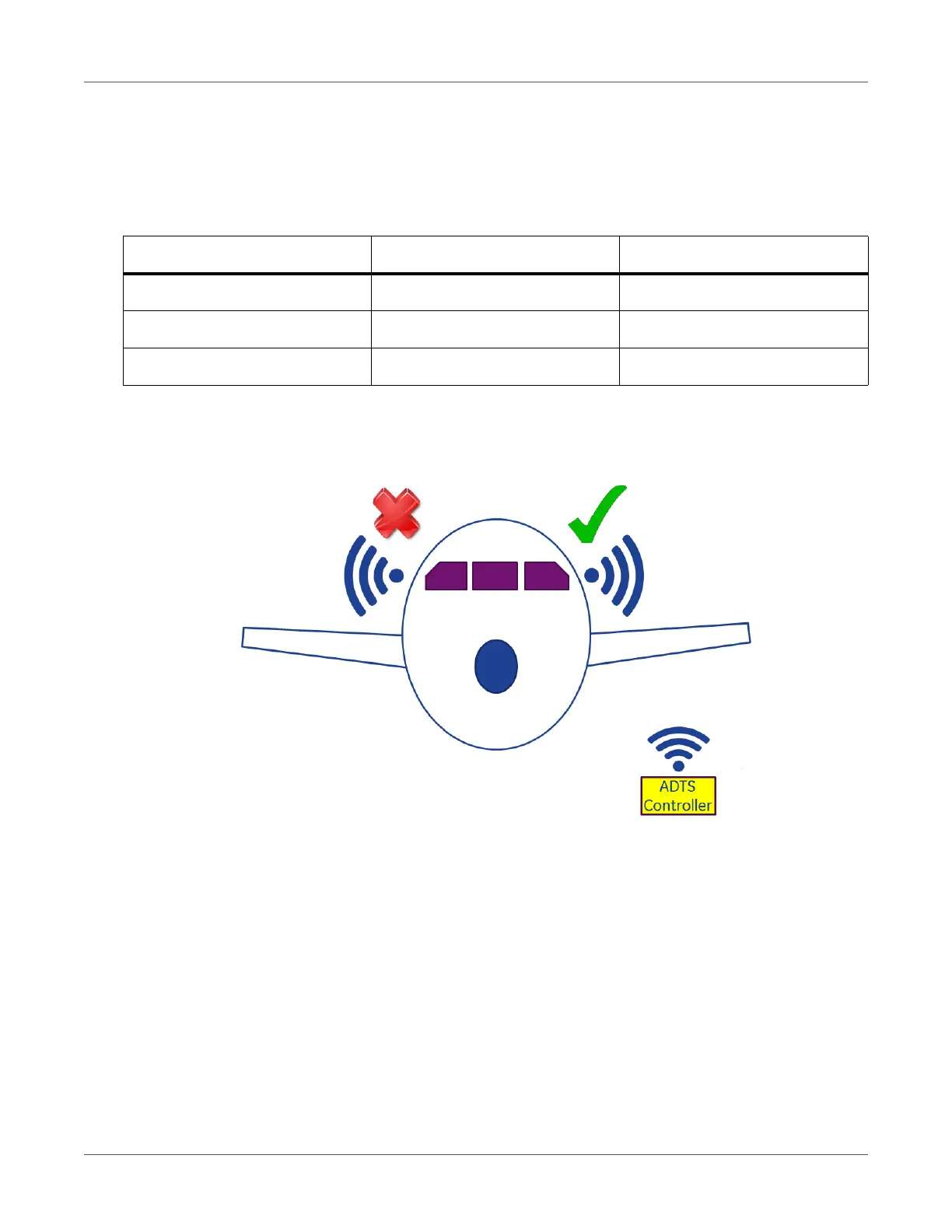ADTS TOUCH-ER (EXTENDED RANGE) BLUETOOTH®
K0553 Revision D 104 [EN] English
In general terms, the Bluetooth® performance with the different options can be described as
follows, although this is very dependant upon aircraft type, and its immediate environment (in
terms of RF reflecting surfaces). Performance inside a hangar environment is generally better
than when the aircraft is out in the open on an airfield.
NOTE: When using the antenna extension kit, the antenna should be placed on the cockpit window
on the same side of the aircraft as the ADTS controller unit.
Figure 3-46: Bluetooth® - Controller Positioning
Unit Antenna Bluetooth® performance
ADTS TOUCH Internal Good
ADTS TOUCH-ER External Better
ADTS TOUCH-ER External (fixed to Cockpit Window Best