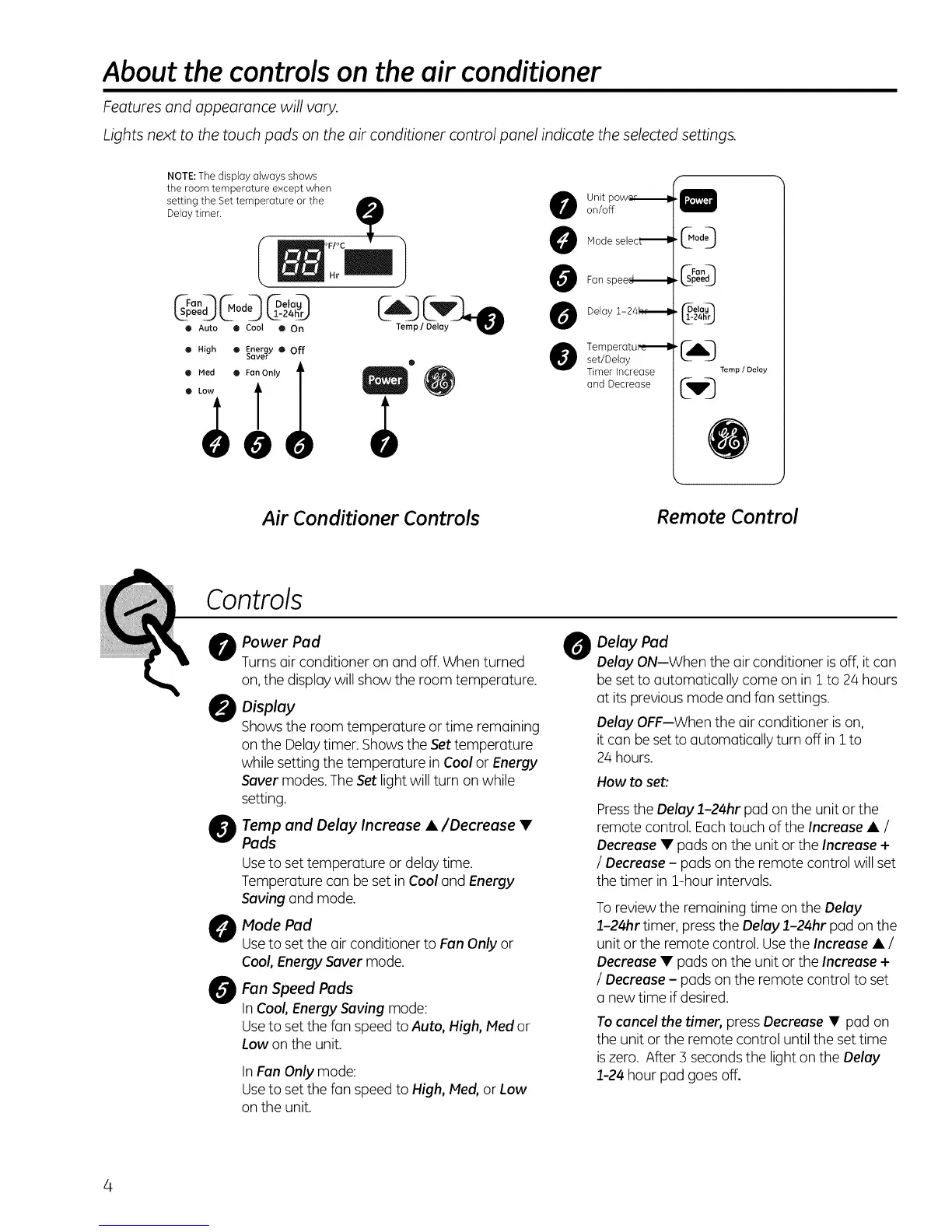About the controlson the air conditioner
Features and appearance will vary.
Lights next to the touch pads on the air conditioner control panel indicate the selected settings.
NOTE: The display always shows
the room temperature except when
setting the Set temperature or the
Delay timer.
SF))d .odo
® Auto @ Cool ® On
• High • Energy ® Off
Sever
Air Conditioner Controls
Unit powe_;_ll
on/off
Hode select_
O Fan spee_,_lm
O Delay 1-24t_r,,_
O Temperatuee_
set/Delay
Timer Increase
and Decrease
r
.Go°
¢'-Fan_'/
.k2pee_
z4_rJ
Temp / Delay
C'w'D
J
Remote Control
Controls
Power Pad 0
Turns air conditioner on and off. When turned
on,the display will show the room temperature.
Display
Showsthe room temperature or time remaining
onthe Delaytimer. Showsthe Settemperature
while setting the temperature in Cool or Energy
Saver modes.The Setlight will turn onwhile
setting.
O emp and Delay Increase •/Decrease •
Pads
Useto set temperature or delay time.
Temperature can be set in Cool and Energy
Saving and mode.
Mode Pad
Useto set the air conditioner to Fan Only or
Coo/,Energy Saver mode.
O an Speed Pads
InCoo/,Energy Saving mode:
Useto set the fan speed to Auto, High, Med or
Low on the unit.
InFan Only mode:
Useto set the fan speed to High, Med, or Low
onthe unit.
Delay Pad
Delay ON--When the air conditioner is off,it can
be set to automatically come onin 1 to 24 hours
at its previous mode and fan settings.
Delay OFF--When the air conditioner is on,
it can beset to automatically turn offin 1to
24 hours.
How to set:
Pressthe Delay 1-24hr pad on the unit or the
remote control. Eachtouch of the Increase • /
Decrease • pads on the unit or the Increase+
/ Decrease- pads on the remote control will set
the timer in 1-hour intervals.
Toreview the remaining time on the Delay
1-24hr timer, pressthe Delay 1-24hr pad on the
unit or the remote control. Usethe Increase• /
Decrease • pads on the unit or the Increase +
/ Decrease- pads on the remote control to set
a new time if desired.
Tocancel the timer, pressDecrease • pad on
the unit or the remote control until the set time
iszero. After :3secondsthe light on the Delay
1-24 hour pad goes off.
4
