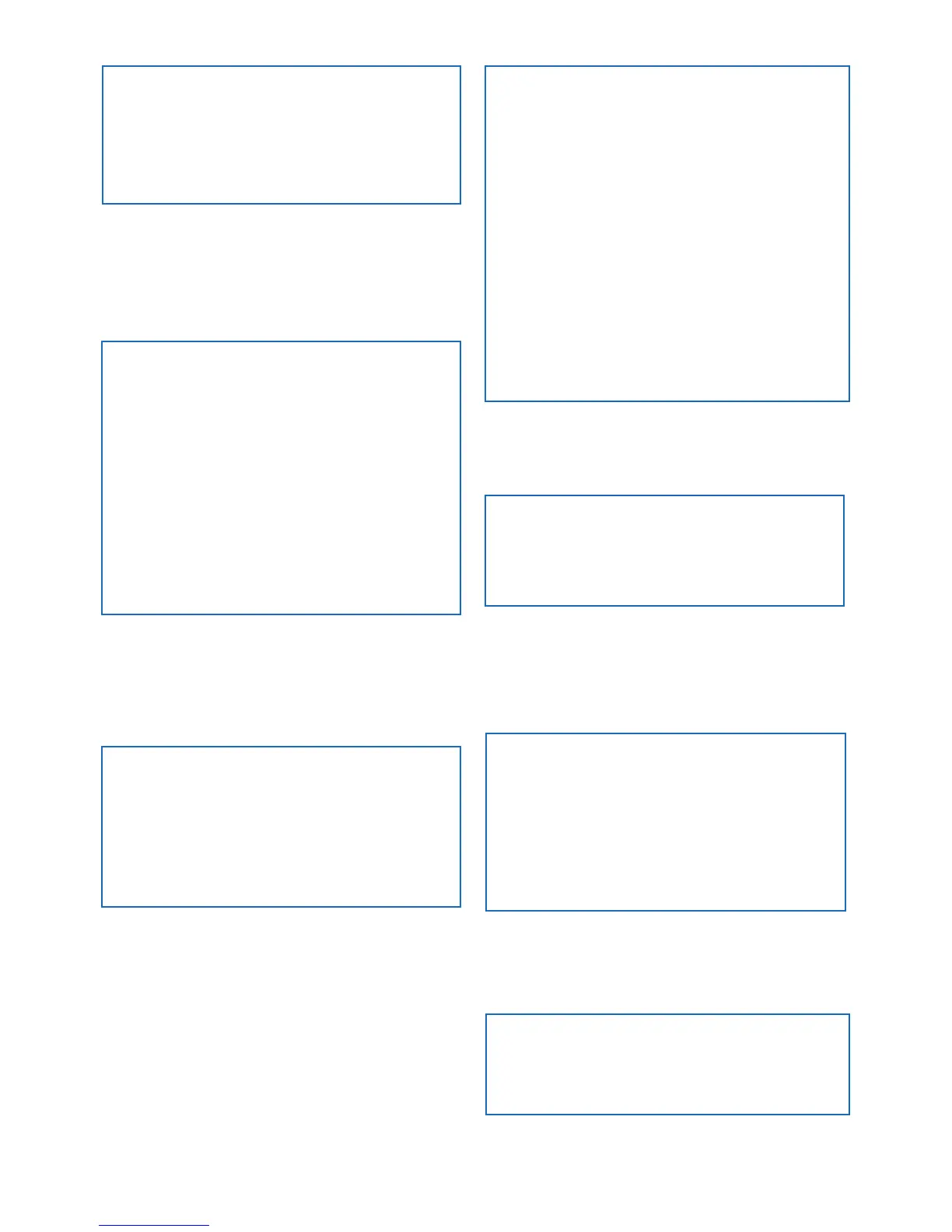ÄKTA start Maintenance Cue Card, 29-0240-43 AC 8
Calibrate the Pump
For detailed instructions, refer to ÄKTA start Maintenance
Manual.
Instruction
Immerse the buer inlet tubing A in DM water.
Place the outlet tubing from the Wash valve in a pre-
weighed collection tube.
In the Settings and service screen, tap Pump to access
the Pump options, then tap Calibration.
Set the intended ow rate in the range 0.5 to 5 ml/min.
Tap Start ow to start the Pump and collect water for
at least one minute in the pre-weighed collection tube.
Measure exactly the volume of the water collected,
then set Collected volume value equal to this volume.
Tap Calibrate to carry out the calibration.
1.
2.
3.
4.
5.
6.
7.
Calibrate the UV Monitor
Set the ow cell path length
If the UV ow cell was replaced, a new cell path length
value has to be set.
Instruction
In the Settings and service screen, tap UV to access
the UV Monitor options.
In the UV screen, tap Flow cell path length.
Set the cell path length, Cell, corresponding to the new
UV ow cell.
Tap Save path length to save the value.
Note: The Cell path length is provided on the packing of
the UV ow cell. If the ow cell path length is not available,
refer to Operating Instructions for instructions to calculate
the Cell path length.
Calibrate the UV LED
Note: Make sure that the UV ow cell is assembled tightly,
and the inlet and outlet tubes are tted tightly to the UV
Monitor. No stray light should enter the UV Monitor.
1.
2.
3.
4.
Calibrate the Conductivity Monitor
Set the cell constant value
Instruction
In the Settings and service screen, access
Conductivity > Conguration.
Set the cell constant value for the new Conductivity
ow cell and tap Save to save the new value.
Note: The cell constant value is provided on the packaging
of the Conductivity ow cell. If a cell constant value is not
available, calibrate the Conductivity ow cell as explained
in the ÄKTA start Maintenance Manual.
1.
2.
Temperature sensor calibration
Instruction
Place a precision thermometer in the path of the ow
cell directly after the Conductivity cell and pump DM
water through system with a ow rate of 0.5 ml/min.
Access Conductivity > Diagnostics.
Note the temperature and type it into the Set actual
temp eld, then tap Calibrate to carry out the
temperature calibration.
Conductivity ow cell calibration
Prerequisites
Calibration solution: 1.0 M NaCl or 100 mS/cm
conductivity standard solution.
Instruction
Fill the conductivity ow cell with conductivity standard
solution.
Access the Conductivity > Calibration screen.
1.
2.
3.
1.
2.
Instruction
Disconnect the inlet tubing from the Pressure sensor
to expose the sensor to atmospheric pressure only.
Access Settings and service > Pressure sensor.
In the Pressure sensor screen, tap Zero oset then tap
Ok if there is no back pressure in the system.
Note: Make sure that the Pump is OFF before disconnecting
the tubing.
1.
2.
3.
Instruction
Immerse the buer inlet tubing in DM water.
Flush the UV ow cell with DM water using Pump. Make
sure that there are no air bubbles in the UV ow cell.
In the Settings and service screen, tap UV to access
the UV Monitor options.
In the UV screen, tap UV LED calibration.
Set the Light strength value to 500.
Tap Calibrate. A conrmation screen opens. Select OK
to automatically search the Light strength value to get
a minimum Signal response of 2500 mV.
If the Signal value is above 2500 mV, tap Save. If Signal
is below 2500 mV use the arrows to increase the Light
strength until the Signal is above 2500 mV.
Tap Save to store the calibrated Light strength value.
1.
2.
3.
4.
5.
6.
7.
8.
