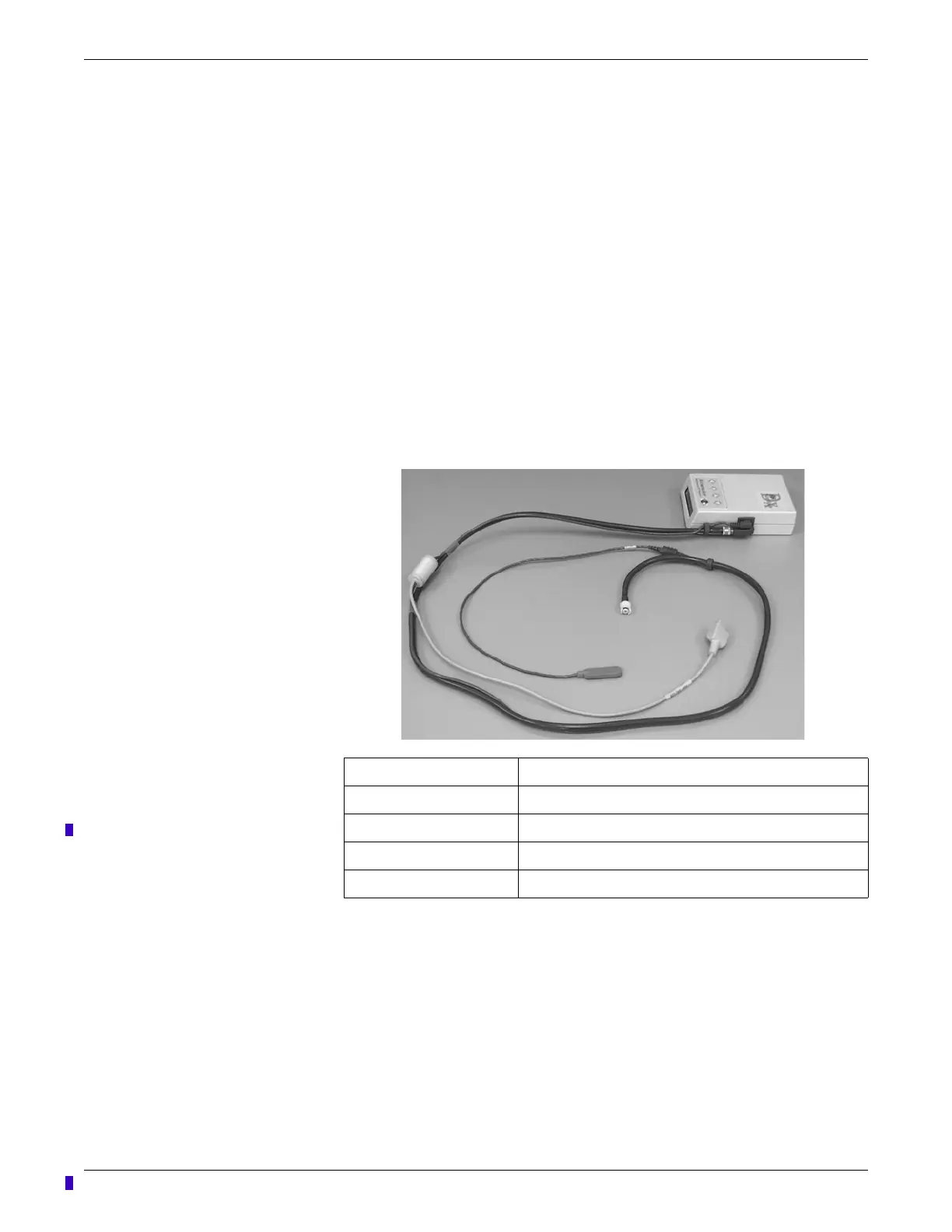Equipment setup
2001989-301A- draft 1 ApexPro™ 3-11
3. Remove the old batteries by lifting up on the ribbon in the battery case. Dispose
of the old batteries properly, following your local ordinances.
4. Insert the new batteries, being careful to follow the polarity signs. Be sure to
place the batteries on top of the ribbon.
5. Slide the battery cover back on securely.
Connection
The patient cable, microphone cable, and interconnection cable are attached to one
another in one assembly. See Interconnection cables on page 3-10. To connect the
blood pressure monitor, follow this procedure:
1. Attach the brass end of the patient cable to the brass air hose connector on the
side of the monitor.
2. Connect the microphone cable to the 6-pin connector on the side of the monitor,
near the air hose connector.
407A
3. Secure the cable by screwing on the metal cable cap, then insert the monitor into
the nylon pouch.
4
5
3
1
2
1 Microphone cable connection
2 Patient connection cable
3 Transmitter interconnection cable
4 Blood pressure cuff connection cable
5 Microphone cable
