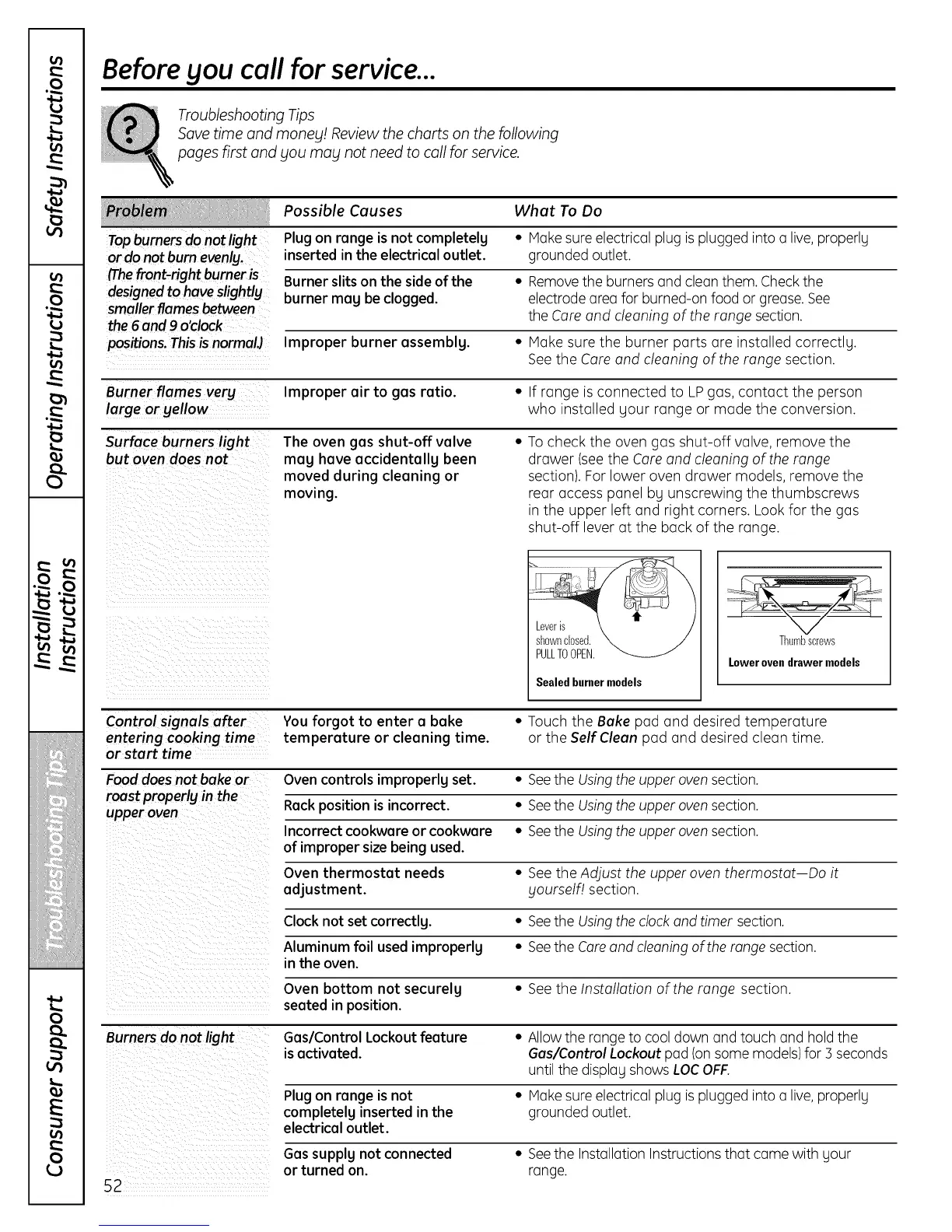Lt}
.£
13
Lt}
m
Lt}
O
£J
Lt}
.Ca
- v
f
l I!
iii_iii/iiiiii!li_i_i_!i
;iiiiltiiiiiiiii!iiiii_iiiiii
iiiiii_iiIilIilIim
.Ca
1,..
0
o'1
i,..
E
0
Before you call for service...
Troubleshooting Tips
Save time and money! Review the charts on the following
pages first and you may not need to call for service.
Possible Causes What To Do
Topburnersdo not light Plugon range is not completelg * Hake sure electrical plug isplugged into a live,properly
or do not burnevenly, inserted in the electrical outlet, grounded outlet.
(Thefront-rightburneris Burner slitson the side of the * Removethe burners and cleanthem. Checkthe
designedto have slightly burner mog be clogged, electrode area for burned-on food or grease. See
smallerflamesbetween the Core and cleaning of the range section.
the 6 and9 o'clock
positions. ThisisnormalJ Improper burner assembly. • Hake sure the burner ports are installed correctly.
See the Core and cleaning of the range section.
Burner flames very Improper air to gas ratio. • If range isconnected to LPgas, contact the person
large orgellow who installed your range or mode the conversion.
Surface burners light The oven gas shut-off valve * To check the oven gas shut-off valve, remove the
but oven does not meg have accidentally been drawer (see the Core and cleaning of the range
moved during cleaning or section). For lower oven drawer models, remove the
moving, rear access panel by unscrewing the thumbscrews
in the upper left and right corners. Lookfor the gas
shut-off lever at the back of the range.
Leveris
shownclosed.
PULLTOOPEN.
Sealedburnermodels
Thumbscrews
Lowerovendrawer models
Control signals after You forgot to enter a bake * Touch the Bake pad and desired temperature
entering cooking time temperature or cleaning time. or the Self Clean pad and desired clean time.
or start time
Fooddoes not bake or Oven controlsimproperlg set. ° Seethe Usingthe upper ovensection.
roost properlg in the
upper oven Rackposition is incorrect. * Seethe Usingthe upper oven section.
Incorrect cookware or cookware * Seethe Usingthe upper oven section.
of improper size being used.
Oven thermostat needs • See the Adjust the upper oven thermostat Do it
adjustment, gourself! section.
Clock not set correctlg. * Seethe Usingthe clockand timer section.
Aluminum foil used improperlg ° Seethe Coreand cleaningof the range section.
in the oven.
Oven bottom not securelg * See the Installation of the range section.
seated in position.
Burners do not light Gas/Control Lockout feature ° Allow the range to cool down and touch and hold the
is activated. Gas/Control Lockout pad (on some models)for _ seconds
until the display shows LOCOFF.
Plug on range is not * Hake sure electrical plug isplugged into a live,properly
completelg inserted in the grounded outlet.
electrical outlet.
52
Gassupplg not connected
or turned on.
• Seethe Installation Instructions that came with your
range.