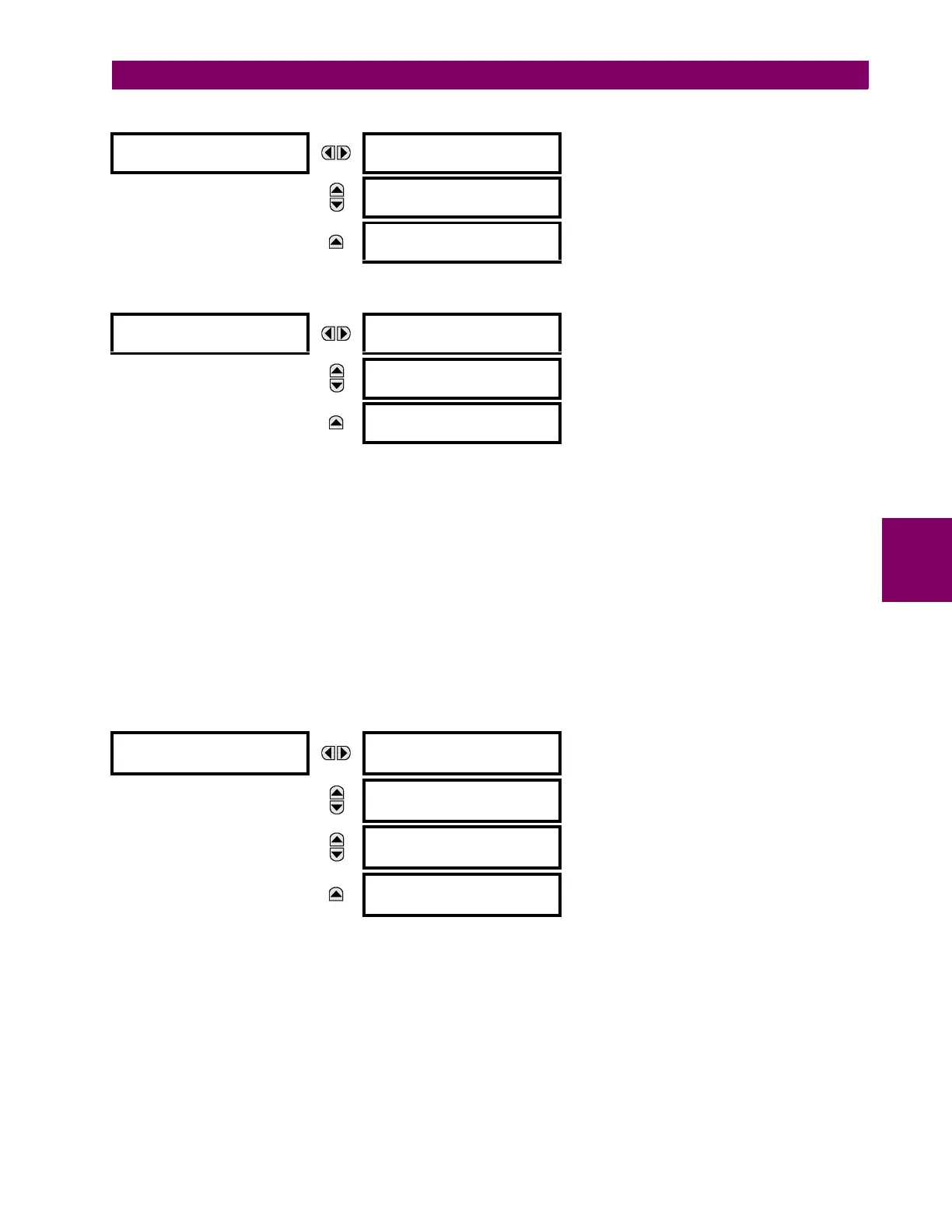GE Multilin C60 Breaker Protection System 5-61
5 SETTINGS 5.2 PRODUCT SETUP
5
The binary input points are mapped using elements from a list of possible FlexLogic operands. A maximum of 96 binary
inputs (points) can be mapped this way.
The IEC60870-5-103 point list always starts with point 0 and ends at the first "Off" value. Since the IEC 60870-5-103 point
list must be in a continuous block, any points assigned after the first "Off" point are ignored.
For each defined point, set appropriate values for the Function Type (FUN) and Information Number (INF), which form the
Information Object Identifier field of the ASDU, as defined in IEC60870-5-103.
The binary input points are sent as Class 1 data. They are sent either as a response to a general interrogation received
from the controller or reported spontaneously. Spontaneous transmission occurs as a response to cyclic Class 2 requests.
If the C60 wants to transmit Class 1 data at that time, it demands access for Class 1 data transmission (ACD=1 in the con-
trol field of the response).
For any change to take effect, restart the relay.
PATH: SETTINGS PRODUCT SETUP COMMUNICATIONS IEC60870-5-103 IEC103 INPUTS MEASURANDS
POINT 0
POINT 0 FUN
0
Range: 0 to 255 in steps of 1
MESSAGE
POINT 0 INF
0
Range: 0 to 255 in steps of 1
MESSAGE
POINT 0 Input
Off
Range: FlexLogic operand
↓
POINT 95
POINT 95 FUN
0
Range: 0 to 255 in steps of 1
MESSAGE
POINT 95 INF
0
Range: 0 to 255 in steps of 1
MESSAGE
POINT 95 Input
Off
Range: FlexLogic operand
IEC103 INPUTS
MEASURANDS
ASDU 1
Range: see sub-menu below
MESSAGE
ASDU 2
Range: see sub-menu below
MESSAGE
ASDU 3
Range: see sub-menu below
MESSAGE
ASDU 4
Range: see sub-menu below