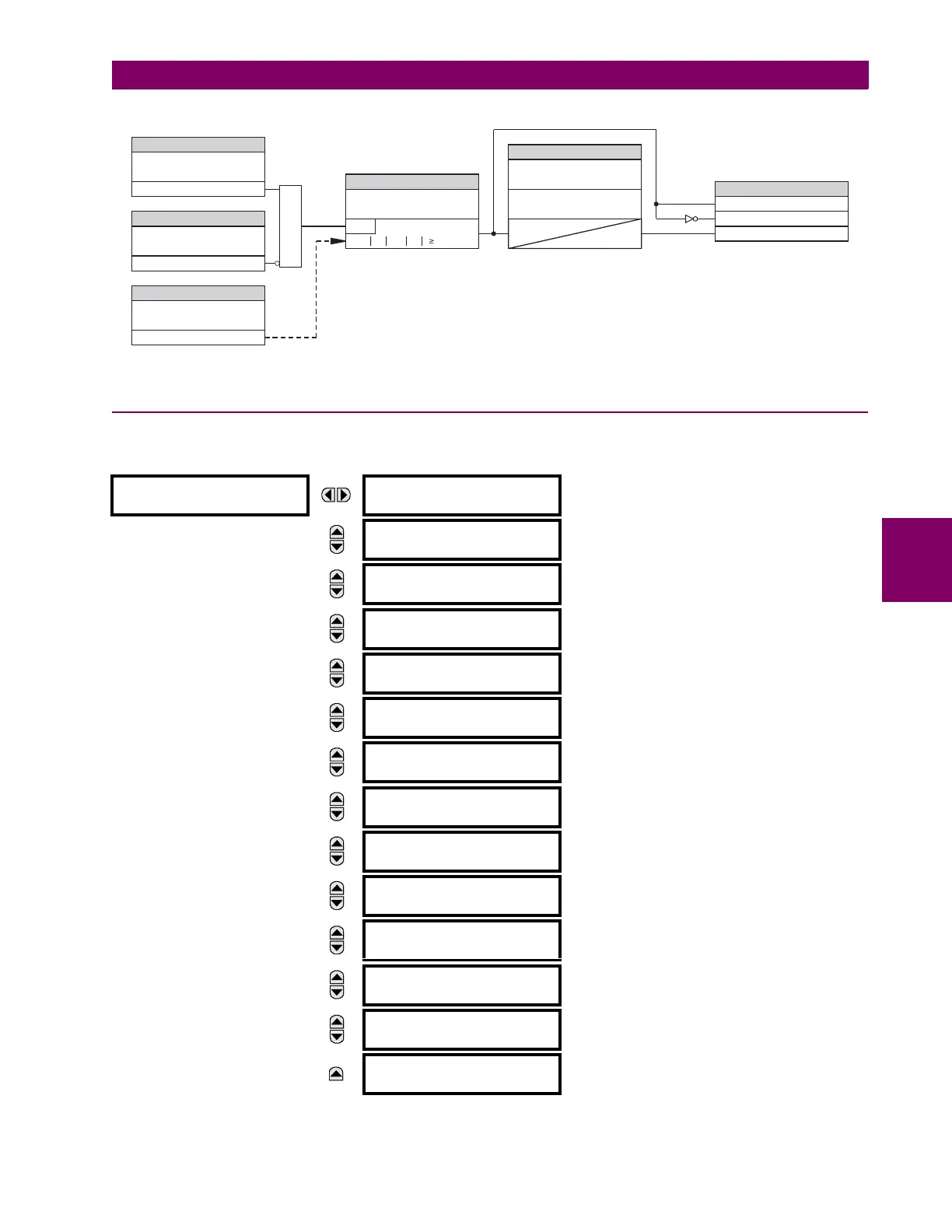GE Multilin C60 Breaker Protection System 5-181
5 SETTINGS 5.6 GROUPED ELEMENTS
5
Figure 5–70: NEUTRAL IOC1 SCHEME LOGIC
5.6.5 GROUND CURRENT
a) MAIN MENU
PATH: SETTINGS GROUPED ELEMENTS SETTING GROUP 1(6) GROUND CURRENT
GROUND CURRENT
GROUND TOC1
See page 5–182.
MESSAGE
GROUND TOC2
MESSAGE
GROUND TOC3
MESSAGE
GROUND TOC4
MESSAGE
GROUND TOC5
Note: Seen only if slot F or slot M has an 8H or 8J CT
module installed.
MESSAGE
GROUND TOC6
Note: Seen only if slot F or slot M has an 8H or 8J CT
module installed.
MESSAGE
GROUND IOC1
See page 5–183.
MESSAGE
GROUND IOC2
MESSAGE
GROUND IOC3
MESSAGE
GROUND IOC4
MESSAGE
GROUND IOC5
Note: Seen only if slot F or slot M has an 8H or 8J CT
module installed.
MESSAGE
GROUND IOC6
Note: Seen only if slot F or slot M has an 8H or 8J CT
module installed.
MESSAGE
GROUND IOC7
Note: Seen only if slot F and slot M have an 8H or 8J
CT module installed.
MESSAGE
GROUND IOC8
Note: Seen only if slot F and slot M have 8H or 8J CT
modules installed.
FLEXLOGIC OPERANDS
NEUTRAL IOC1 FUNCTION:
NEUTRAL IOC1 PICKUP:
NEUTRAL IOC1 SOURCE:
NEUTRAL IOC1 BLOCK:
NEUTRAL IOC1 DPO
NEUTRAL IOC1 OP
NEUTRAL IOC1 PKP
RUN
AND
827035A5.CDR
SETTING
SETTING
Enabled=1
SETTING
SETTING
I_0
Off=0
SETTINGS
NEUTRAL IOC1
RESET DELAY :
NEUTRAL IOC1
PICKUP DELAY :
t
PKP
t
RST
3( I_0 - K I_1 ) PICKUP