CRxFlex Operating Manual V1.1 29
Stopping the CRxFlex
Before Switching Off
Check that the CRxFlex is not scanning an image plate. If the CRxFlex is scanning an image
plate, the status indicator is blinking green.
Switching Off
It is recommended to switch off the CRxFlex at the end of the day.
To switch off, press the power button.
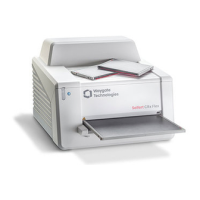
