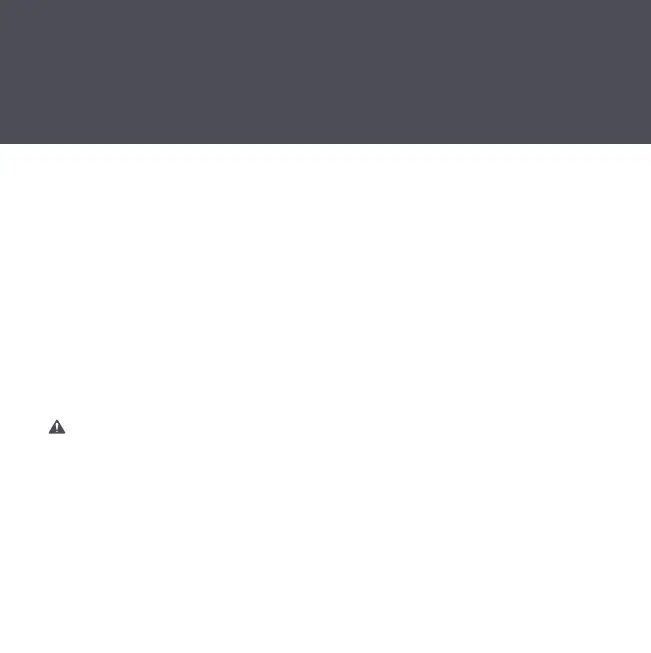Remove your old switch
STEP 1
Remove the existing wall plate and switch from the wall.
STEP 2
Use voltage tester on the black wires to confirm power to the switch
is off (recommended).
STEP 3
Before disconnecting the wires from the wall, label each with the
provided wire labels.
Neutral and ground wires are required. If you don’t have either wire,
the Cync Ceiling Fan Smart Switch is not compatible.
STEP 4
Disconnect wires and remove existing switch.
