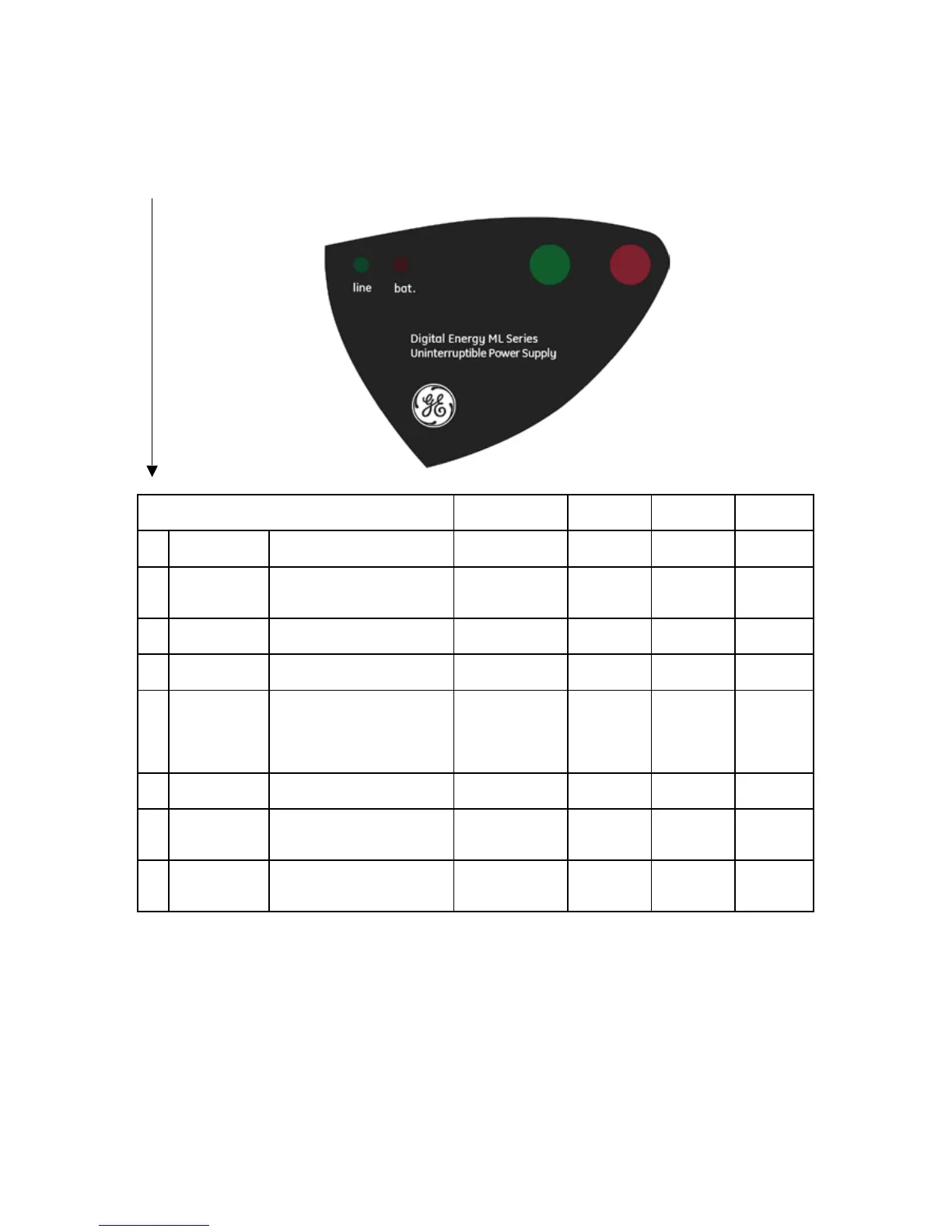modications reserved 6 User manual ML Series 350-1000 VA UPS 1.0 (GB)
3.3 Use: Status and Alarm Indications o status indications
the operating mode
! low priority alarms abnormal operating situations
!! high priority alarms situations in which the actual output voltage of the UPS is no longer
guaranteed; immediate action should be taken
Operating modes and corresponding indications, see 3.3.1 – 3.3.7.
* Reset Buzzer alarm: Press keypad ‘ON’ for 2 seconds.
Only the actual buzzer is muted; a next alarm re-activates the buzzer.
A buzzer reset does not affect the computer interface alarm.
3.3.1 Charger on
Mains on, UPS output off, the batteries are charging.
3.3.2 Normal operation
Mains on, UPS output on, see also 3.2.1.
SITUATION LINE BAT BUZZER
RESET
BUZZER
O
Charger on
(3.3.1)
Mains on.
UPS output off
Green blinking
1x /sec
O
Normal
operation
(3.3.2)
Mains on.
UPS output on
Green on
!
On battery
(3.3.3)
Mains off or abnormal, UPS
output on
Red on
Beeps
1x /4 sec
Possible*
!!
Battery low
(3.3.4)
UPS on battery, battery
under drained condition
Red on
Beeps
1x /sec
Not
possible
!
Replace
battery (3.3.5)
Mains on, UPS output on.
UPS has failed to pass the
previous self test
Green on
(mains mode)
Green blinking
1x /sec
(standby mode)
Red
blinking
1x /30 sec
Beeps
1x /30 sec
!!
Overload on
mains (3.3.6)
Mains on, output power >
105% of the rated capacity.
Green on Continuous
Not
possible
!!
Overload on
battery (3.3.6)
Mains off or abnormal,
Output power > 105% of the
rated capacity.
Red on Continuous
Not
possible
O
Self test
(3.3.7)
Mains on, unit switches to
battery mode for 6 secs to
check the bat. condition
Green on Red on
