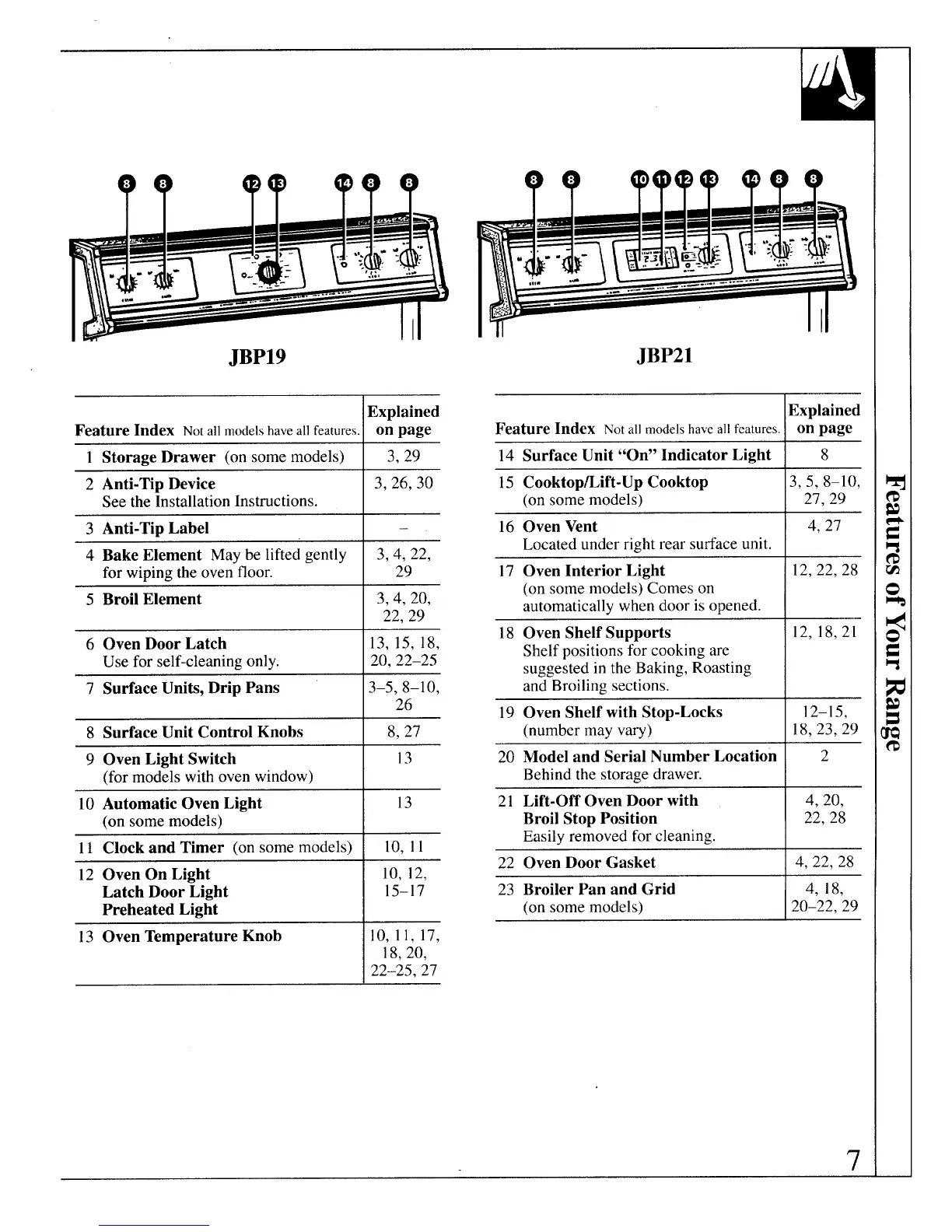W
/
JBP19
Feature Index Not all models have al] features
1 Storage Drawer (on some models)
2 Anti-Tip Device
See the Installation Instructions.
3 Anti-Ti~ Label
4 Bake Element Maybe lifted gently
for wiping the oven floor.
5 Broil Element
6 Oven Door Latch
Use for self-cleaning only.
7 Surface Units, Drip Pans
8 Surface Unit Control Knobs
9 Oven Light Switch
(for models with oven window)
10 Automatic Oven Light
(on some models)
11 Clock and Timer (on some models)
12 Oven On Light
Latch Door Light
Preheated Light
13 Oven Temperature Knob
Explained
on page
3,29
3,26,30
—
3,4,22,
29
3,4,20,
22,29
13, 15, 18,
20,22-25
3-5,8-10,
26
8,27
13
13
10, 11
10, 12,
15-17
10, 11, 17,
18,20,
22-25,27
JBP21
Explained
Feature Index
Not al] models have all features.
on page
14 Surface Unit “On” Indicator Light \ 8
15 Cooktop~ift-Up Cooktop
3,5,8-10,
(on some models) 27,29
16 Oven Vent
I
4, 27
Located under right rear surface unit.
17 Oven Interior Light
12,22,28
(on some models) Comes on
automatically when door is o~ened.
18 Oven Shelf Supports
12, 18,21
Shelf positions for cooking are
suggested in the Baking, Roasting
and Broiling sections.
19 Oven Shelf with Stop-Locks
12-15,
(number may vary)
18,23,29
20 Model and Serial Number Location
2
Behind the storage drawer.
21 Lift-Off Oven Door with
4,20,
Broil Stop Position 22,28
Easily removed for cleaning.
22 Oven Door Gasket I 4,22,28
23 Broiler Pan and Grid
4, 18,
(on some models) 20-22,29
7
