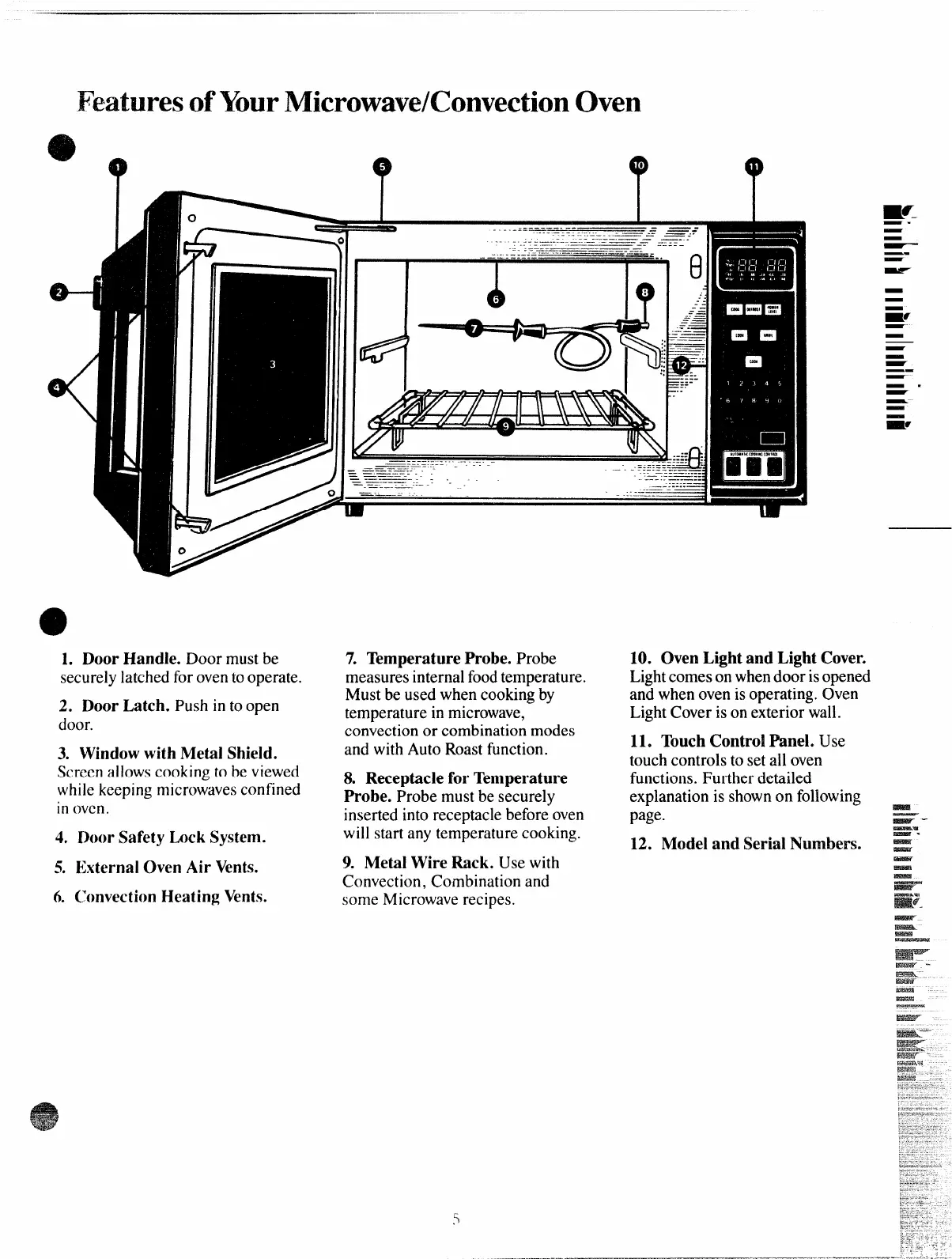Featuresof YourMicrowave/ConvectionOven
1. DoorHandle. Door mustbe
securely latched forovento operate.
2.
DoorLatch. Pushh toopen
door.
3. Windowwith MetalShield.
Screen allows cooking to be viewed
while keeping microwavesconfined
inoven.
4.
DoorSafety LockSystem.
5. External OvenAir Vents.
6. ConvectionHeating Vents.
m
m
I
\
- - -- ===--- -. -—
. . . — .-. .
.— ~= ———-.
- . . :----- ..L—
—.. .
. .
. .--,—. -:-. —.-.
----...—-c V—— -- .—
. .
-.
.=:=-l’ —+-- ——.---=:- -----
-.. .-— :.-= .— --,
—-—-—=-”===---==--
———------
— .-.
1 1 I 1 d
44
●
1--Q
{
w
.%4i
.-:::
—------. ....-
..-.
—.—-. . -
-------
--------
————.-
-.
—
———.—..
——-.—
———.-
——- .- .
~—.———. .
.———-----
.
7. TemperatureProbe. Probe
measuresinternal
foodtemperature.
Must be used when cookingby
temperature in microwave,
convectionor combination modes
and with Auto Roastfunction.
8. Receptaclefor Temperature
Probe. Probemustbesecurely
insertedintoreceptaclebeforeoven
will
start any temperature cooking.
9. MetalWireRack. Usewith
Convection,Combinationand
someMicrowaverecipes.
10. OvenLightand LightCover.
Lightcomesonwhendoorisopened
andwhenovenisoperating.Oven
LightCoverisonexteriorwall.
11. TouchControIPanel. Use
touchcontrolstosetalloven
functions.Furtherdetailed
explanationisshownonfollowing
page.
12. Modeland SerialNumbers.
—
-
—.
—
-..———...—...-..-......”.”-
