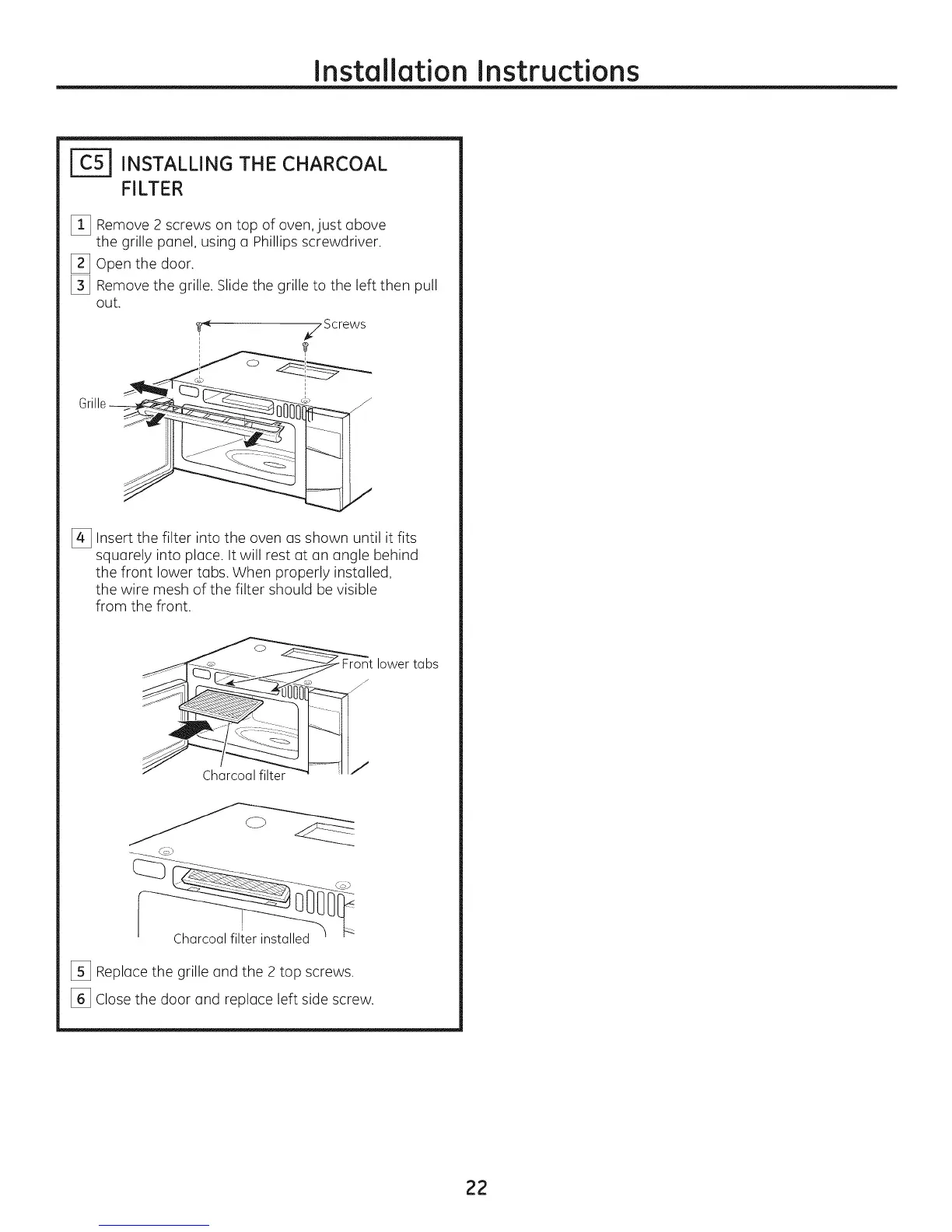Installation Instructions
INSTALLING THE CHARCOAL
FILTER
[_ Remove 2 screws on top of oven, just above
the grille panel, using a Phillips screwdriver.
[_ Open the door.
[_ Remove the grille. Slide the grille to the left then pull
out.
Screws
[_ Insert the filter into the oven us shown until it fits
squarely into place. It will rest at an angle behind
the front lower tabs. When properly installed,
the wire mesh of the filter should be visible
from the front.
lowertabs
/"
J
Charcoal filter
[_ Replace the grille and the 2 top screws.
[_ Close the door and replace left side screw.
22
