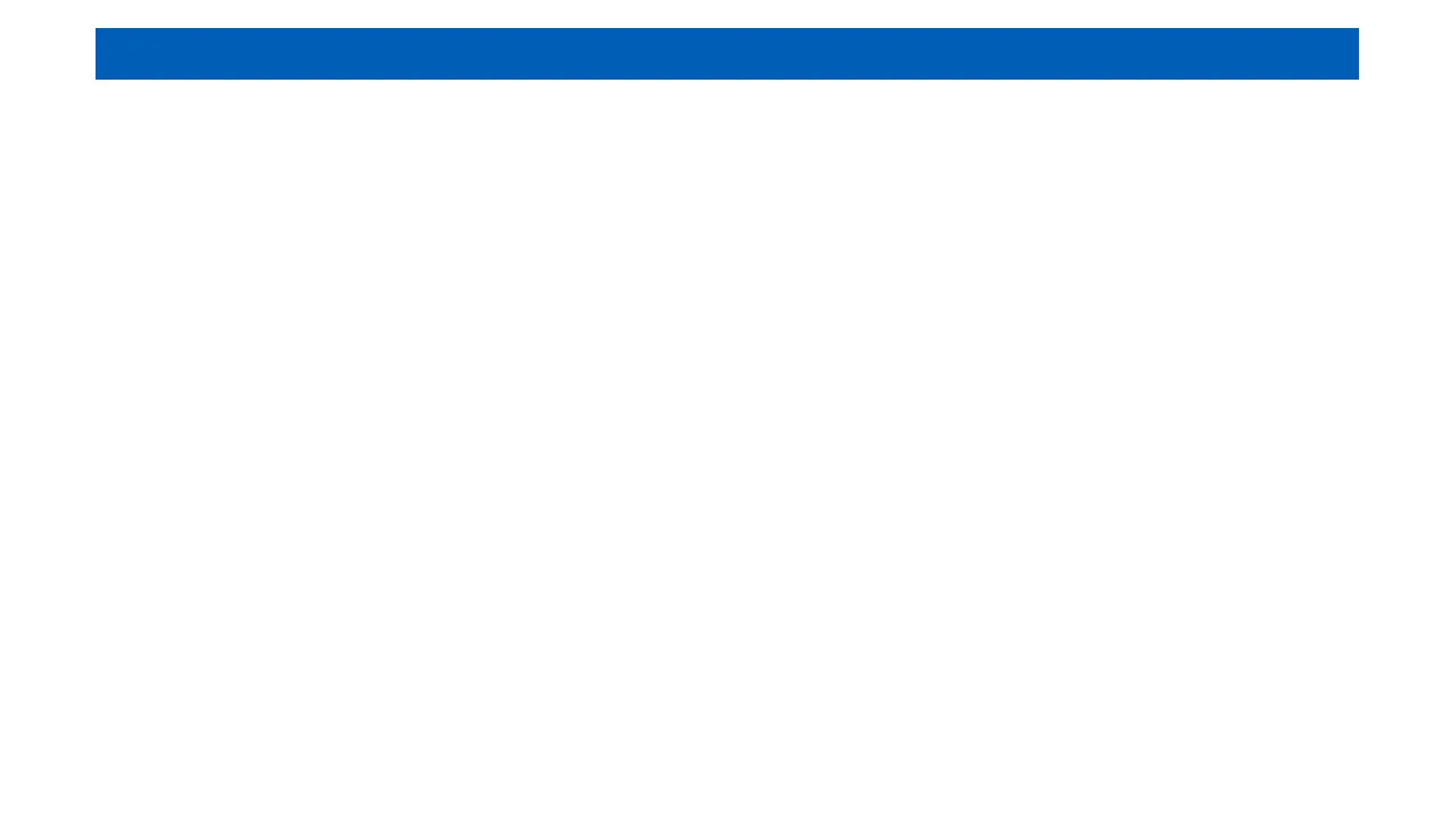LOGIQ
LOGIQ E10 Series: Power Assistant Battery Option
Power Assistant Tips and Tricks
1. The system is not designed to boot up while using the battery, it must be plugged into a power
source prior to boot up.
2. The system cannot scan or perform post processing while in PA.
3. When entering PA the system brightness and backlighting will dim/stop.
4. In PA, the system will run for up to 20 minutes and a “Running on battery” messaging will temporarily
appear at the bottom of the monitor.
5. When in PA mode, most of the console devices, such as the keyboard and printers are turned off to
minimize battery usage.
6. When the system is not in use, plug it into a power source to recharge the battery.
7. If an operation was interrupted, the system displays a notification letting you know which operations
were not completed successfully. In this case, you will need to redo the operation that was
interrupted: Export, Import, Query Retrieve, etc.