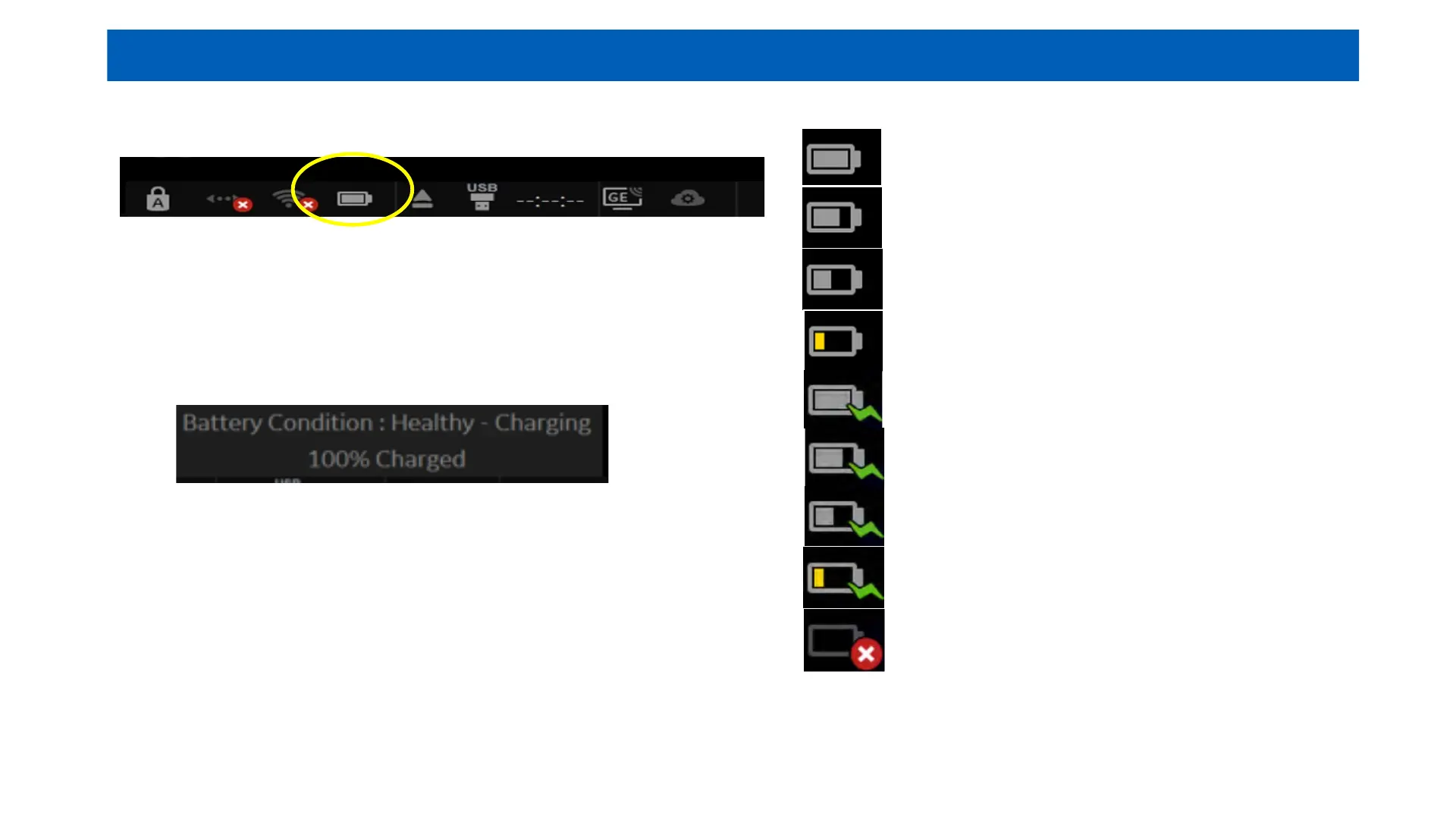LOGIQ
LOGIQ E10 Series: Power Assistant Battery Option
Charging the Battery
The standard/extended battery is charged automatically
when the system is connected to the wall outlet via
the power cord and the circuit breaker is turned on. The
battery will charge if the system is powered on or off.
Viewing Current Battery Status
Click on the battery icon located in the status bar.
Note: If you do not see the battery icon in the status bar then the
battery option is not available on your system.
Detailed battery information will display in the pop up
which includes the battery’s current capacity.
Power Assistant Battery Status Icon
AC unplugged, Battery 90-100%
AC unplugged, Battery 50-89%
AC unplugged, Battery 20-49%
AC unplugged, Battery 0-19%
AC plugged/charging, Battery 90-100%
AC plugged/charging, Battery 50-89%
AC plugged/charging, Battery 20-49%
AC Plugged/charging, Battery 0-19%
Battery Temperature, Battery Charge
or Communication error
Note: if this icon displays, DO NOT
initiate PA. Contact the Technical
Service Department or local GE representative.
Approximate Charging time (empty to full)
Power Assistant battery- 2.5 hours