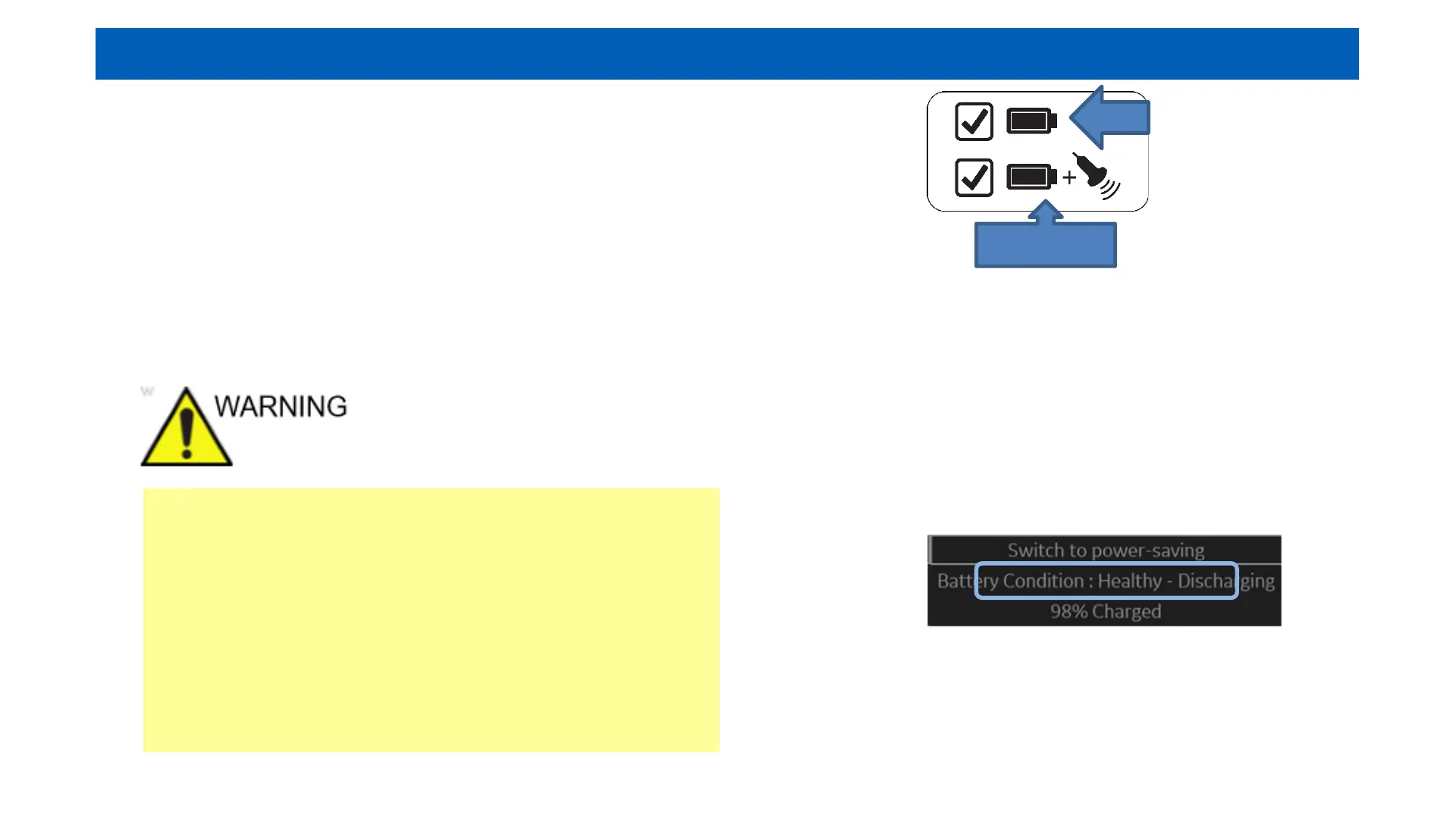Recommendation: Plug into AC power
when possible, using the Scan on
Battery can impact battery life.
LOGIQ
LOGIQ E10s: Scan on Battery Option
Starting Scan on Battery- When the power cord is
unplugged from AC power, the system automatically
transitions to Scan on Battery mode.
Battery Icon on
the back of the
monitor signifying
Power Assist and
Scan on Battery
options are
available.
PA
Scan on
Battery
• Do not use Scan on Battery mode when
you need to import/export/transfer
patient data- Using AC power is strongly
recommended in these instances.
• The system can unexpectedly shut down
if the battery power is too low resulting
in patient data loss.
Note the message in the status bar when
Scan on Battery is activated. “System is using battery
power. Make sure the battery has enough capacity
to prevent potential data loss.”
Switch to Power Saving Mode
The system switches to Power
Saving Mode automatically when
the capacity is low. You can switch
to Power Saving Mode by selecting
“Switch to Power-Saving Mode” in
in the battery status pop-up at any time.
Note: to return to Scan on
Battery mode, press the power
button or the freeze button.
