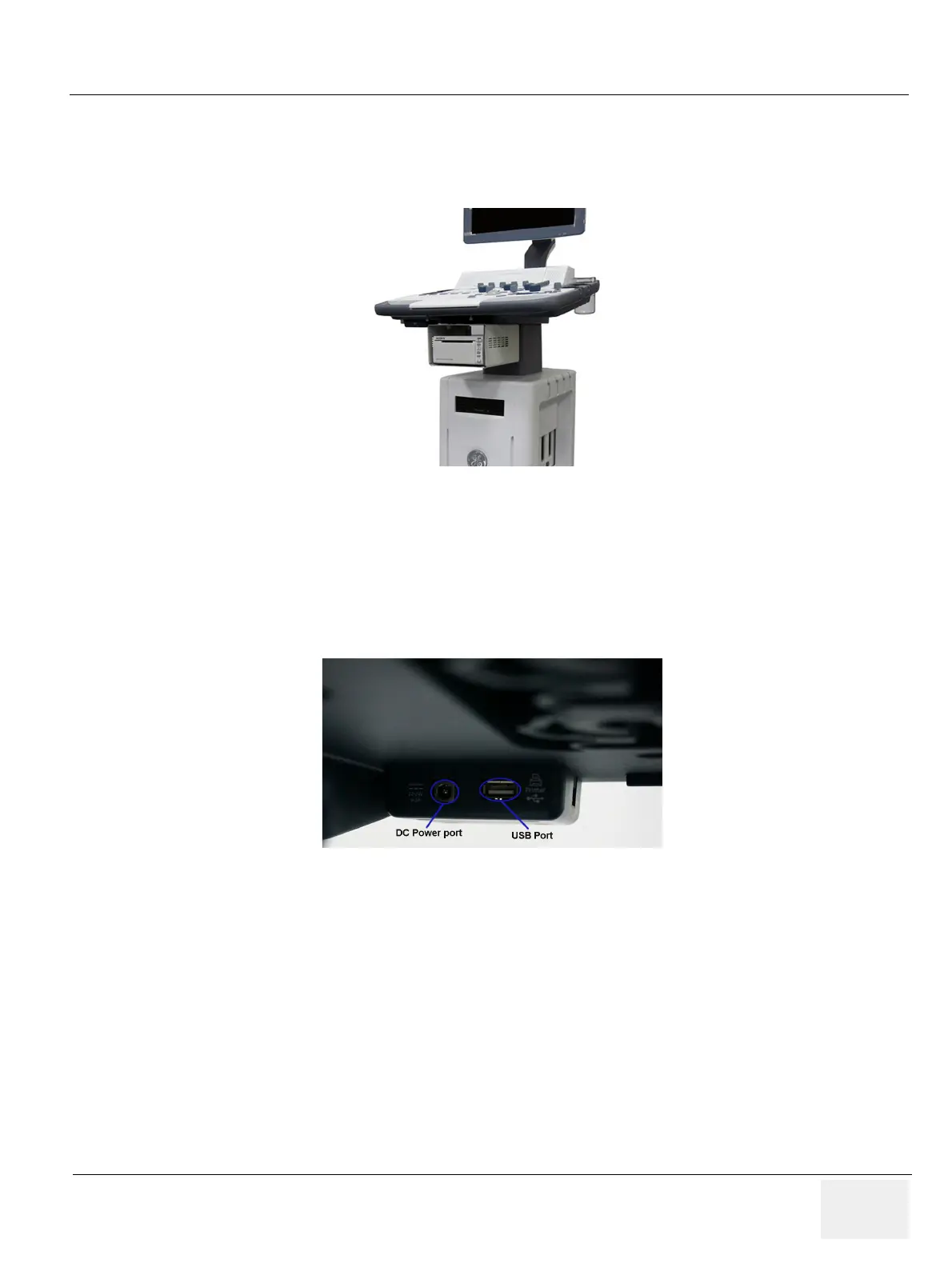GE LOGIQ F SERIES
D
IRECTION 5273008-100, REVISION 10 BASIC SERVICE MANUAL
Chapter 3 System Setup 3 - 15
3-6-5-3 Connect Peripherals
A.) Connect B/W printer to the system.
UP-D711MD Printer can be properly connected using USB Ports.
Sony UP-D711MD Printer is connected to the LOGIQ F Series system via the USB port on the USB
hub under the control panel.
NOTE: The DC printer can only be connected to the system via the DC power port and the USB port
on the rear side of the USB hub as shown below.
1.) DC Power Port
2.) USB Port
Figure 3-7 Connect B/W printer to the system
Figure 3-8 Power and USB Ports for DC printer