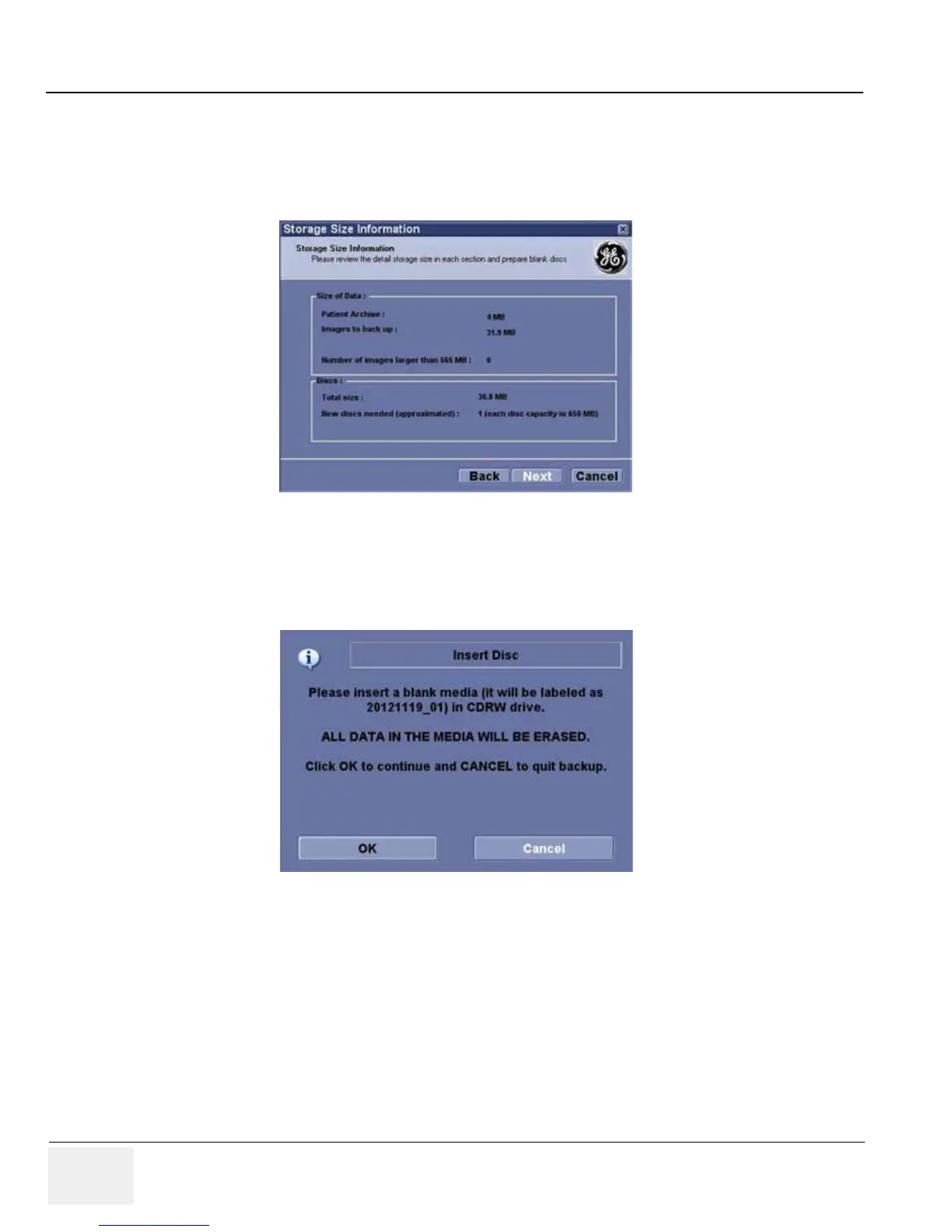GE LOGIQ V5/LOGIQ V3
D
IRECTION 5496012-100, REVISION 3 BASIC SERVICE MANUAL
4 - 30 Section 4-3 - General Procedure
4-3-13-4 Archiving Images (cont’d)
9.) It indicates the size of the data and the storage. Select Next to continue.
NOTE: The calculation for the number of backup CD is only an estimate. Allow for one additional CD
when performing an EZBack/EZMove.
NOTE: This message “Please insert a blank media...” appears if you press Next without inserting the
backup media. Insert the media and continue.
Figure 4-24 EZBackup Wizard 2
Figure 4-25 Insert Media Message
