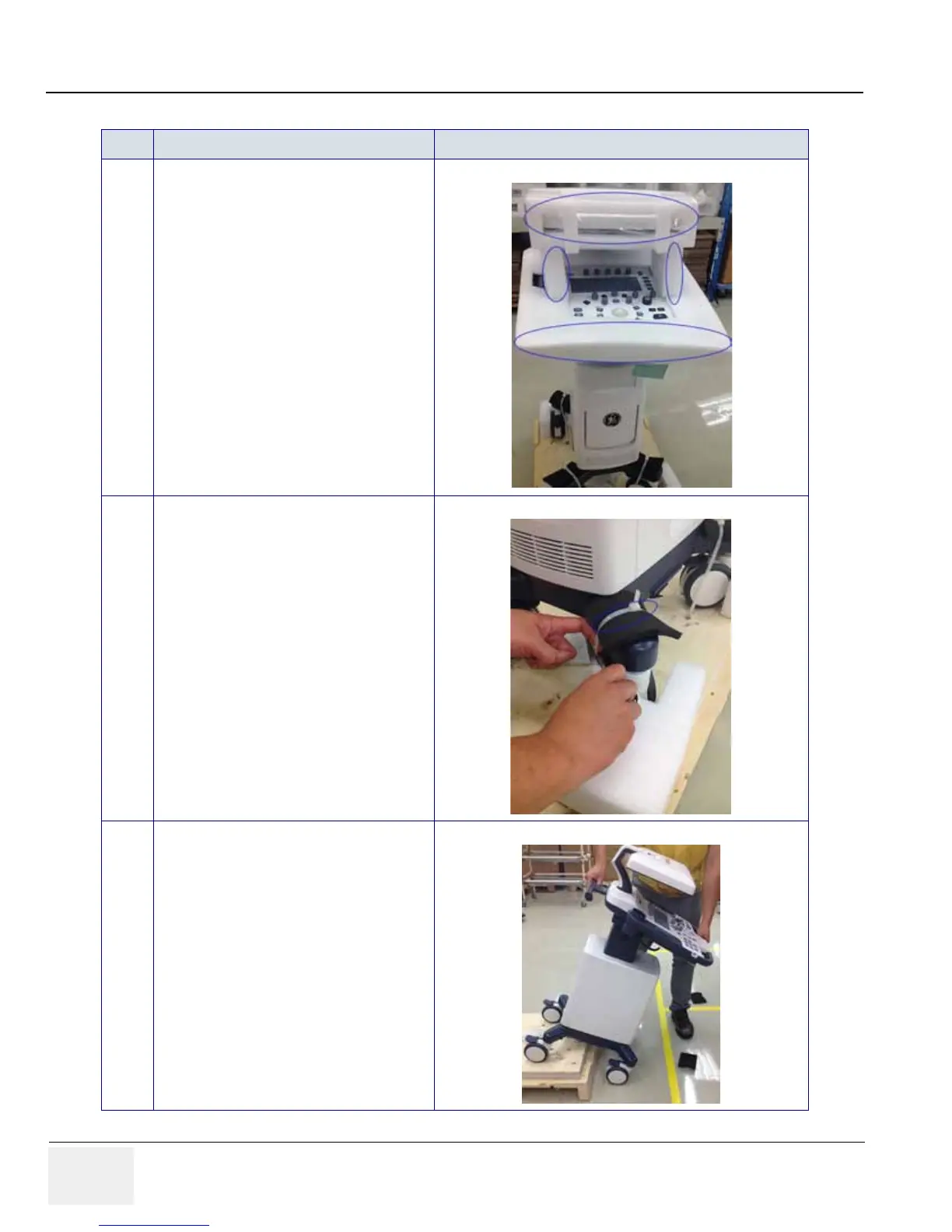GE LOGIQ V5/LOGIQ V3
D
IRECTION 5496012-100, REVISION 3 BASIC SERVICE MANUAL
3 - 8 Section 3-3 - Receiving and Unpacking the Equipment
9 Remove the foams beside the LCD monitor and
the control panel.
10 Cut the packing straps around the four wheels
and remove the foams beside the wheels.
Note: To aviod injury, lock the wheels before
cutting the packing straps.
11 Unlock the wheels, and then hold the control
panel at the front side to move the system until
the front two wheels on the ground, and then
slowly move the whole system on the ground.
Table 3-4: Unpacking the equipment
Step Description Corresponding Graphic
