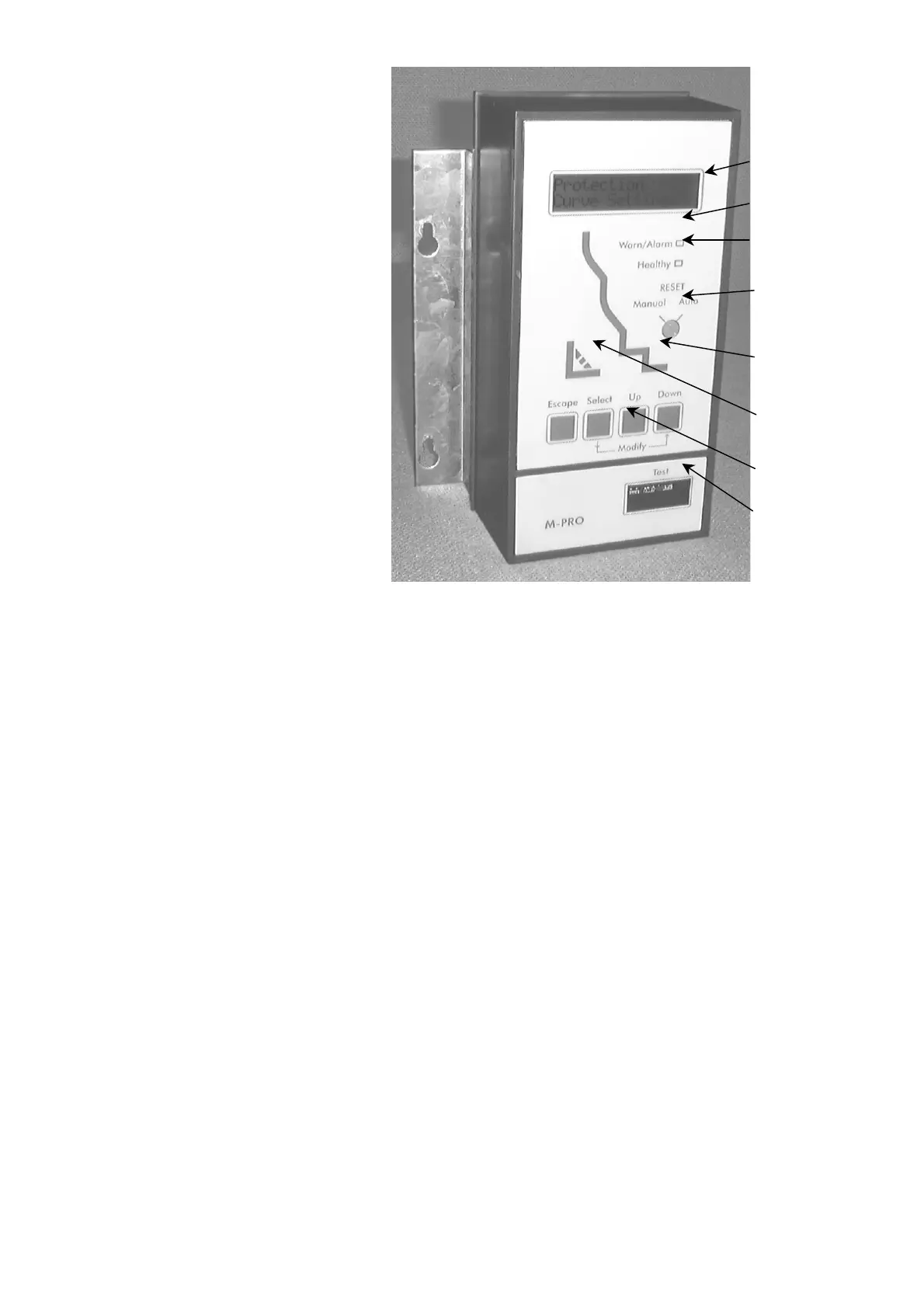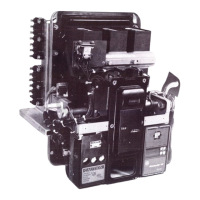17
M-PRO 20, 30 & 40 Protection Units
Front Panel
Liquid crystal display (LCD)
A two-line LCD screen displays menus,
curve settings and circuit status data,
as selected using the keypad.
‘Healthy’ LED
A green LED is continuously lit
whenever M-PRO is energised and the
operational status is normal.
‘Warn/Alarm’ LED
The red LED will flash continuously in
the event of a fault or circuit
malfunction.
Mimic LED’s
Seven red LEDs are set into the long
time and short time protection curves
mimic; two more in the are in earth fault
mimic. As settings are selected from
the menus, the LED in the appropriate
mimic position will light
A fault will cause an LED in the mimic
curve section appropriate to the type of
fault (long time, short time or earth
fault) to flash, together with the
‘Warn/Alarm’ LED, until the fault is
cleared.
Manual/Auto reset
Set to ‘Manual’ or ‘Auto’ using a
screwdriver. The selected position is
indicated by an arrow on the reset
button. In the event of a fault, M-PRO
will trip the circuit breaker. If ‘Manual’ is
selected, the button will eject from its
normally flush position. The fault must
be cleared and the button pushed to
reset before the circuit breaker can be
reclosed.
If ‘Auto’ is selected, the reset button will
remain in its flush position and, after
clearance of the fault, M-PRO will self
reset to permit reclosure of the breaker.
Test port
A 16-pin test port at the bottom of the
front panel accommodates a plug-in
Power Box or Test Box.
Four-key tactile keypad
‘Escape’, ‘Select’, ‘Up’, and ‘Down’ keys are used to call up menus and circuit
data for viewing on the LCD as well as to adjust relay settings and curve
speeds.
Operation of the tactile keypad
UP -moves up ↑ the menu list in the level currently in use.
DOWN -moves down ↓ the menu list in the level currently in use.
ESCAPE -moves ←out the level currently in use and into the next level above.
SELECT -moves → in to the next level below that which is currently in use.
MODIFY press and hold SELECT then DOWN to store the selected setting.
The example below shows how to scroll up and down the menu structure to
select the pickup for long time protection. Referring to the menu structure
below, the navigation table is a basic overview illustrating the operation of the
keypad keys.
2 line LCD display
Warn Alarm LED
Healthy LED
Manual/Auto
reset button
Protection mimic
with trip and
setting LEDs
Earth fault
(optional) mimic
with trip and
setting LEDs
4 button tactile
keypad
Multi-pin test port
