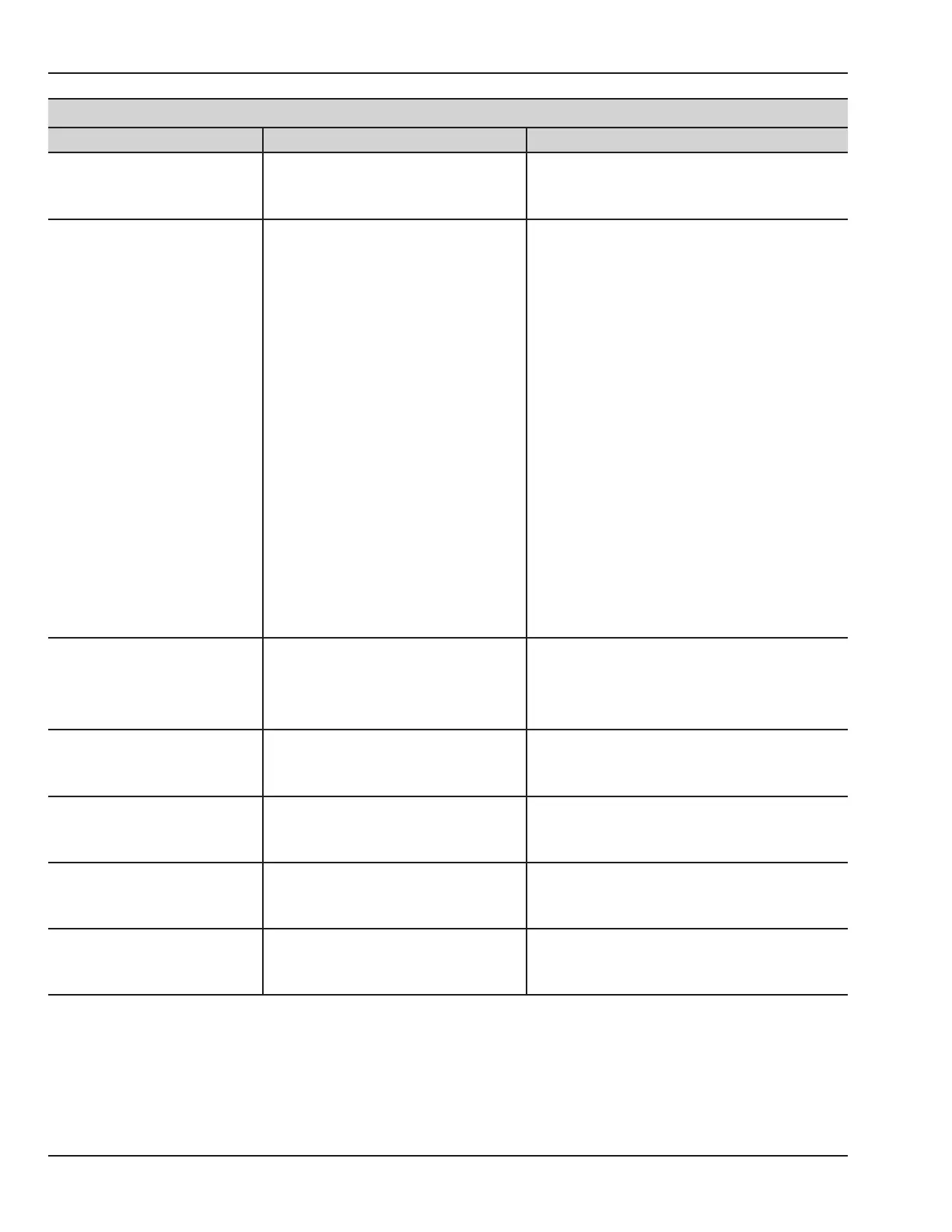38 2049809-001 Rev B © 2010 by General Electric Company. All rights reserved.
Chapter 6: Troubleshooting
Troubleshooting
Problem Probable Cause Solution
Noisy FHR/MHR waveforms
are displayed on the
corometrics monitor.
• Mom is ambulating at the edge
of the transmitter range.
• Instruct patient to stay within strong
signal range and designated areas
where reception is clear.
No data received in the
receiver even though both
receiver and transmitter are
ON
• Receiver interconnection
cable(s) not properly attached.
• Ensure interconnection cable(s) rmly
attached to both monitor and receiver.
• Receiver interconnection
cable(s) defective.
• Replace interconnection cable(s).
• Wrong interconnection cable(s)
in use.
• Verify interconnection method.
• Transmitter and receiver tuned
to dierent frequencies.
• Program the transmitter and/or receiver
to the required channel number using
the procedure listed in Appendix B of
Service Manual after consultation with
a frequency coordinator designated by
FCC.
• Transmitter antenna detached.
• Contact your Service Representative.
(Reattach transmitter antenna as
instructed in Antenna Replacement
Chapter of Service Manual)
• If problem persists, contact your
Information Technologies Service
Representative.
Mini Telemetry transmitter
switches o automatically
• Battery is low. • Recharge battery by connecting to the
GE recommended power adaptor.
• Battery overheating • Contact your Information Technologies
Service Representative.
“E1” is displayed on the
transmitter screen on
startup
RAM error
Contact your Information Technologies
Service Representative.
“E2” is displayed on the
transmitter screen on
startup
FLASH error
Contact your Information Technologies
Service Representative.
Mini Telemetry transmitter
display is blank or shows
junk data
• Defective display
• Software issue
Contact your Information Technologies
Service Representative.
No audio beep is heard
when EVENT or VOLUME key
on the transmitter is pressed
• Audio hardware failure
• Software issue
Contact your Information Technologies
Service Representative.
