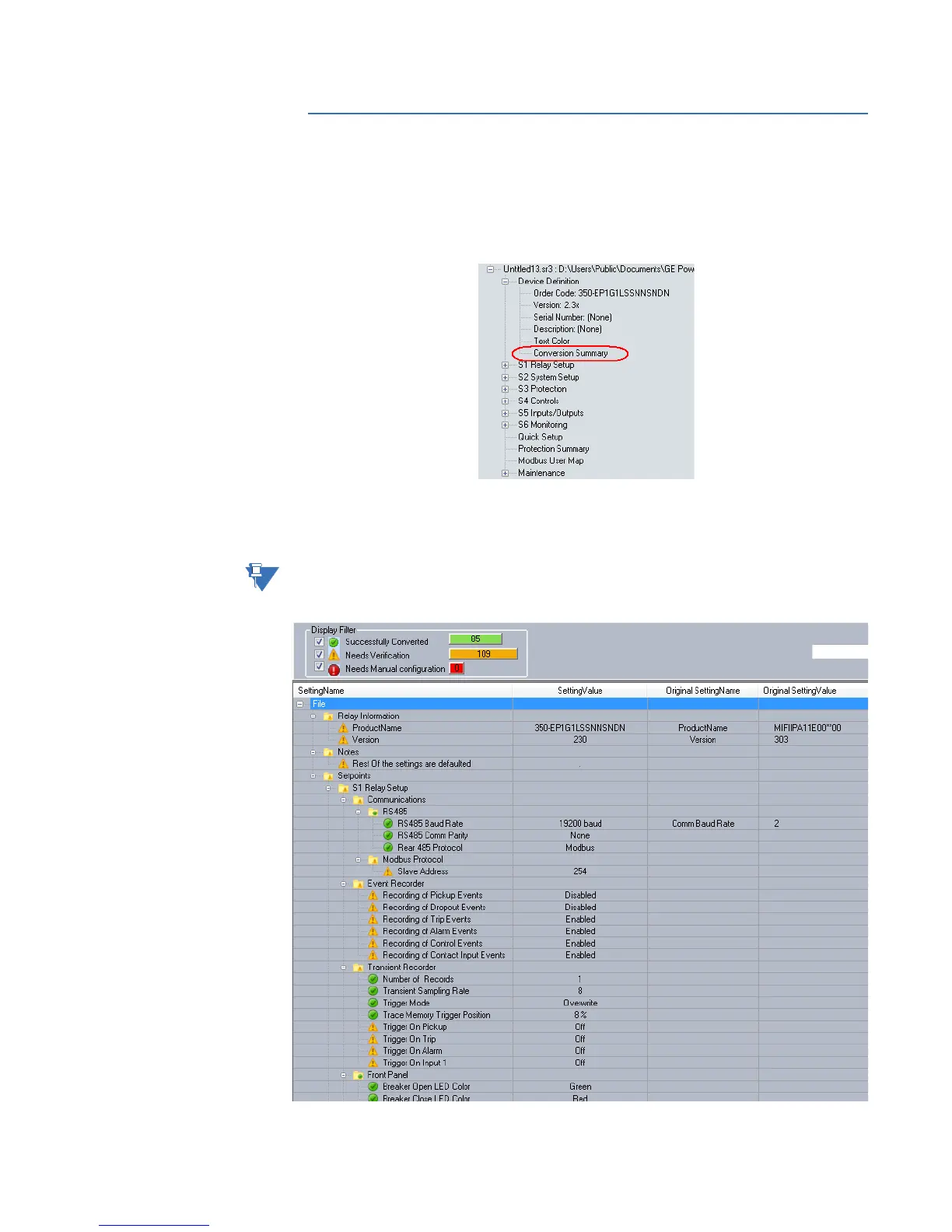CHAPTER 2: CONVERTING SETTINGS FILES CONVERSION REPORT
3 SERIES RETROFIT – INSTRUCTION MANUAL 27
2.3 Conversion report
Once the file conversion process is complete, the conversion results are summarized in a
Conversion Report. The report is found under Device Definition in the Offline pane of the
EnerVista 3 Series Setup Setup software.
The Conversion Report can be printed using the File/Print command in the EnerVista
taskbar or can be printed from the "GUI" print button.
Note
All Conversion Reports are removed when the converted file is edited in the EnerVista 3
Series Setup software. Save the conversion report promptly after each conversion.
