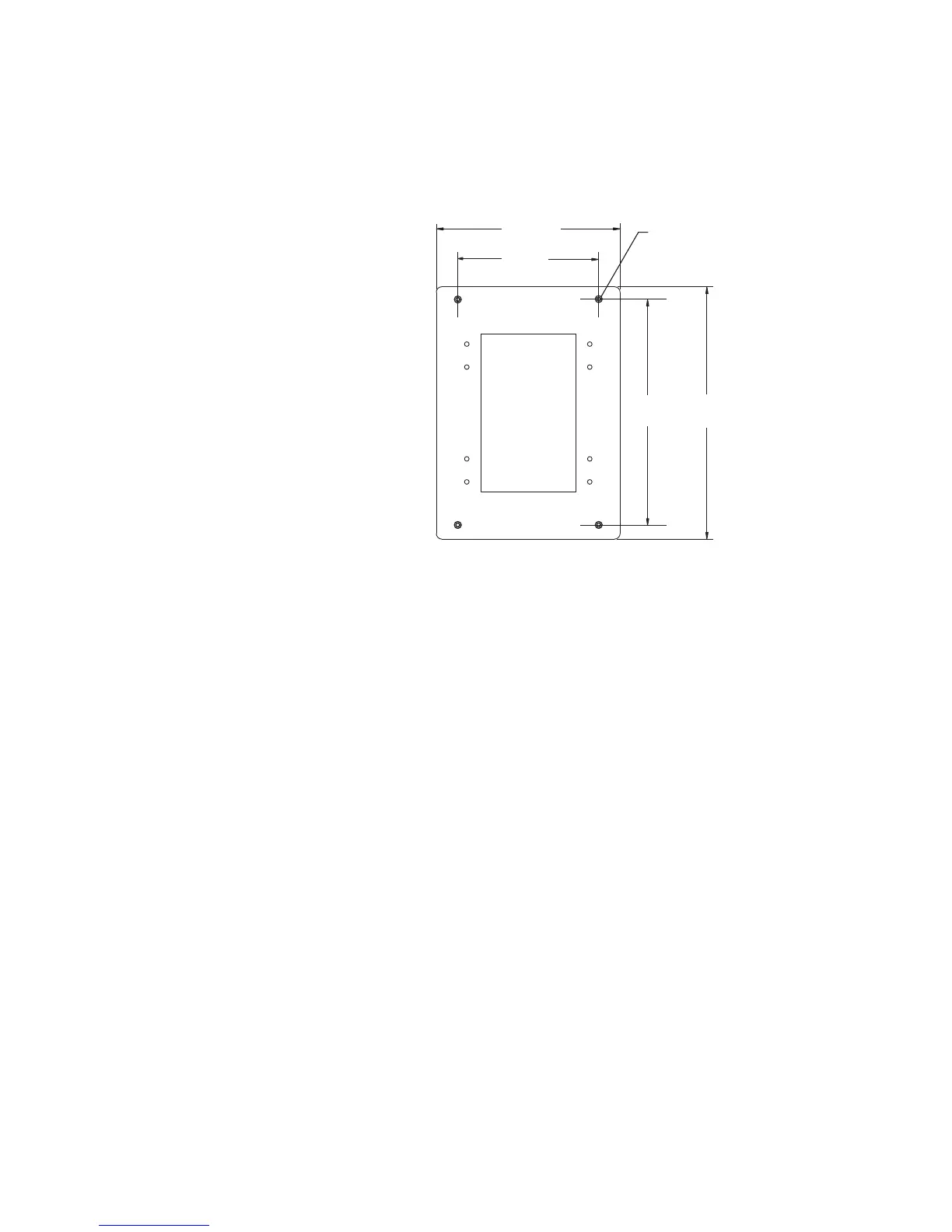CHAPTER 3: INSTALLING THE 3 SERIES RELAY 735/737 DIMENSIONS AND 350 RETROFIT MOUNT
3 SERIES RETROFIT – INSTRUCTION MANUAL 45
To install a 350 relay using the 735/737 to 350 Retrofit Kit, do the following:
1. Power down, unplug, and remove the existing 735 or 737 relay.
Figure 3-7: 735/737 to 350 retrofit adapter plate
2. Drill or punch 4 holes on the existing panel at the #10-32 nut locations, as indicated on
the adapter plate drawing above.
3. Mount the adapter plate in the correct orientation (front surface outside; the surface
with flush nuts is the front surface of the adapter plate).
Ensure that the mounting screws do not penetrate through the adapter plate front
surface.
4. Mount the 350 captive unit (chassis) using the adapter plate.
5. Slide and lock the drawout unit into the chassis if applicable.
11.000”
279.4 mm
8.000”
203.2 mm
6.123”
155.5 mm
9.750”
247.7 mm
#10-32 NUT
QTY: 4
