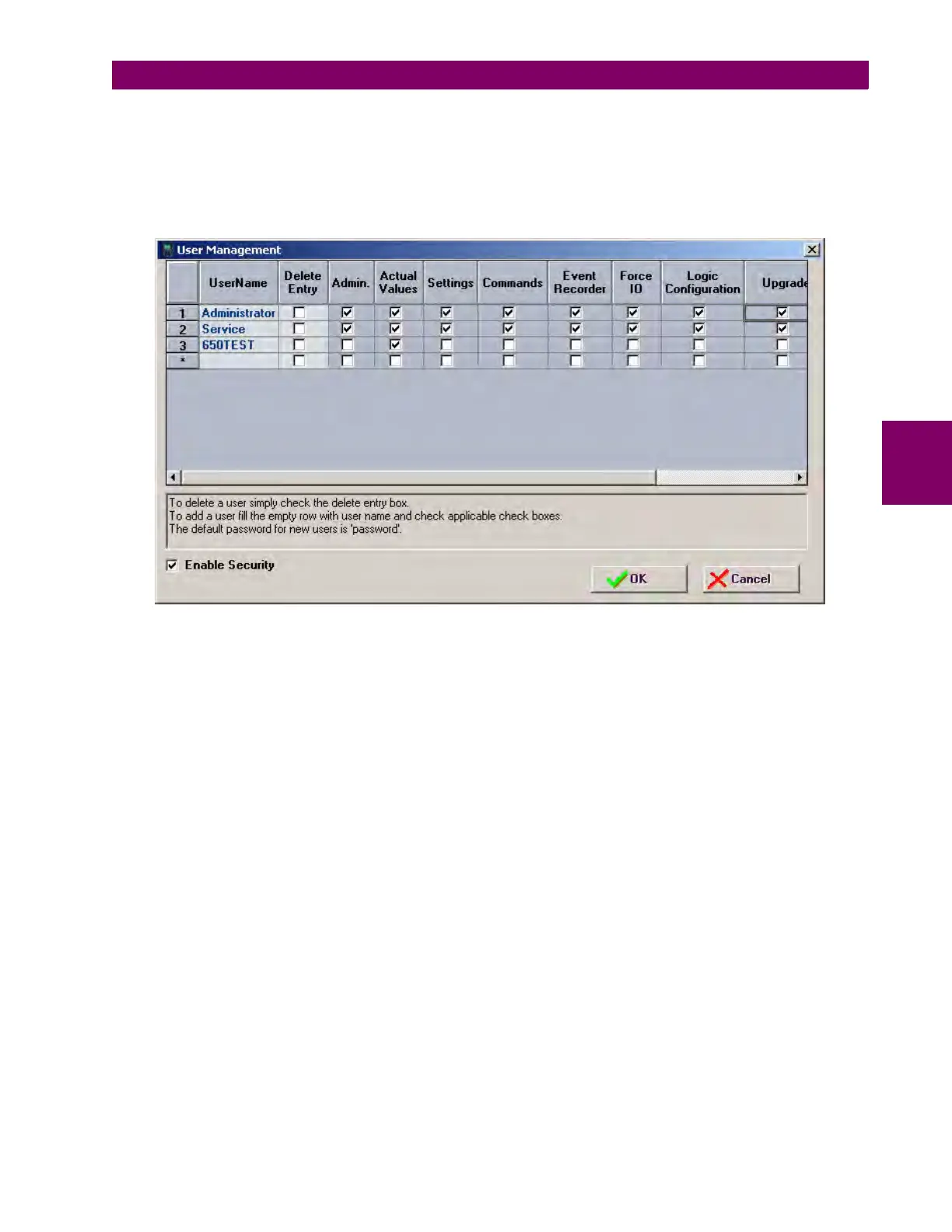GEK-113000T F650 Digital Bay Controller 4-3
4 SECURITY 4.3 ENABLING SECURITY
4
4.3ENABLING SECURITY
EnerVista 650 Setup Security Control is disabled by default. Users don't have to log in through user name and password
after installation and are granted access as Administrator.
Security Control can be enabled through Security from the tool bar when logged on as an Administrator. Click on User
Management and a dialog box will show up.
Figure 4–2: SECURITY ENABLING
Security Control is enabled by checking the ENABLE SECURITY check box. The first time the enable security option is
selected is necessary to close and open EnerVista 650 Setup to start working under security management.
