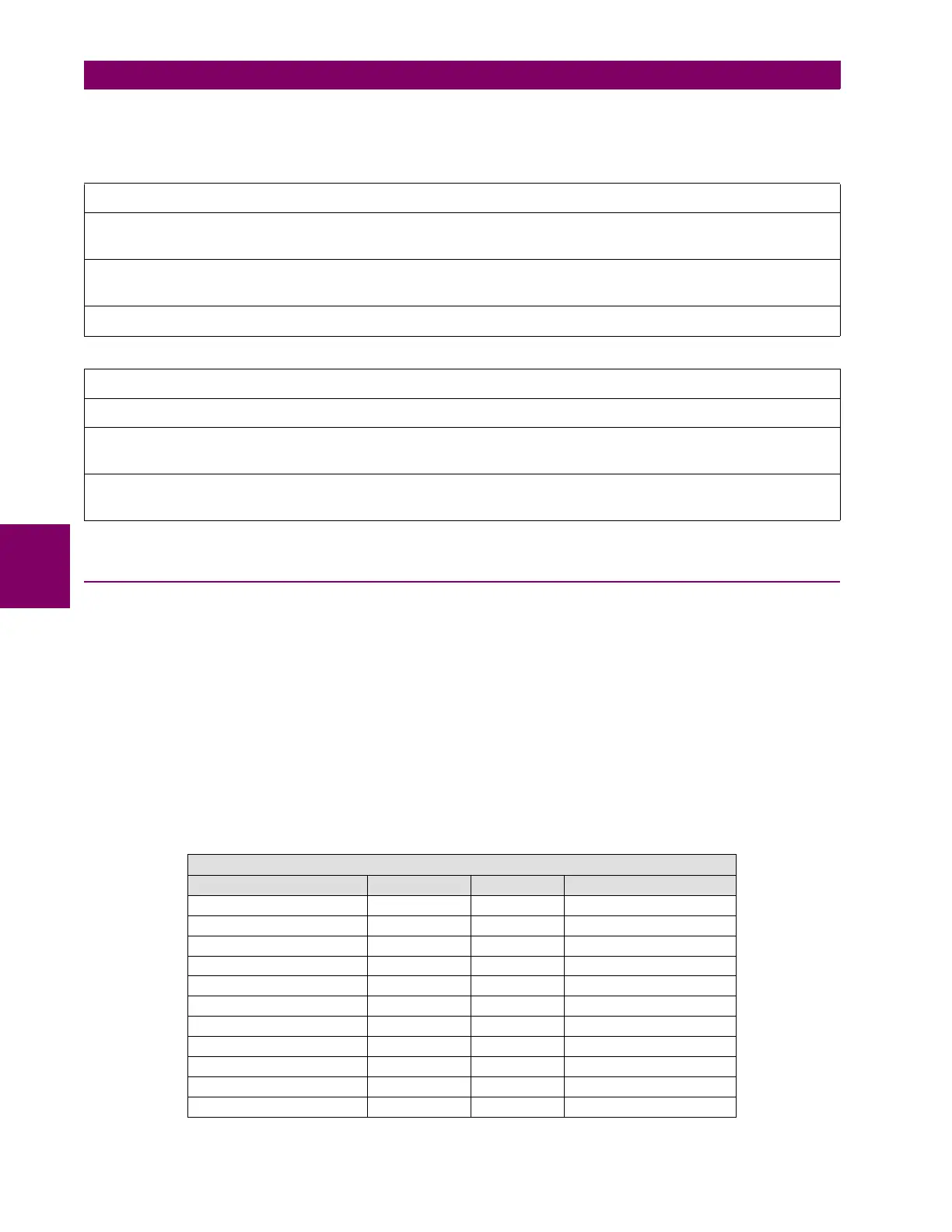5-2 F650 Digital Bay Controller GEK-113000T
5.1 INTRODUCTION 5 BOOTCODE AND FIRMWARE UPGRADE
5
5.1.1 COMMUNICATION PARAMETERS
Before proceeding with the upgrade process, the following points should be taken into account:
Type of Ethernet connection:
Upgrade requires Ethernet communications.
It is highly recommended to use a direct connection between the PC and the relay using a crossed-over RJ45 Ethernet
cable, instead of using an indirect connection through a hub or switch.
Relay IP address:
It is necessary to assign a valid IP address to the relay in the Ethernet parameters via HMI in the “Product Setup >
Communication > Ethernet > Ethernet 1” menu or via EnerVista 650 Setup in “Setpoint > Product Setup>Communication
Settings > Network (Ethernet) 1” as shown in Table 5–1:
Table 5–1: ETHERNET PARAMETERS
NOTE
A STEP LIST SUMMARY that will allow the user to control the upgrading process is included at the end of this section.
It is necessary to read chapter 5 before accomplishing the F650 UPGRADE PROCEDURE.
Be aware that boot program and firmware upgrades will erase all the data contained in the relay, thus it is advisable to
save all the data, oscillography, events, settings and configuration files previously.
Backward compatibility of PLC projects, settings and configuration files is not assured for versions older than 1.13.
NOTE
RELAYS WITH FIBER OPTIC ETHERNET
The upgrade of the boot program (BOOTCODE) must be performed by crossed Ethernet copper cable connected to the
PC. It is not necessary to change the internal switch from fiber to RJ45, because the upgrade is made at 10Mb/s.
This does not apply to the firmware upgrade, which can be done either via Ethernet Fiber connection, or through the
RJ45 cable connection.
PRODUCT SETUP>COMMUNICATION SETTINGS >NETWORK (ETHERNET) 1
NAME VALUE UNITS RANGE
IP Address Oct1 192 [0 : 255]
IP Address Oct2 168 [0 : 255]
IP Address Oct3 37 [0 : 255]
IP Address Oct4 177 [0 : 255]
Netmask Oct1 255 [0 : 255]
Netmask Oct2 255 [0 : 255]
Netmask Oct3 255 [0 : 255]
Netmask Oct4 0 [0 : 255]
Gateway IP Oct1 192 [0 : 255]
Gateway IP Oct2 168 [0 : 255]
Gateway IP Oct3 37 [0 : 255]
