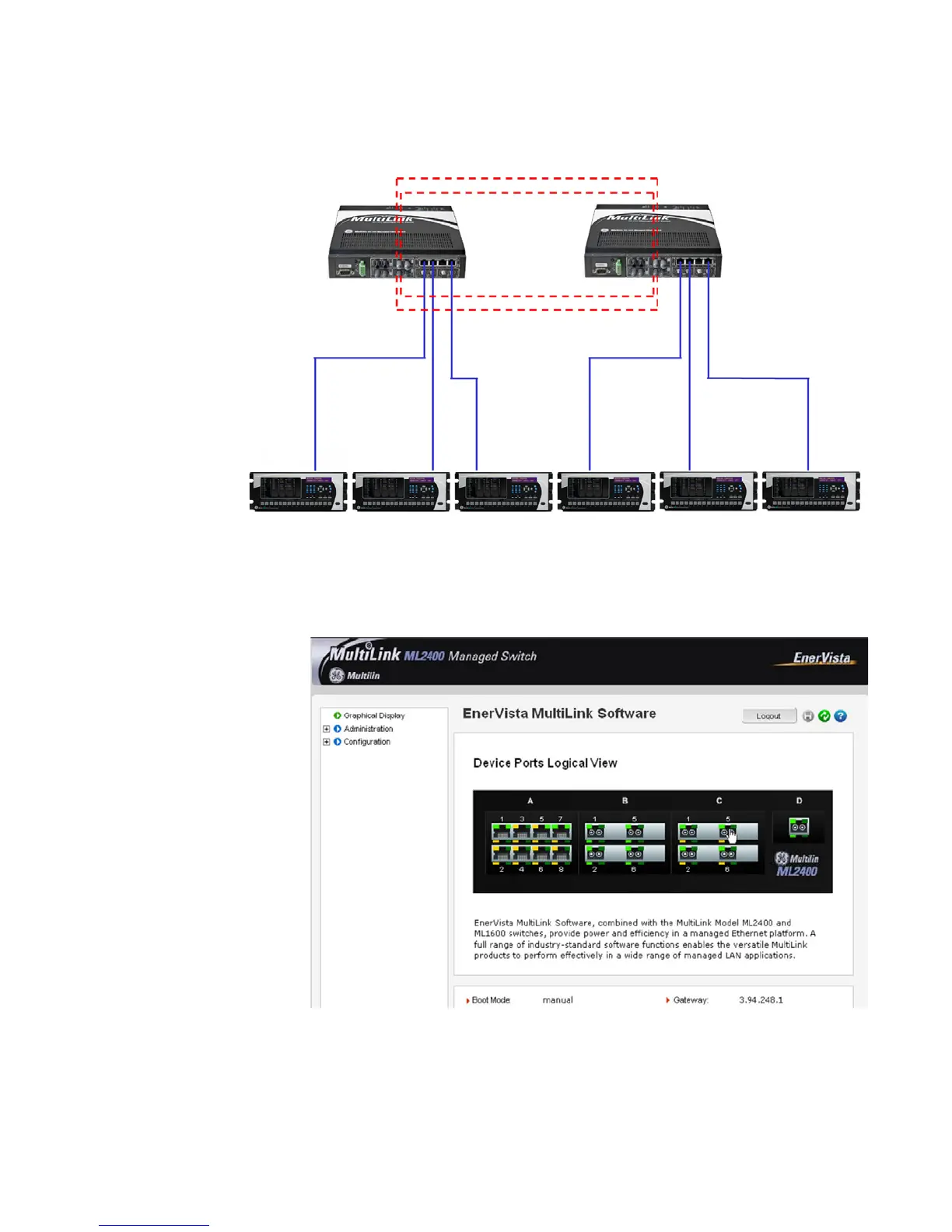QUICK START GUIDE
MULTILINK ML1600/2400 ETHERNET COMMUNICATIONS SWITCH – QUICKSTART GUIDE QS–39
Z Determine which ports on each switch will be used to create the
ring.
In this example it has been determined that the port named C5 will
be one of the ports forming the ring.
Z Click on the port C5 to open the main port configuration screen.
From this screen we can see that the port named C5 is actually port 21.