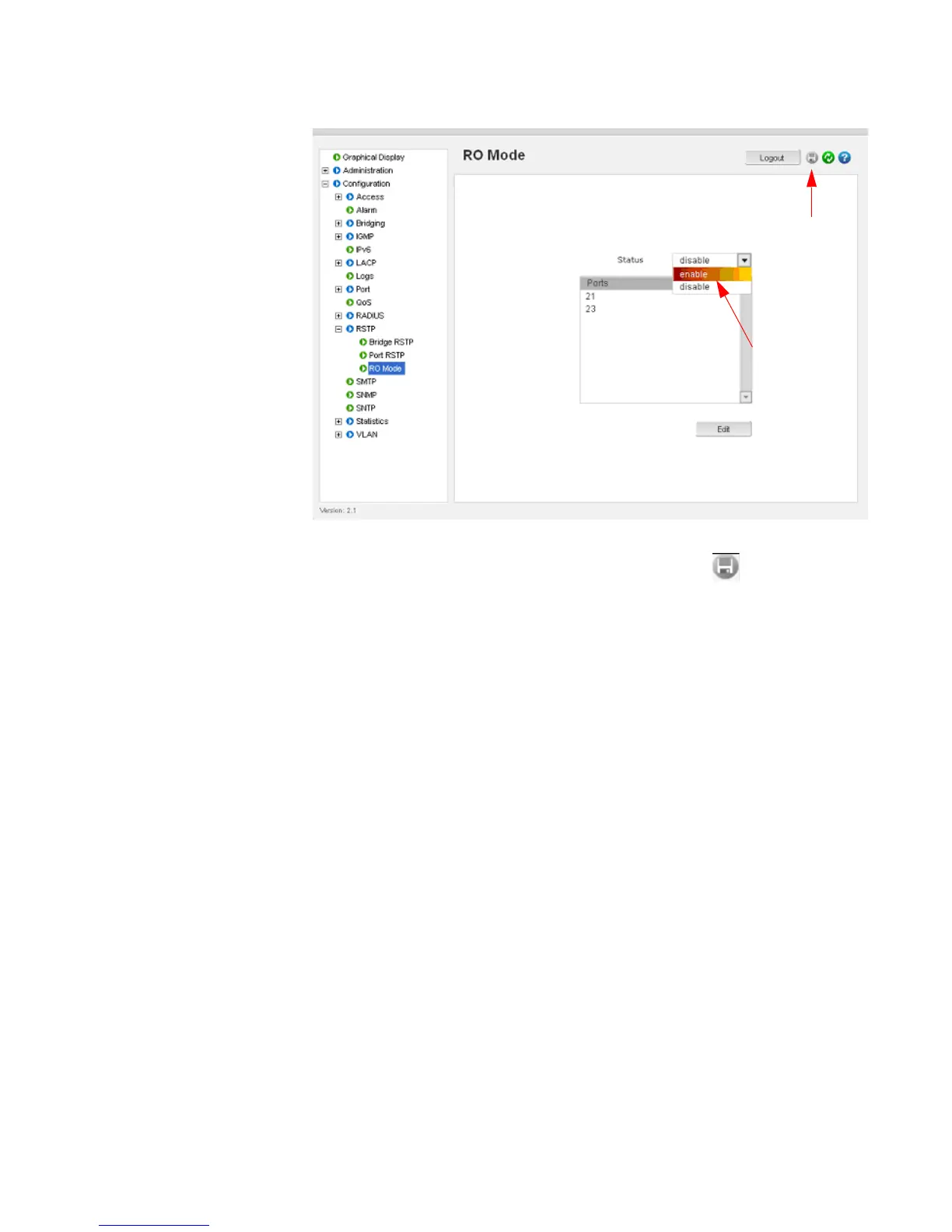QUICK START GUIDE
MULTILINK ML1600/2400 ETHERNET COMMUNICATIONS SWITCH – QUICKSTART GUIDE QS–45
Z Select the Enabled option for the Status setting as shown below.
Z Change status to Enable.
Z Save the configuration by clicking on the icon.
For proper recovery, disable the Link Loss Alert function on the port named C5 (port21) as
follows:
Enable status...
...then Save