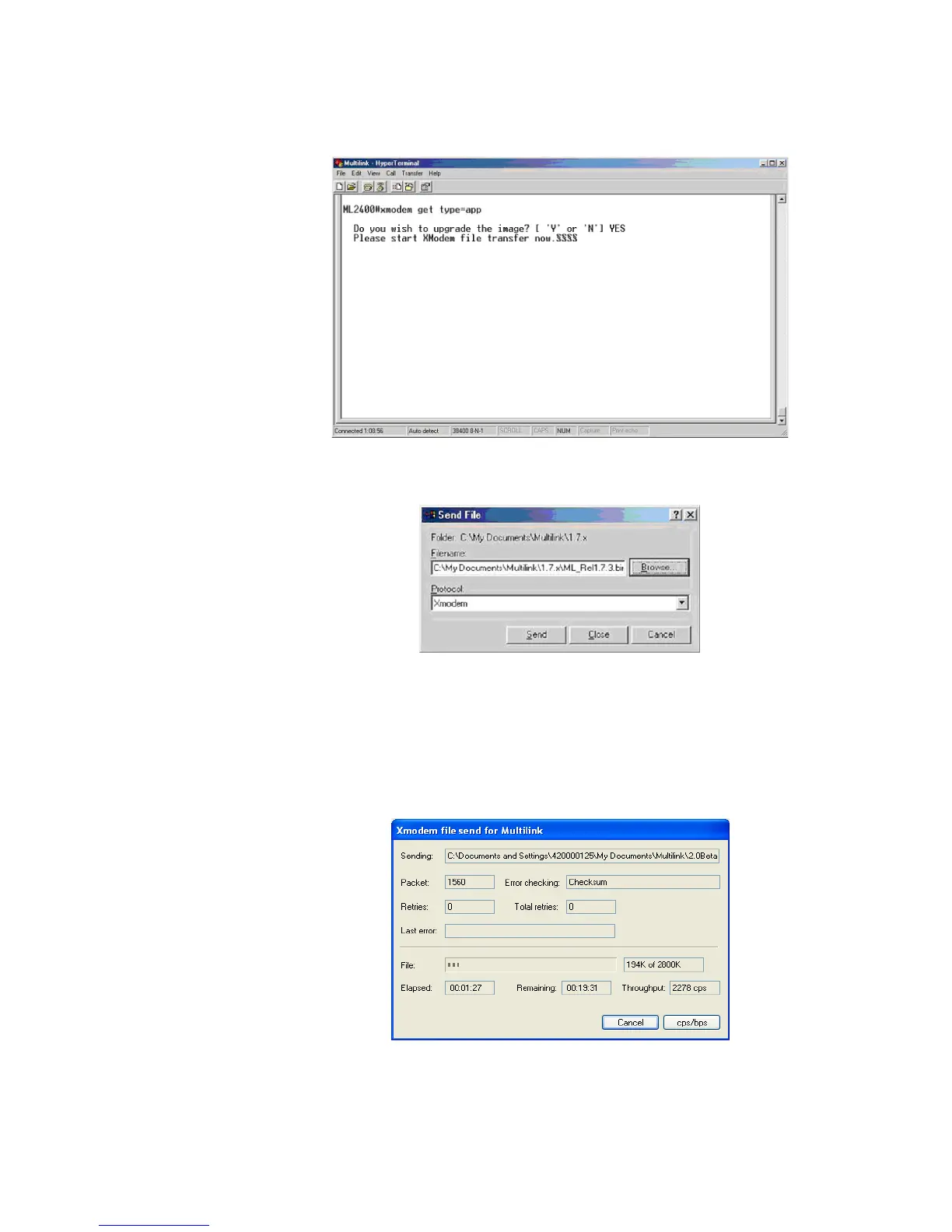QS–52 MULTILINK ML1600/2400 ETHERNET COMMUNICATIONS SWITCH – QUICKSTART GUIDE
QUICK START GUIDE
Do you wish to upgrade the image? [Y or N] Y
Z Select the Transfer menu item and choose the Send File option
Z Enter the location of the firmware file that has to be loaded into the
switch.
Z Select Xmodem as the protocol.
Z Click on the Send button.
The file will start to load as shown below.
Z Once the file transfer is complete, reboot the switch using the
Reboot command, or by switching the power off then on.