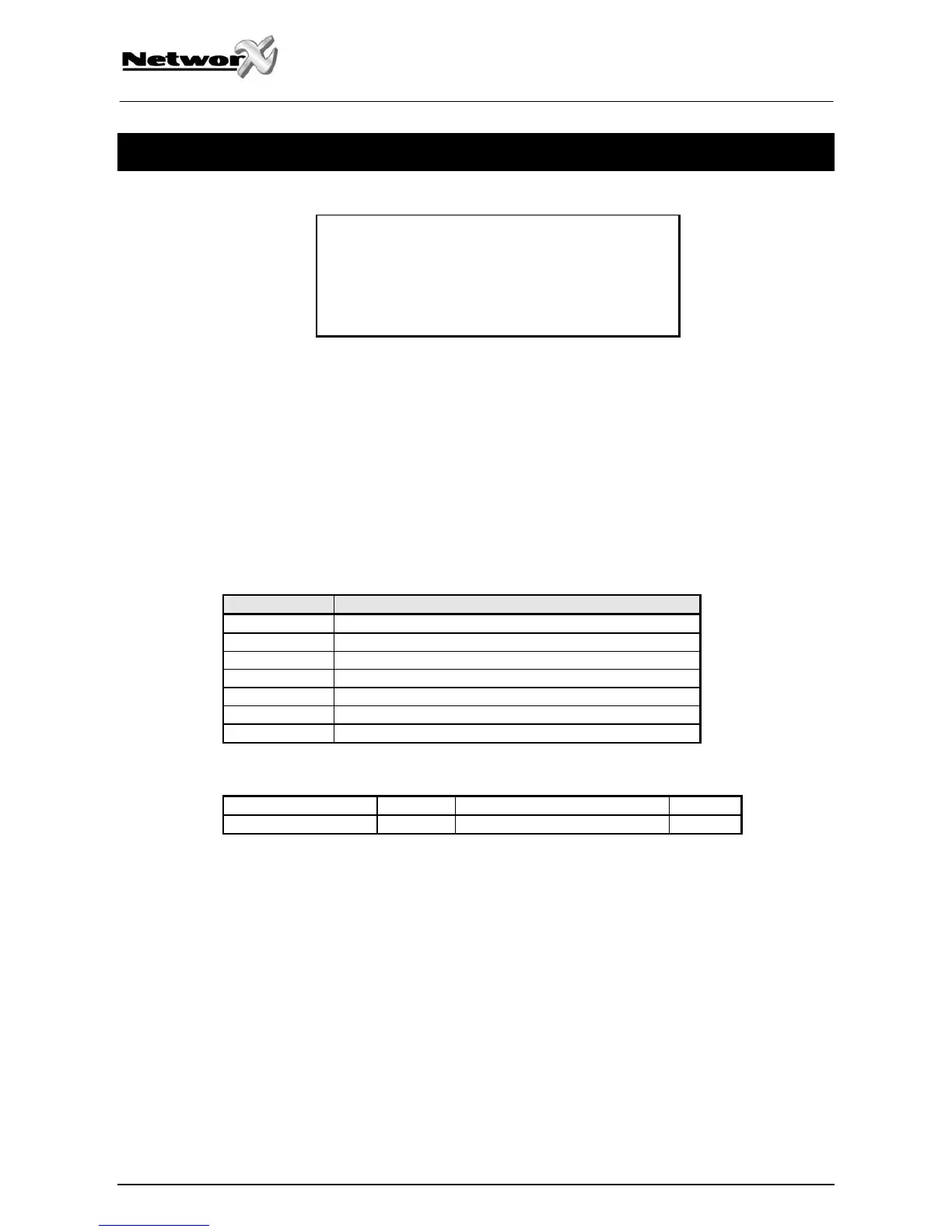APPENDIX A – REFERENCE TABLES
IMPORTANT
These reference tables on the following pages need to
be completed by your installer.
Keep these tables in a safe place!
Installing/Service Company : ______________________________
Address : ______________________________
______________________________
Telephone number : ______________________________
Name central station : ______________________________
Telephone number central station : ______________________________
Function codes programmed
Function code Controls function (action)
Entry/exit delay times in seconds :
Exit delay time: Secondary Exit delay time:
Entry delay time: Secondary Entry delay time:
This system counts ______ zones
Programmed functions:
Abort delay Forced arming
Battery test Group bypass
Cancel alarm Quick arm
Change partitions (LED) Re Exit
Chime Service Light/Message enabled
Communicator test Siren test
Manual fire alarm
Manual medical alarm
Manual panic alarm
NX-108/116/124E User manual Page 17 10/11/05