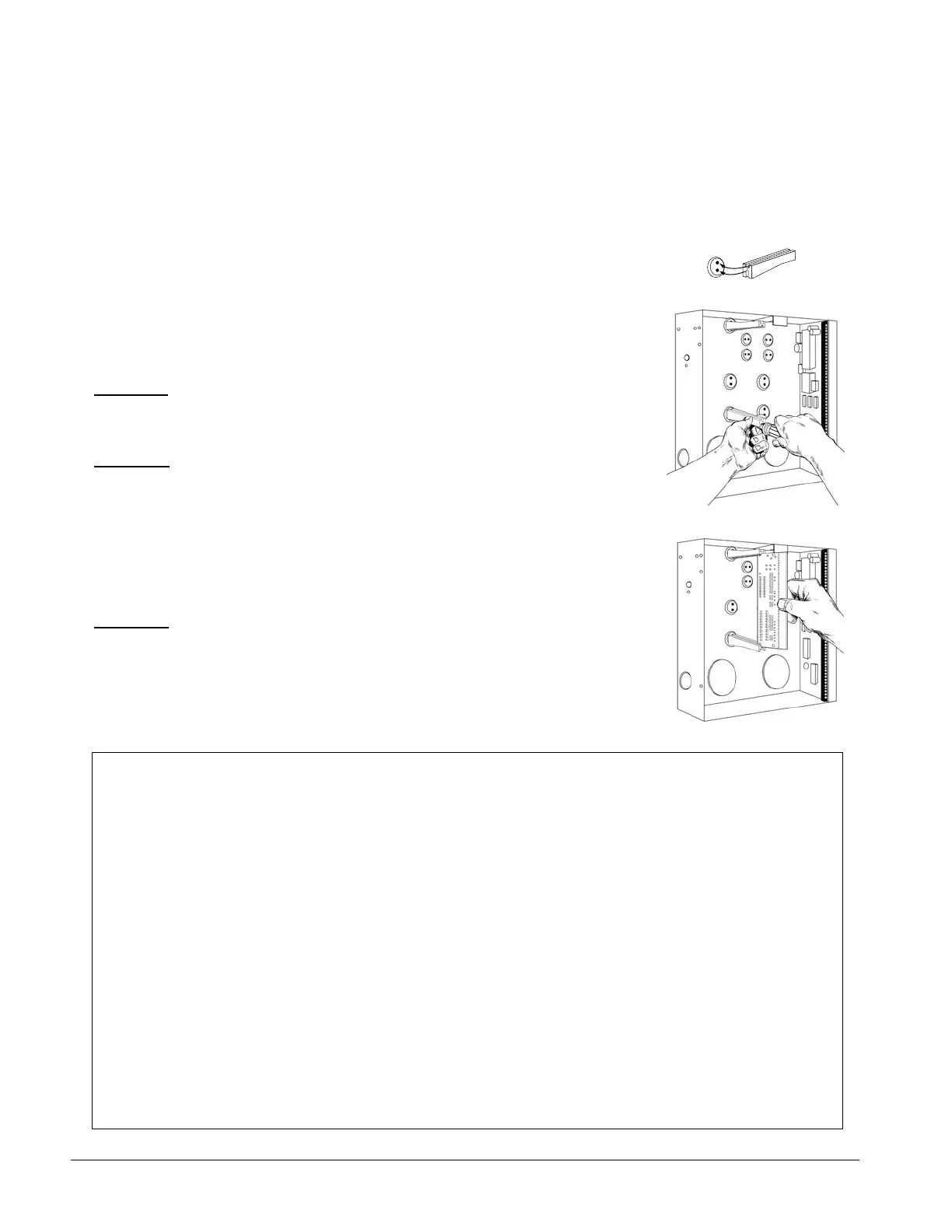NX-8 Control
4
GENERAL DESCRIPTION
The NetworX NX-8 represents a new approach to security systems design. Drawing on our experience in the world
market as the largest exporter of USA manufactured controls, we have developed the most flexible, durable, and user-
friendly control ever seen in our industry. Featuring sophisticated software that allows up to 99 users to interface with
48 zones, 8 partitions, and a host of integrated fire, access, verification, and input/output modules, all reported with the
most comprehensive and fast SIA and Contact ID formats. The NetworX design allows a fully loaded system to be
housed in one single metal enclosure, establishing for the first time, a logical solution and design response to modular
systems. Up to 32 modules can be added to expand the capabilities of the NX-8.
Board Installation
Inside the can, several 2-holed insertion points have been constructed. This
allows for either vertical or horizontal placement of the modules. Notice that
each insertion point has two sizes of holes -a larger hole and a smaller hole.
Diagram 1
: The black plastic PCB guides are grooved on one edge where the
PC board will be seated. The end with the half-moon protrusion fits into the
larger hole. The smaller hole is for the screw.
Diagram 2
: Place the first black plastic PCB guide in the top insertion point,
grooved edge downward. The half-moon protrusion will be in the large hole. It
does not require force. Insert one of the provided screw into the smaller hole
(from inside the can) to secure it in place. A screwdriver should reach through
the notch that runs the length of the guide to tighten the screw. The second
PBC guide should be positioned opposite the first (grooved edge up) and
placed in the lower insertion point, using the same procedures described
above. Once mounted, screw it in securely.
Diagram 3
: The PC Board should slide freely in the grooves of both guides.
K
IMPORTANT!
1. If separate power supplies are necessary to accommodate additional devices, safety
standards require that each power supply be prominently marked with adequate instructions
for removing all power from the unit.
2. Dispose of used batteries according to the manufacturer’s instructions and/or local
government authorities.
3. Installation personnel should thoroughly read and understand the installation instructions
and the users manuals for the panel and all the accessories to be included with the system
before attempting to install a security system.
WARNING!
Replace only with Panasonic #LC12V4BP or Yuasa #NP4-12 battery. Observe polarity when
installing a new battery. Installing the battery backwards may cause damage to the panel. There
is a risk of explosion if the battery is replaced with an incorrect type.
NOTE
Electrical codes will vary depending upon the country and city where the system is installed. It is
the installer’s responsibility to ensure that the electrical installation is safe and conforms to all
applicable codes, laws, or regulations. Only qualified persons should connect this device to the
mains supply.
