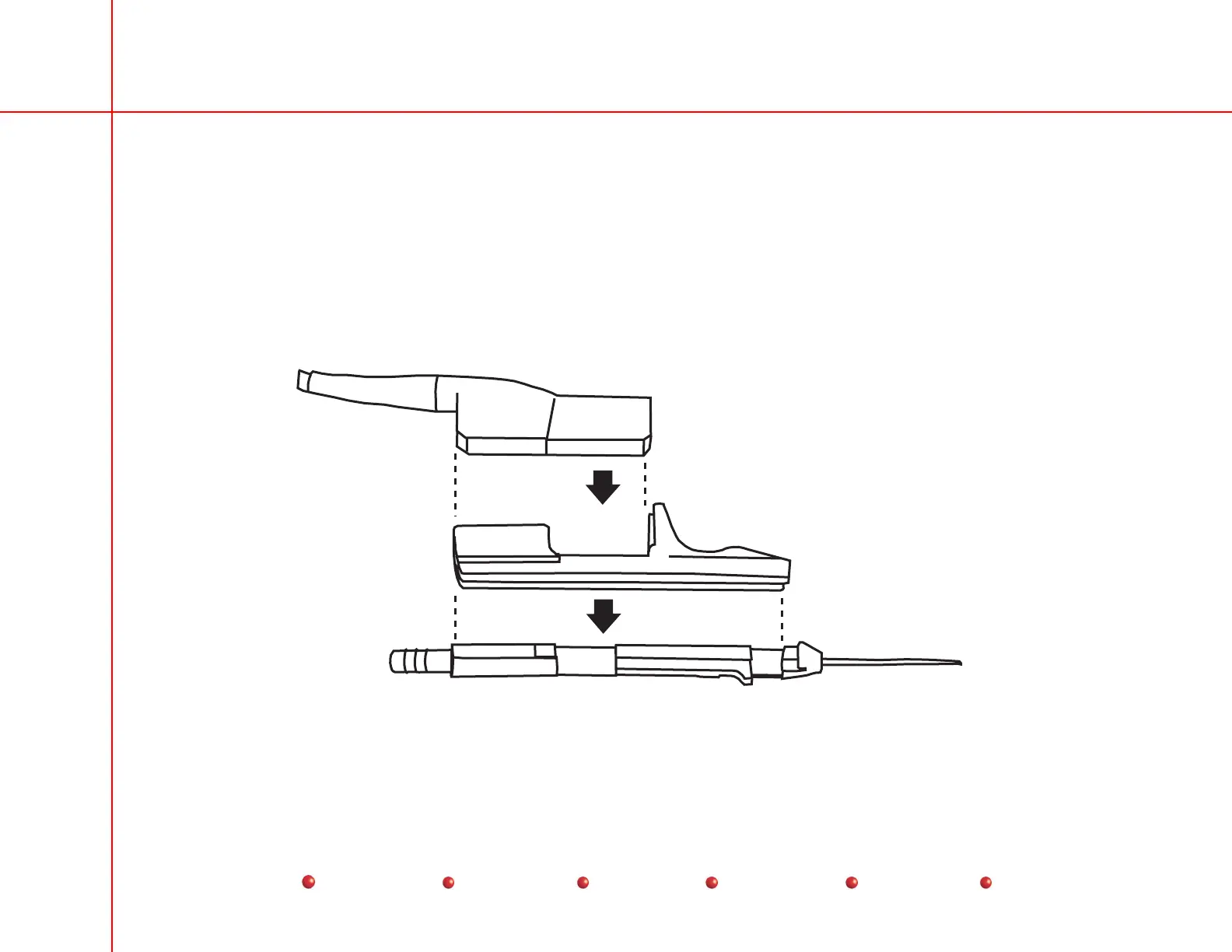OEC 9800 Installation Procedure
28
3. Verify images can be archived and printed via the DICOM interface.
4. Verify that scheduled exams can be downloaded via the DICOM interface.
9800 FluoroTrak
1. If the FluoroTrak option is installed, verify that the FluoroTrak application software booted successfully and no error
messages are visible on the Flat Panel Display (FPD).
2. Assemble the Probe.
Figure 11. Probe Assembly
