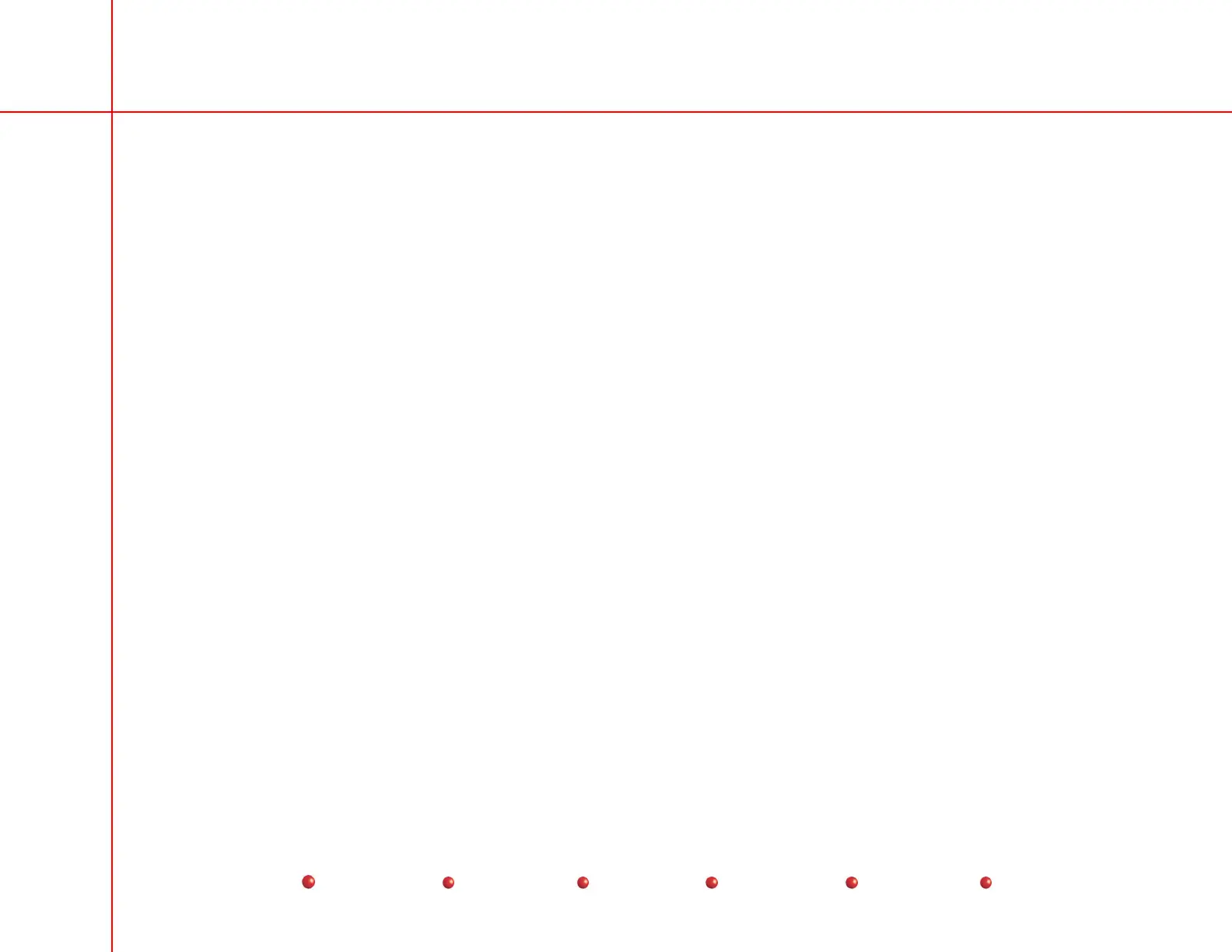OEC 9800 Installation Procedure
7
Cover Removal, Internal & Cable Inspection, Partial Setup
Note: Observe electrostatic discharge safety procedures.
1. Check the antistatic drag cable on the Workstation and the C-Arm.
2. Inspect the interconnect cable, AC power cable and the high voltage cable for wear, abrasion and bent or broken pins.
3. Remove Workstation covers and inspect the internal cables and PCB seating. Look for loose parts. See Figure 2 (next page).