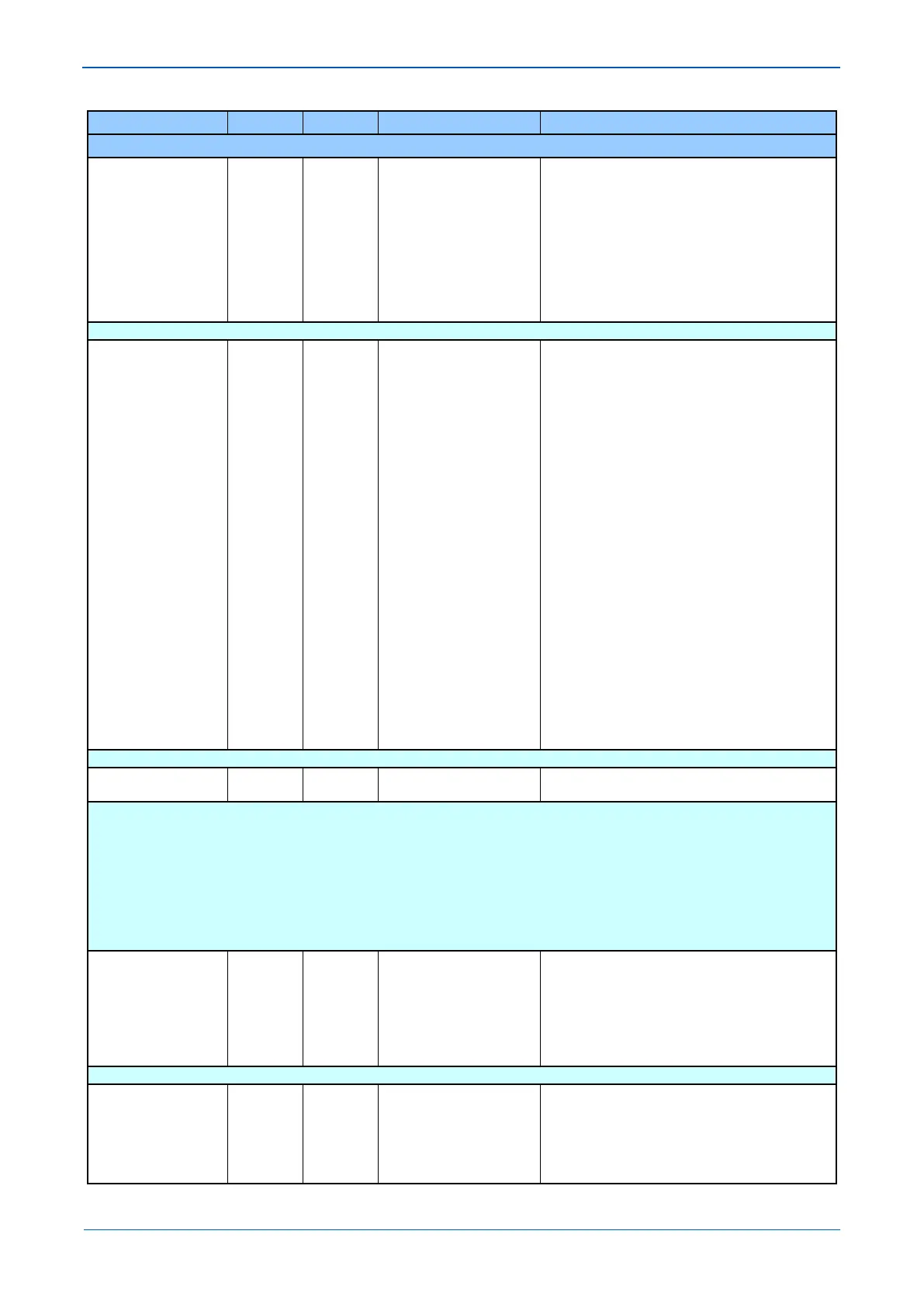Appendix B - Settings and Signals
MENU TEXT COL ROW DEFAULT SETTING AVAILABLE OPTIONS
DESCRIPTION
SR User Alarm 2
SR User Alarm 3
SR User Alarm 4
MR User Alarm 5
MR User Alarm 6
MR User Alarm 7
MR User Alarm 8
[Binary Flag (32)
Displays the status of the next 32 alarms as a binary string. Data type G128
Alarm Status 3 00 52
Field Volt Fail
Rear Comm 2 Fail
GOOSE IED Absent
NIC Not Fitted
NIC No Response
NIC Fatal Error
NIC Soft. Reload
Bad TCP/IP Cfg.
Bad OSI Config.
NIC Link Fail
NIC SW Mis-Match
IP Addr Conflict
IM Loopback
IM Message Fail
IM Data CD Fail
IM Channel Fail
Backup Setting
Backup Usr Curve
SNTP Failure
NIC MemAllocFail
PTP Failure
BBRAM Failure
[Binary Flag (32)
Displays the status of the next 32 alarms as a binary string. Data type G228
Access Level 00 D0
Access Level
[Unsigned Integer (16 bits)]
Displays the current access level.
Level 0 - No password required - Read access to Security features, Model Number, Serial Number, S/W version, Description, Plant reference,
Security code (UI Only), Encryption key (UI Only), User Banner and security related cells (BF12 - BF14).
Level 1 - Password 1, 2 or 3 required - Read access to all data and settings. Write access to Primary/Secondary selector, Level 1 password
setting, Password reset cell and log extraction cells (record selector)
Level 2 - Password 2 or 3 required - Read access to all data and settings. Write access to Reset demands and counters and Level 2 password
setting.
Level 3 - Password 3 required - Read access to all data and settings. Write access to All settings including Level 3 password setting, PSL, IED
Config, Security settings (port disabling etc)
Password Level 1 00 D2
4 registers for writing 8 character password
Each register contains a pair of characters
Each register is formatted as follows:-
first character of a pair
second character of a pair
Each character is in the Courier range 33 - 122
Allows user to change password level 1. (8 characters)
Password Level 2 00 D3 AAAA
4 registers for writing 8 character password
Each register contains a pair of characters
Each register is formatted as follows:-
first character of a pair
second character of a pair
Each character is in the Courier range 33 - 122
