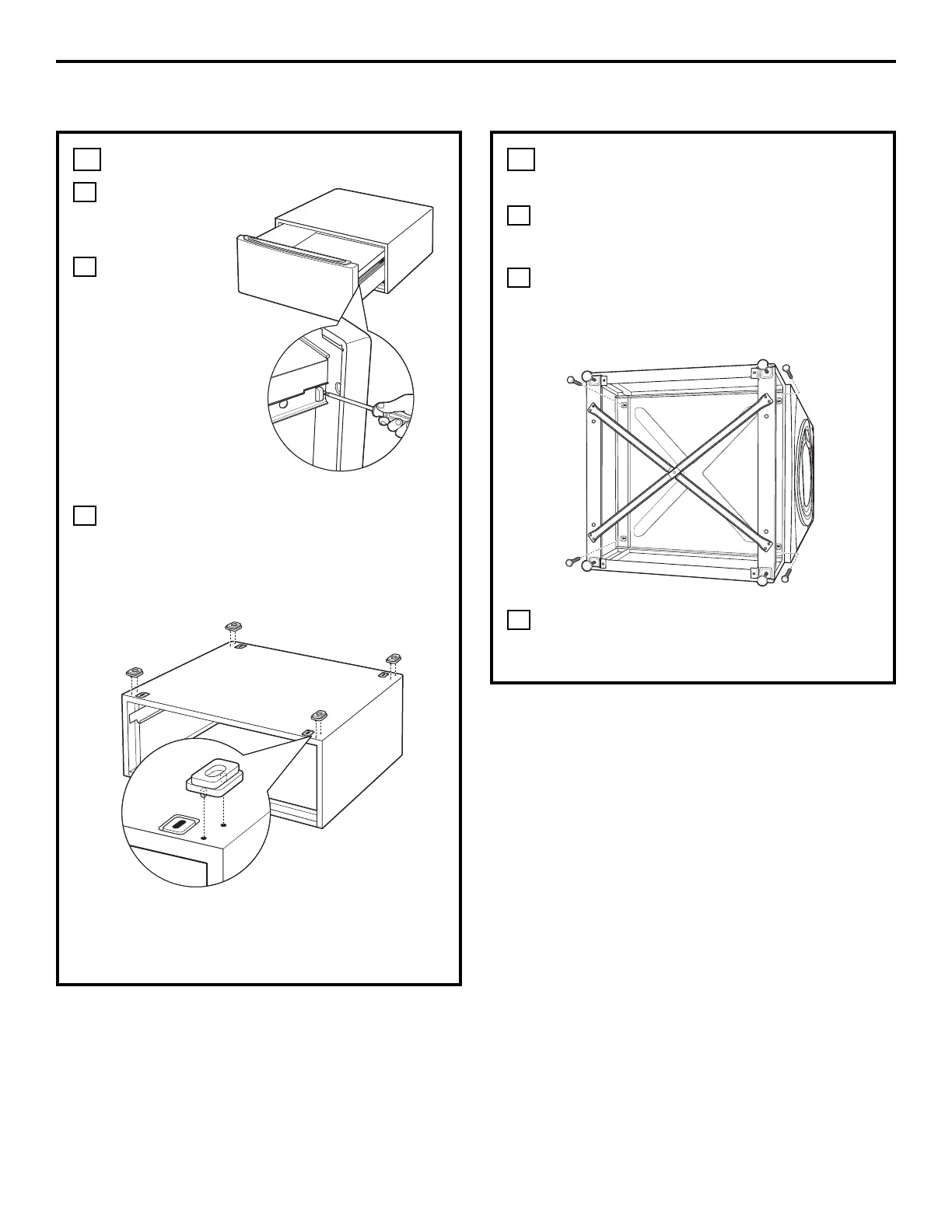INSTALL THE PEDESTAL
TO THE WASHER OR DRYER
Place the pedestal against the bottom
of the unit. Check to be sure the drawer front
is at the front of the washer.
Align the holes in the pedestal with the
holes in the bottom of the unit. Use a Phillips
screwdriver to install the 4 bolts through the
pedestal and into the unit—do not tighten.
Slide the pedestal toward the unit, until it is
aligned front to back. Use a 7 mm socket
wrench to securely tighten the bolts.
C
B
A
3
PREPARE THE PEDESTAL
Pull the drawer
out as far as it
will go.
Remove screws
from drawer
slides. Slide
drawer out of
the base and
set aside.
FOR DRYERS ONLY:
Locate the 4 support pads from the parts
package. Each pad has 2 protrusions that fit
into the holes on top of the pedestal. Press the
rubber pads into each set of corner holes on
the top of the pedestal as shown.
NOTE: The support pads should be installed on
the dryer only. DO NOT INSTALL THESE PADS ON
THE WASHER PEDESTAL.
C
B
2
A
Installation Instructions
43
