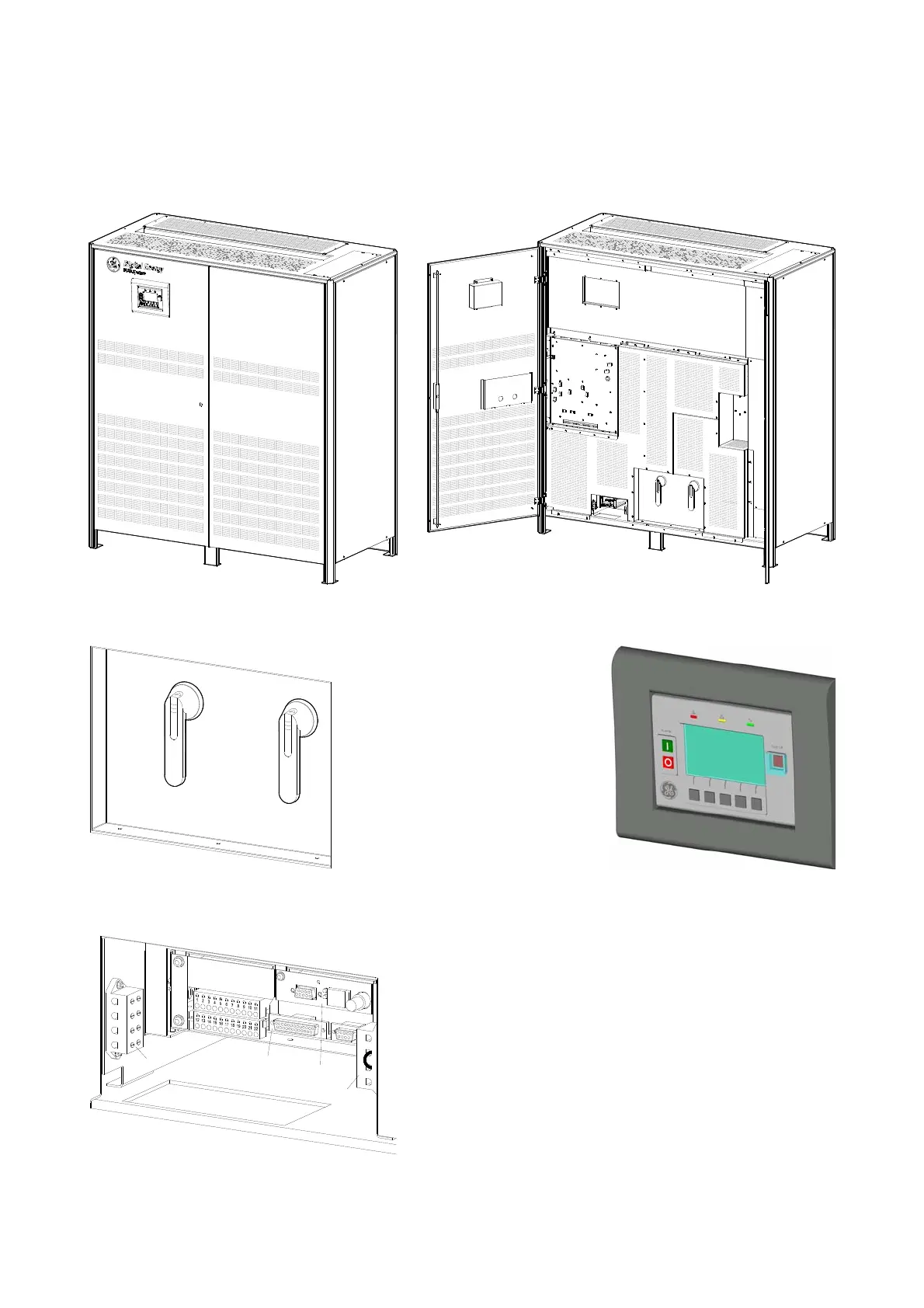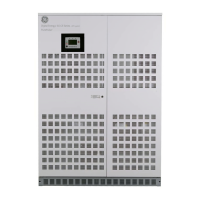Modifications reserved Page 10/79
OPM_SGS_USM_M22_M30_2US_V010.doc User Manual SG Series 225 & 300 UL S2
2 LAYOUT
2.1 LAYOUT SG Series 225 & 300
S
G
S
_
2
2
5
-
3
0
0
_
S
2
_
U
P
S
_
G
E
_
0
2
Fig. 2.1-1 SG Series 225 & 300 general view
4
3
2
1
2
3
4
1
0
O
F
F
Q2
I ON
Q1
I ON
0
O
F
F
S
G
S
_
2
2
5
-
3
0
0
_
S
2
_
U
P
S
_
0
3
43
2
1
15
14
13
12
98
20
19
5
6
7
17
16
18
21
10
22
11
Fig. 2.1-2 SG Series 225 & 300 general view with open doors
0
O
F
F
Q2
I ON
Q1
I ON
0
O
F
F
SGS_225-300_S2_Switches Q1-Q2_01
Fig. 2.1-3 Manual operated switches
Fig. 2.1-4 Control panel
P4
Customer Interface Board
Q1
UPS output switch
Q2
Manual Bypass switch (option)
SNMP
3-ph SNMP/WEB plug-in adapter (option)
XA
Terminals for 24Vdc
Auxiliary Power Supply connection
XA
S
G
S
_
2
2
5
-
3
0
0
_
Cu
s
t
o
m
e
r
i
n
t
e
r
f
a
c
e
_
0
3
4
3
2
1
1
2
3
4
P4
XB
SNMP
Fig. 2.1-5 Connectivity Rack
XB
Terminals for EPO (Emergency Power
Off) connection
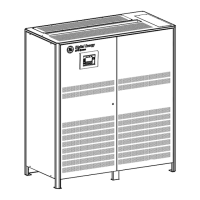