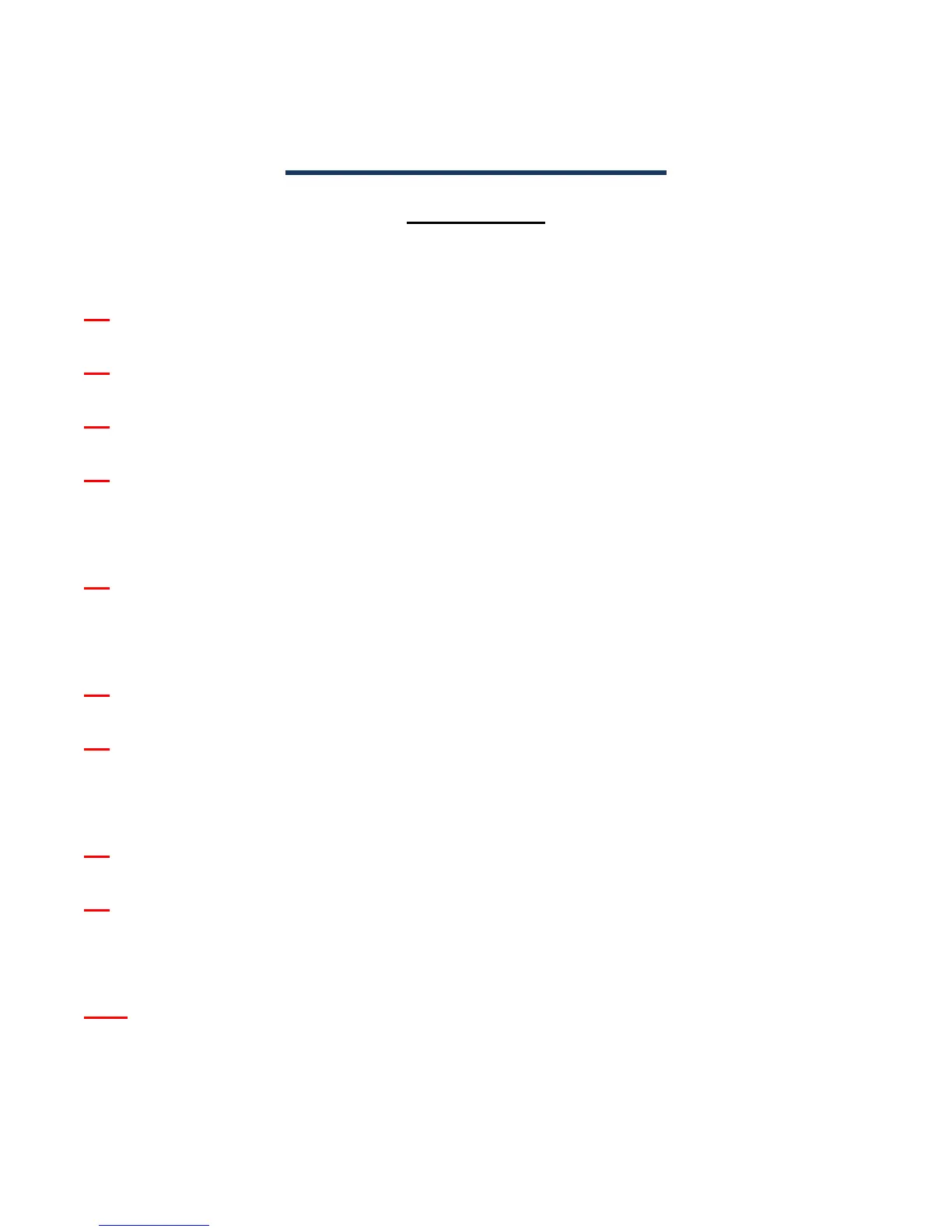Setting the Time
GE Simon XT
1. Scroll up/down until the display shows Set Clock.
2. Press Enter.
3. The display shows Enter Code.
4. Enter your master code with numeric keys.
Press Enter.
5. Press Enter again. The display now flashes the
hours.
6. Scroll up/down to set the hours.
7. Press the Enter key to accept. The display now
flashes the minutes.
8. Scroll up/down to set the minutes.
9. Press the Enter key to accept. The display is now
flashing the AM/PM.
10. Scroll up/down to set the AM/PM.