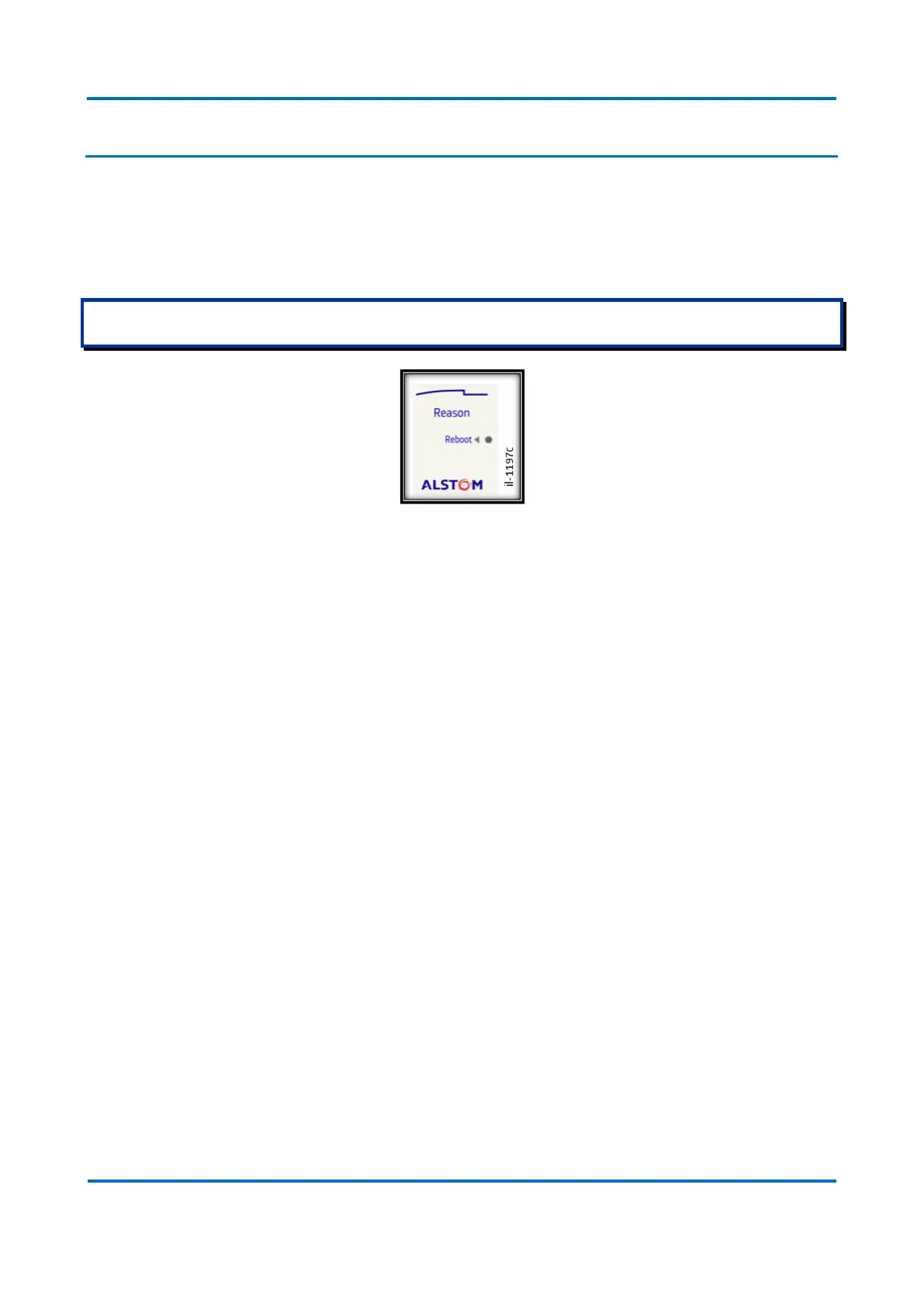2 Reboot Button (Only for T1000)
T1000 has a reboot button that allows the user to perform a reboot at the equipment
without necessity of being connected through a configuration interface. When
pressed, the system will be rebooted, and after a few seconds the system will be
operating normally.
If configuration at a given switch is not saved at the start-up configuration, the reboot will discard this configuration (the
running configuration). After reboot, the start-up configuration will be operating.
Figure 70: Reboot button