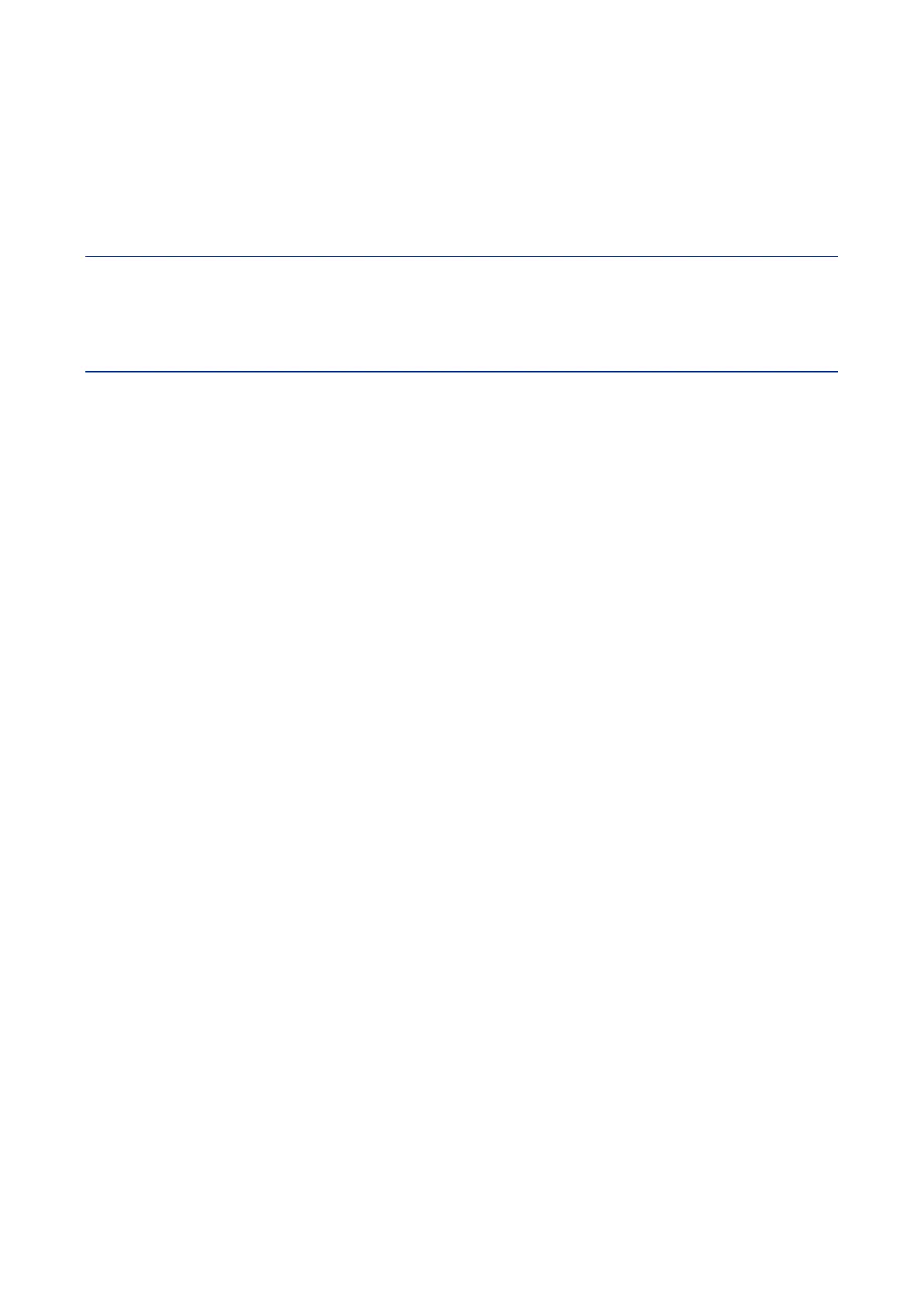6 Communication Protocols 116
6.1 HTTP/HTTPS 116
6.2 SSH 116
6.3 Telnet 119
Chapter 6: Operation 122
1 Energizing 122
2 Local Operation – USB Interface 123
3 Remote Operation – Ethernet Interface 126
Chapter 7: Configuration 129
1 Configuration overview 129
2 System Management Setting 130
2.1 System Management Setting 130
2.2 IP Services 130
2.3 NTP Synchronization 134
2.4 Time Configuration 134
2.5 Log 136
3 Port Setting 138
4 Security Settings 142
4.1 General Security Settings 142
4.2 SNMP Setting 149
5 Aggregation Settings 157
5.1 Static Aggregation Setting 157
5.2 LACP Settings 158
6 Loop Protection Settings 160
7 Spanning Tree Settings 162
8 IPMC Setting 171
8.1 IPMC Profile 171
8.2 IPMC 174
9 MAC table Settings 183
10 VLAN Settings 185
11 QoS Settings 190
11.1 Port Classification 190
11.2 Port Policing 192
11.3 Queue Policing 193
11.4 Port Scheduler 193
11.5 Port Shaping 196
11.6 Port Tag Remarking 198
11.7 Port DSCP 200
11.8 DSCP-Based QoS 201
11.9 DSCP Translation 202
11.10 DSCP Classification 202
11.11 QoS Control List 203
11.12 Storm Policing 209
11.13 WRED 211