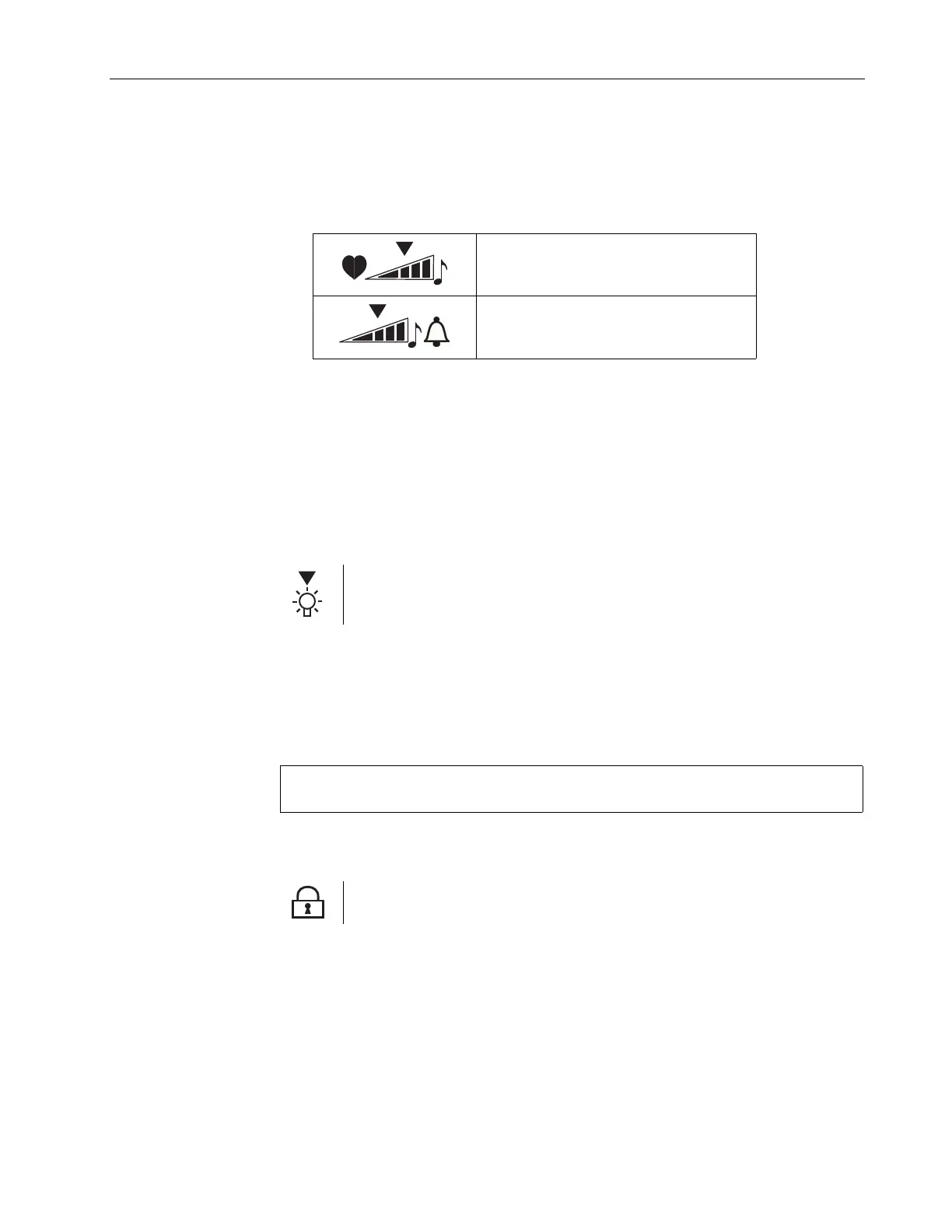Features and Use
2–9
Adjusting pulse beep and alarm volume
1. Use the ComWheel to move the pointer to the pulse beep volume symbol or the
alarm volume symbol.
The number of shaded bars indicates the current volume level.
Pulse beep volume
0, 1, 2, 3, or 4 shaded bars (0 = OFF)
Alarm volume
1, 2, 3, or 4 shaded bars (1 = low)
2. Press the ComWheel and, when the pointer flashes, turn the ComWheel to change
the volume.
NOTE: Press the ComWheel to select the new setting if you plan to change more
monitor settings.
Switching the backlight ON/OFF
When the monitor is powered ON, the backlight setting is the same as when the monitor
was last powered OFF.
To change the backlight setting, use the ComWheel to move the pointer to
the backlight symbol, then press the ComWheel. When you switch the
backlight ON, the backlight symbol remains visible for several seconds.
Locking/unlocking monitor settings
You can lock the monitor to protect against unwanted changes to settings. You can set,
then lock alarm limit settings, volume settings, and the backlight. You can also silence
alarms indefinitely with the Alarm Silence button, then lock the monitor with the alarms
silenced indefinitely.
Important: When you silence alarms indefinitely and lock the monitor, only visual
alarm signals are activated when alarms occur. Audible alarm signals are silenced.
To lock or unlock monitor settings, press the ComWheel five times, holding it in for five
seconds on the fifth press. A tone sounds each time you lock or unlock the monitor.
The lock indicator is displayed at the lower right of the screen while monitor
settings are locked.
If alarms are silenced indefinitely before the monitor is locked, only the power button is
functional. The ComWheel can be used only to unlock the monitor as described above.
