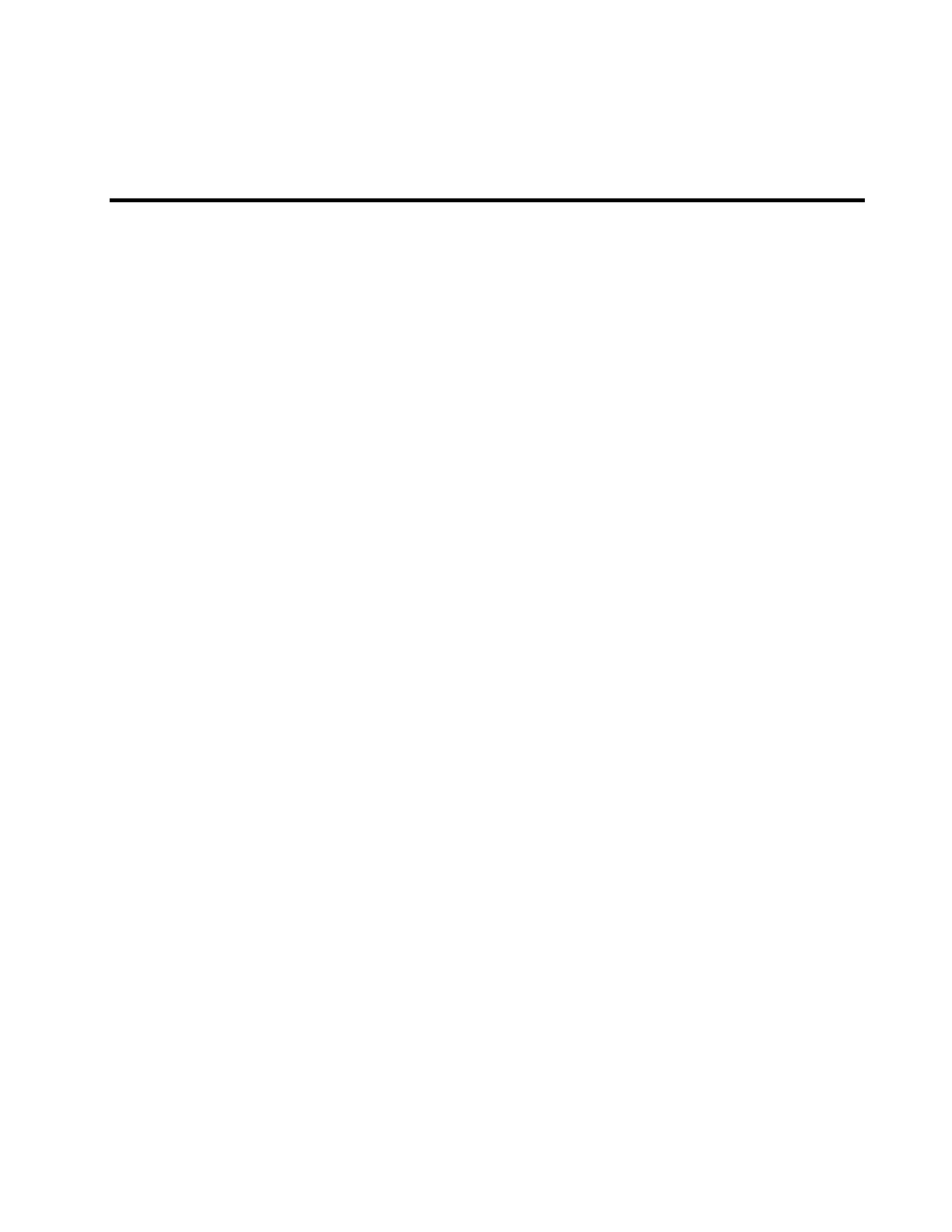3–1
3. ALARMS, TROUBLESHOOTING, & MAINTENANCE
This chapter contains:
• Information about the alarm system.
• A chart for troubleshooting situations that may occur while using the monitor.
• Maintenance information, including a list of supplies and accessories that are
approved for use with the monitor.
Alarms
Alarms are visual or audible signals that alert you to a physiological or technical alarm
condition.
• Physiological alarm conditions occur when an SpO
2
or pulse rate measurement
matches or exceeds the alarm limit setting.
• Technical alarm conditions occur when the monitor detects an equipment-related
condition, such as a depleted battery, a faulty sensor, or an internal malfunction.
Alarm priorities
Alarms are prioritized according to the severity and urgency of the alarm condition. This
allows you to identify and respond immediately to the highest priority alarms. The alarm
priorities are high and medium.
• High priority alarms indicate a serious situation that requires an immediate response.
• Medium priority alarms indicate a situation requiring a prompt response.
Alarm activation
Visual alarm signals are activated when a measured value matches or exceeds its alarm
limit. The audible alarm signal is activated within ten seconds. However, the alarm tone
sounds immediately when the SpO
2
value is more than two digits beyond its alarm limit
setting, or when the pulse rate value is more than five digits beyond its alarm limit
setting.
