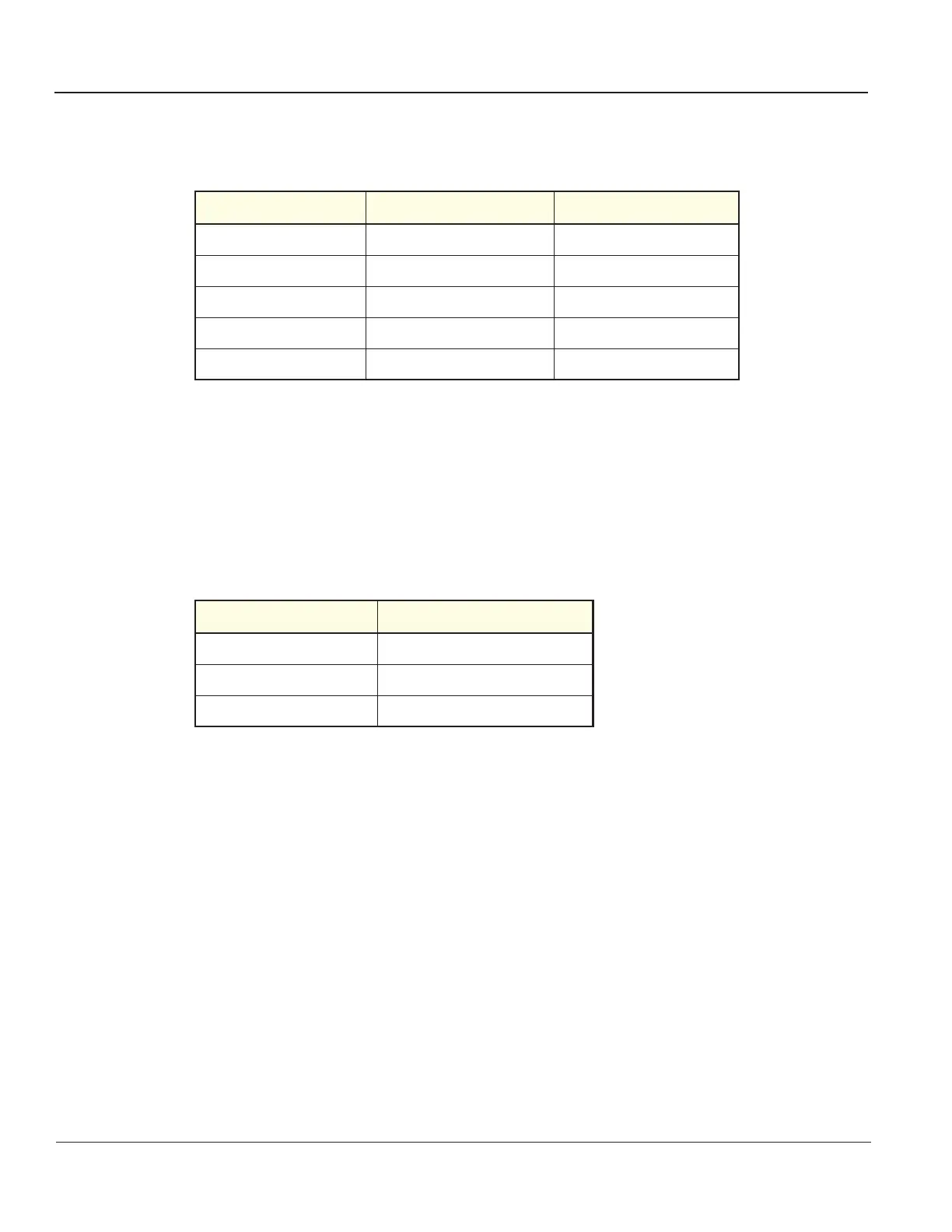GE MEDICAL SYSTEMS
D
IRECTION 2300164-100, REVISION 7 VIVID™ 3 PRO/VIVID™ 3 SERVICE MANUAL
3-26 Section 3-5 - Completing the Hardware Installation
3-5-2-2 Connecting the VCR
1) Place the VCR on the peripheral tray and connect the following:
2) Install the VCR according to the VCR installation schematics, see
Figure 8-159 on page 8-161.
3) After connecting the remaining peripherals and switching the system on, configure the VCR
settings, as described in the VCR/ECG Tab section, on page 3-45.
For more details about peripherals installation refer to the Vivid™ 3 Peripherals Installation Manual.
3-5-2-3 Connecting the Black & White Printer
1) Place the printer on the peripheral tray and connect the following cables as shown in
Table 3-12.
2) Install the printer according to the printer’s installation schematics, see Figure 8-110 on page -126.
3) After connecting the remaining peripherals and switching the system on, configure the printer
settings, as described in the Printers Tab section, on page 3-43.
For more details about peripherals installation refer to the Vivid™ 3 Peripherals Installation Manual.
3-5-2-4 Connecting the Color Printer
1) Place the color printer in the printer compartment above the B/W printer and VCR on the peripheral
tray, using an additional shelf.
2) Connect the following cables as shown in
Table 3-13:
Table 3-11 VCR Cables
From the VCR To the Left Panel DIP on VCR Right Panel
S-Video IN S-Video OUT (Y/C OUT) 1-4 OFF (down)
S-Video OUT S-Video IN (Y/C OUT) 5-6 ON (up)
Audio IN Audio OUT
Audio OUT Audio IN
BE Control (RS-232) VCR RS 232 (1)
Table 3-12 Black & White Printer Cables
From the Printer To the Left Panel
Video IN Composite Video OUT B/W
External Trigger Print Trigger
Power Cable Right Connectors Panel AC outlet
Artisan Technology Group - Quality Instrumentation ... Guaranteed | (888) 88-SOURCE | www.artisantg.com
