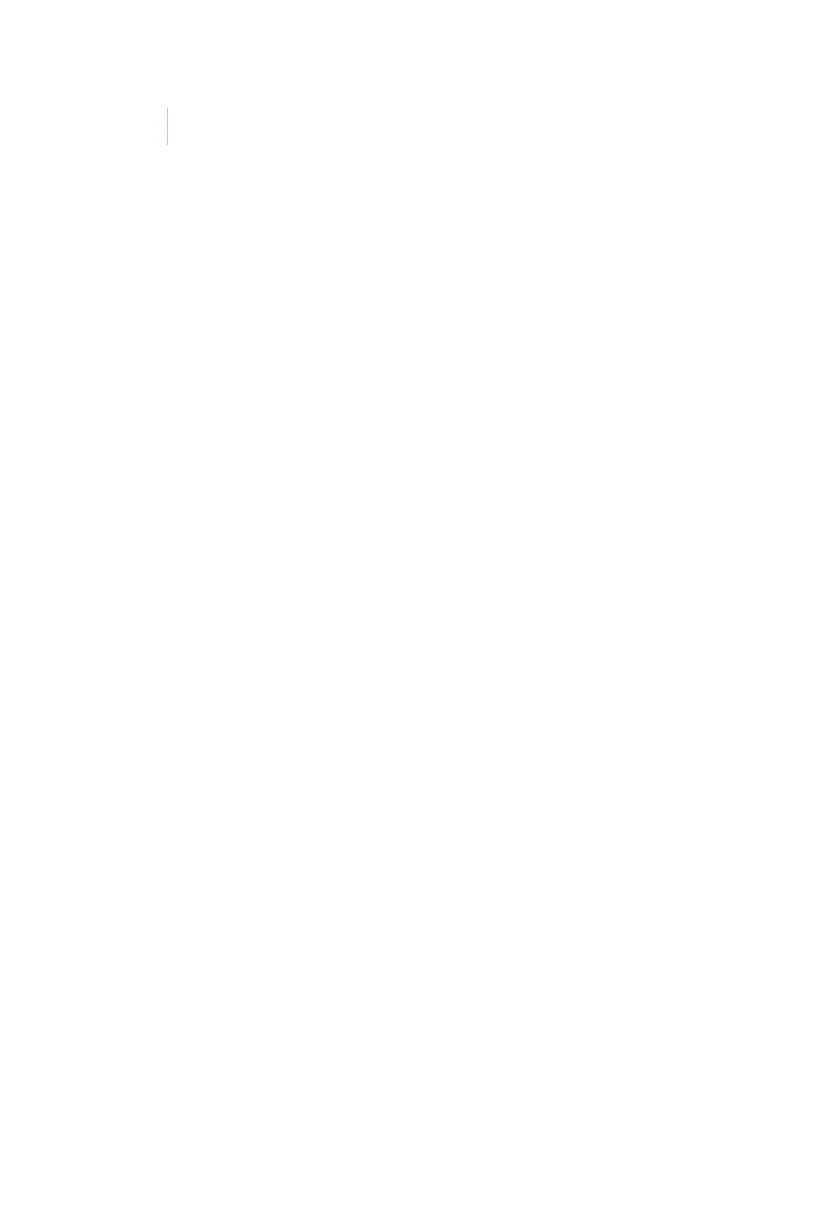Wiegand Interface Unit Four State (WIU-4)
Installation Manual
6
Parts list
•WIU-4
• Mounting hardware kit
• Installation manual
Refer to the GE product catalog for part numbers and ordering
information.
Installation overview
The following is the general sequence of steps to follow when
installing the Wiegand Interface Unit-4. Each step is explained in
further detail in the sections that follow:
1. Mount the WIU-4.
Refer to “Mounting the WIU-4” on page 7.
Note: The WIU-4 must be mounted indoors, in a protective enclosure or
standard 2-gang electrical box (Installer supplied) as shown in
Figure 1.
2. Configure the WIU-4.
Refer to “Configuring the WIU-4” on page 8.
3. Connect the WIU-4.
Refer to “Connecting the WIU-4” on page 14.
4. Test the WIU-4.
Refer to “Testing the WIU-4” on page 17.
