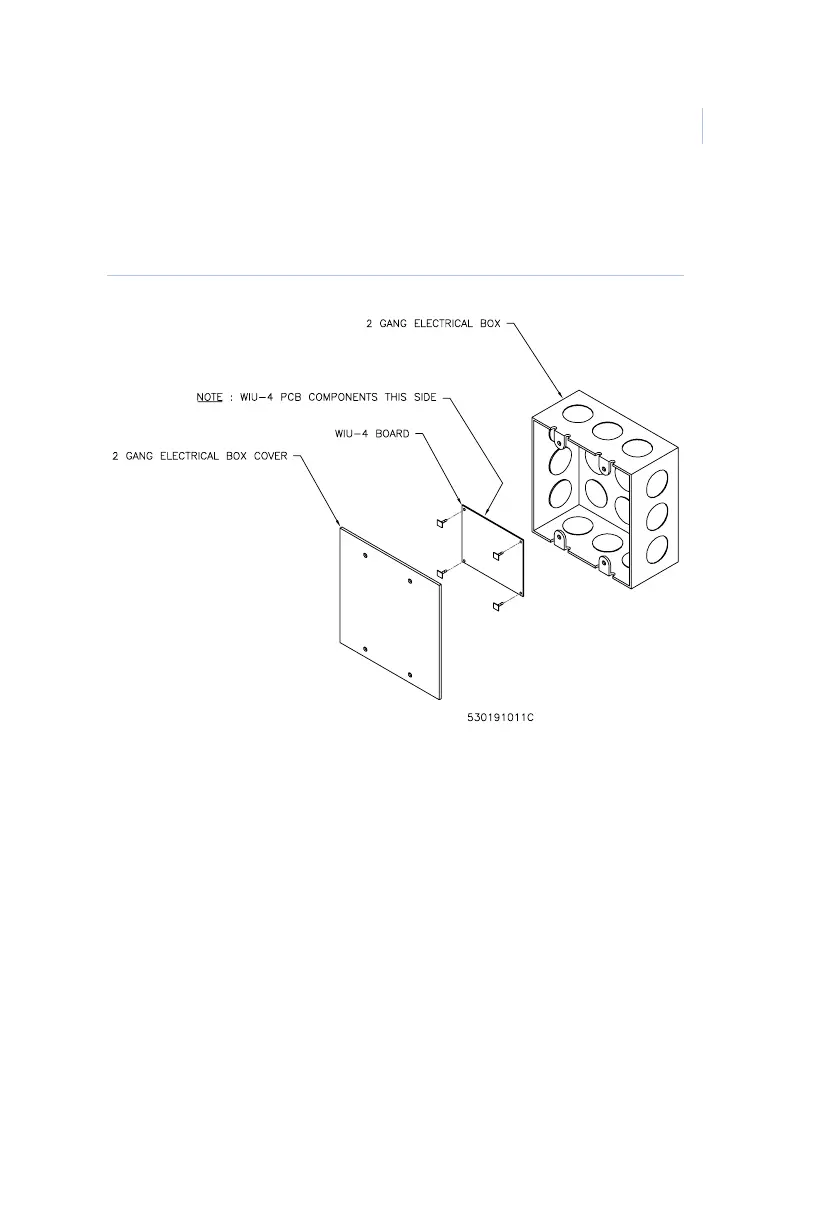Mounting the WIU-4 7
Mounting the WIU-4
Figure 1. Mounting instructions
1. To mount the WIU-4 board in the 2 gang electrical box,
remove the electrical box cover and clean it with the
alcohol wipes provided in the mounting hardware kit.
2. Apply the four standoffs, provided in the mounting
hardware kit, to the four corners of the WIU-4 board, as
shown in Figure 1.
3. Remove the adhesive liner on the standoffs and attach the
WIU-4 board to the electrical box cover, making sure the
WIU-4 board does not interfere with or touch the sides of
the electrical box.
